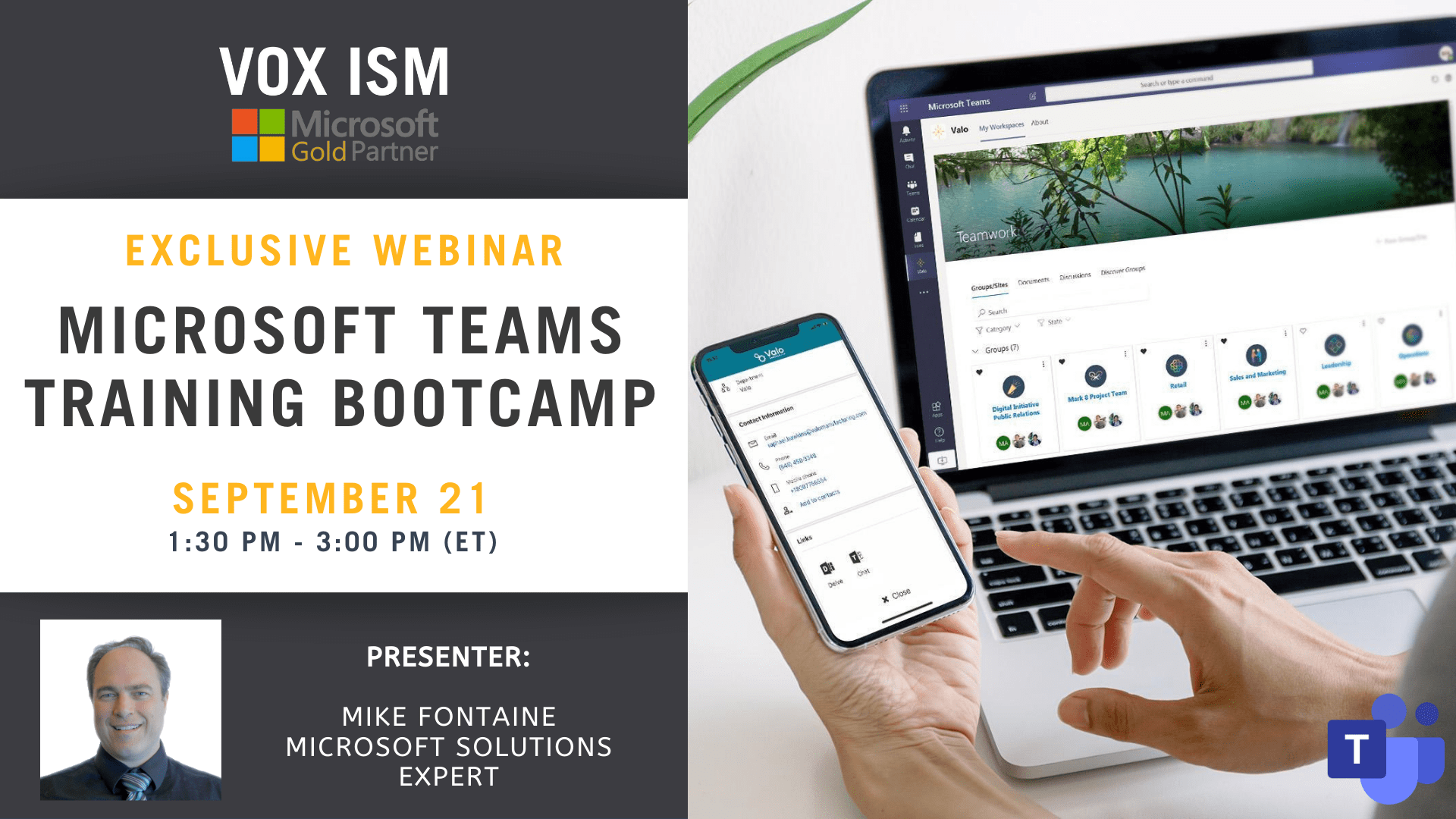As we move from the “remote everything” era into a hybrid model, the future of work is being shaped before our eyes. The question is how to choose the best collaboration tool for your business? While the answer seems obvious to us, you probably need some convincing if you’re reading this blog, which is why we outlined four reasons to choose Microsoft Teams over Zoom.
Four reasons to choose Microsoft Teams over Zoom
As part of Microsoft 365, Teams can help you….
1. Meet, chat, call, and collaborate
Microsoft Teams:
- Help employees stay focused with a single platform integrating meetings, calls, chats, calendars, email, and familiar Office apps.
- Coauthor files with ease and real-time to get more work done since Teams is part of Office 365.
- Conduct interactive webinars and live events without extra licensing fees.
- Collaborate on the move with meetings, chat, coauthoring and more in a single rich mobile experience.
Zoom:
- Zoom was built as a meeting tool first and may promote a "meetings first" mindset, which can get in the way of real collaboration.
- Zoom lacks the same calibre of native tools for collaboration and productivity.
- Zoom may mean extra addon licenses and cost to host live events.
- Zoom may mean user experience and productivity are impacted as employees toggle between meetings and collaboration tools on their mobile
2. Maximize value and minimize costs from your investments
Microsoft Teams:
- Minimize management complexity for your IT team with one seamless, comprehensive solution.
- Help lower TCO by reducing subscription fees.
Zoom:
- Zoom may need to be supplemented with third-party apps, increasing IT complexity and time to manage.
- Zoom may mean increased costs from multiple third-party subscription fees to replicate the same functionality available in Teams.
3. Simplify everyday work and complex processes on a single platform
Microsoft Teams:
- Manage tasks more seamlessly by turning messages into actionable tasks, so employees go from meeting together to moving forward.
- Automate monotonous tasks and improve workflows with customizable tools that don't require special coding skills.
- Directly connect to hundreds of third-party workplace apps to use before, during, and after meetings without leaving Teams.
Zoom:
- Zoom can lead to fragmented experiences for users due to the inability to add apps or automated workflows to chat messages.
- Zoom may mean a lack of automation options, instead of requiring enterprise-level developers to implement
- Zoom may mean users have to stay in meetings for co-authoring and collaboration integrations to work.
4. Collaborate with confidence knowing privacy, security, and compliance are not an afterthought
Microsoft Teams:
- Protect people, data and conversations with advanced security and controls that guard against data leaks and protect users from malicious links.
- Meet compliance need efficiently with built-in controls to govern data and set policies.
- Set risk-based policies for access specific to user context, device health, location, and more to control who has access to what.
Zoom:
- Zoom may need third-party security addons, which could mean more points of vulnerability, increased costs and greater complexity to manage.
- Zoom may mean compliance is time-consuming and expensive without built-in features to collect, retain, and organize hours of communications.
- Zoom has fewer built-in preventative, proactive risk policies features, meaning users and data could be at risk.
Empowering the Future of Work
Microsoft Teams is designed for everyone to transform the way people work and interact with each other with collaboration firmly in mind. Teams is an integrated workplace solution that fuels organic interactions, fosters a culture of collaboration, and enhances productivity. The real benefit is how businesses can leverage ready-made apps, take advantage of low code tools, and develop custom solutions.
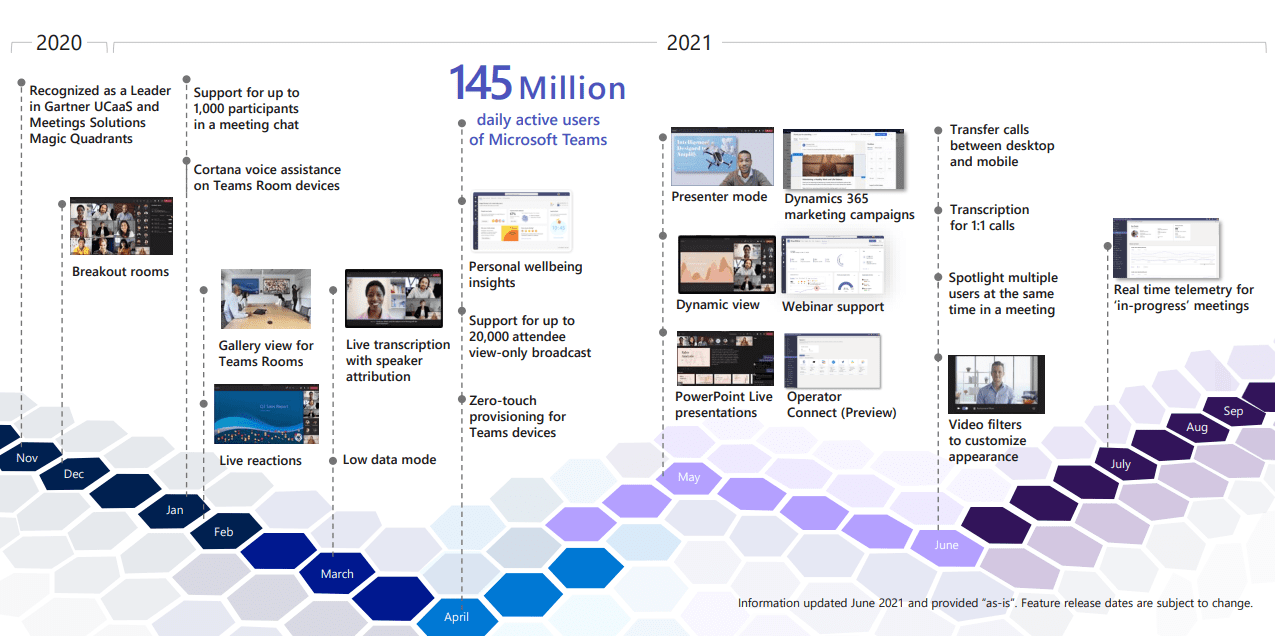
Learn More
We hope our four reasons to choose Microsoft Teams over Zoom helped you convince Microsoft Teams is the right tool for your business. If you want to learn more about Microsoft Teams, join our upcoming Bootcamp on September 21.