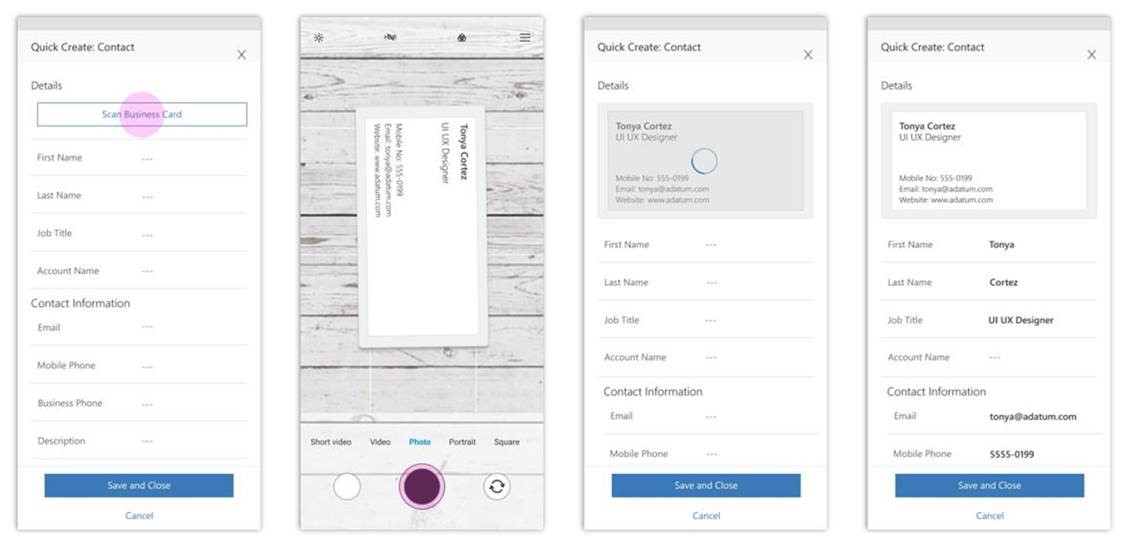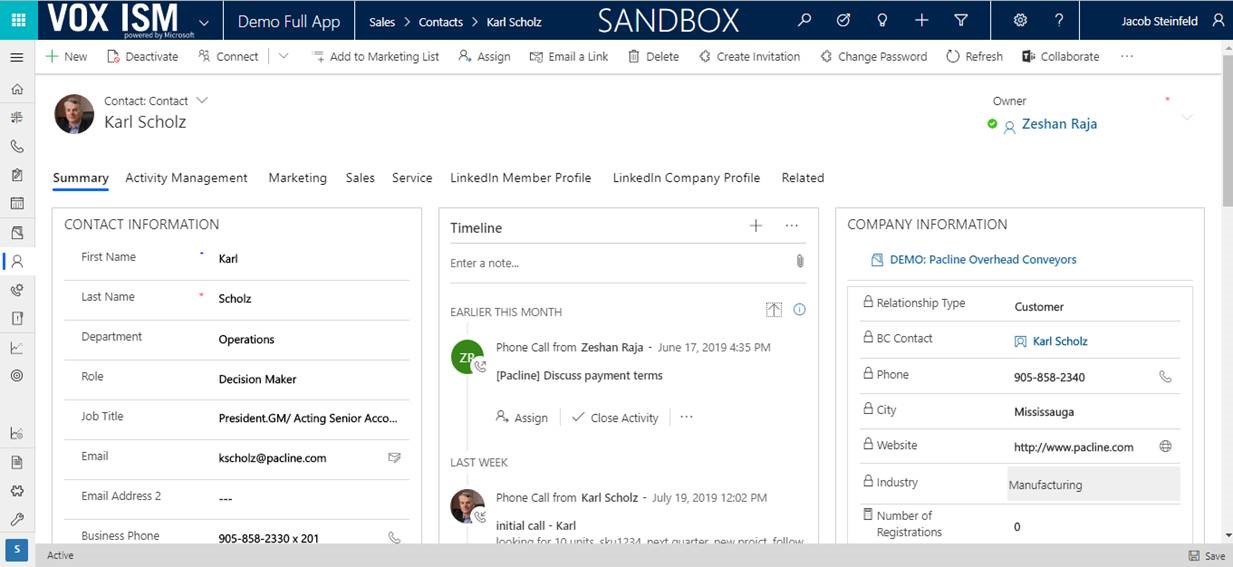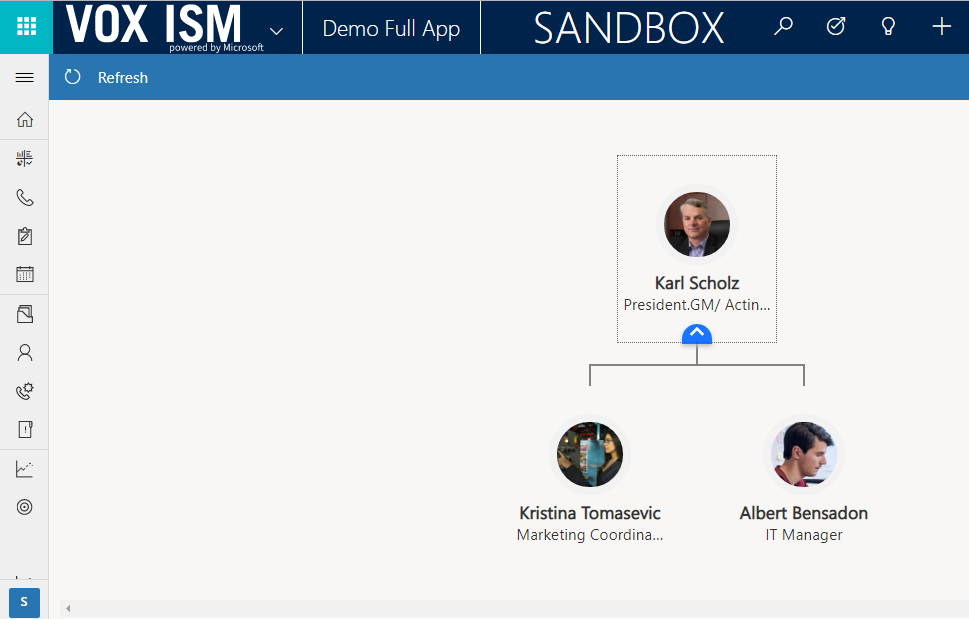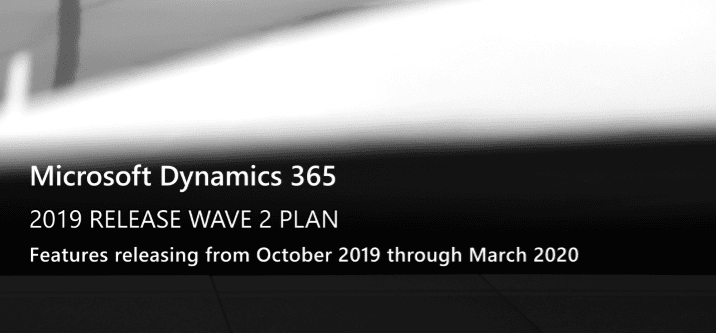
In the words of Garth Algar, “we fear change.” – Wayne’s World
As of April 2019 Dynamics 365 Customer Engagement now defaults to Dynamics 365 Hubs, also known as the “Unified Client Interface,” and people are up in arms over it. Microsoft’s customers aren’t ready for change, and they want their systems rolled back. As a result, Microsoft partners across the globe are showing them how to change back to the legacy web client. It’s familiar, they’re used to it, and it’s where they want to stay.
You can’t avoid the inevitable, so try and get a head start. You can create your own hub or try out Microsoft’s default Sales Hub, Customer Service Hub (depending on your current licence) and see if you like it. Hubs are the equivalent of launching your favourite website but in a different browser, it’s the same data but things might look a little different. And just like a browser that the Dynamics 365 web client and hub (UCI) can easily be toggled between. Try it today and start taking advantage of all the new features that come with the hubs experience. Navigation is easier, the timeline is improved, you can create a role-based app experience, field’s have text wrapping, and more.
Check out the Microsoft documentation “Dynamics 365 2019 Release Wave 2 Plan” if you want to learn more. If you don’t have the time to read 350+ pages of information let me give you the short version for Sales and Customer Service.
- New feature that takes pictures of business cards and creates contacts.
- The Organizational Chart tool that can be directly integrated with LinkedIn for live updates
- Advanced Power BI embedded and interactive capabilities
- Improved AI-powered Relationship Assistant experience.
- New Macros (workflows for the every day user)
Almost all of Microsoft’s new features for Dynamics 365 are available in hubs only, and even now some of the modules are going hubs only. The latest version of Project Service is hubs only and the web client versions are being deprecated at the end of the year. To learn about why VOX ISM uses Microsoft Dynamics 365 Hubs (the unified client interface) and what Microsoft has planned in-store, come to our webinar hosted by yours truly.
Microsoft Dynamics 365 Hubs Features
FYI the list goes on (new features available in October 2019, previewing in August. To get a first look join me at our live training webinar on the 28th)
- Contextual emails
- Macros
- Embedded SharePoint documents on forms
- New auto-populated data points
- Carryover of notes and attachments when qualifying Leads
- Enhanced Teams integration
- New softphone dialer
- New line item entry experience
- New sales forecasting tool
- Improved LinkedIn integration
Join us on August 28 at 1:30 PM for an exclusive webinar on Microsoft Dynamics 365 Hubs. Register Below!
Blog post by Jacob Steinfeld – Dynamics 365 Solution Architect

Jacob Steinfeld is a graduate of the Electronic Media Design program at Langara College in Vancouver, British Columbia, specializing in marketing & user interface design. For the last 3 years, Jacob has been a Dynamics 365 consultant with VOX ISM, supporting our various customers in the manufacturing, distribution, and healthcare industries. Jacob brings his sales and marketing expertise to his customers to aid in the implementation of new CRM systems.