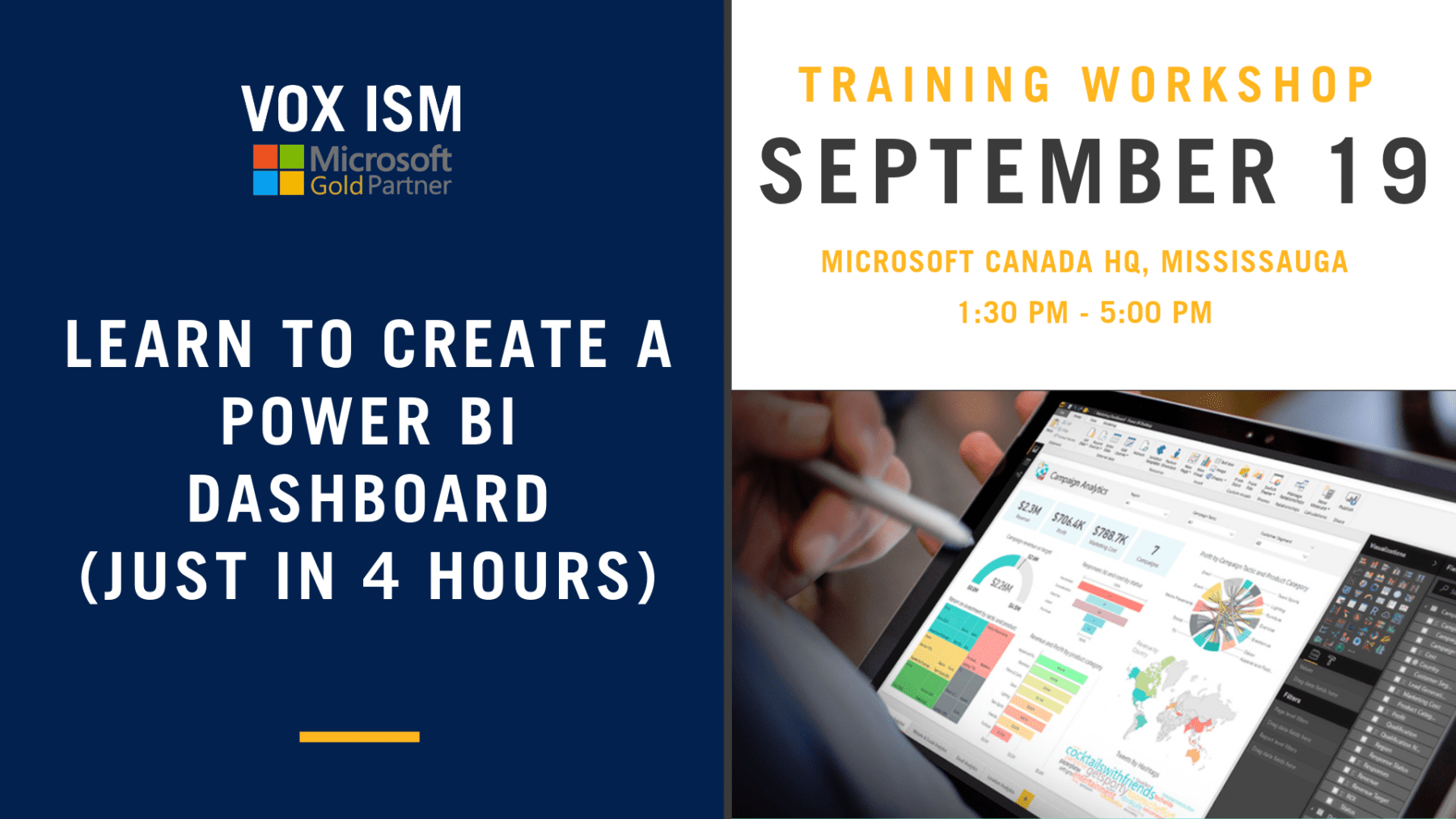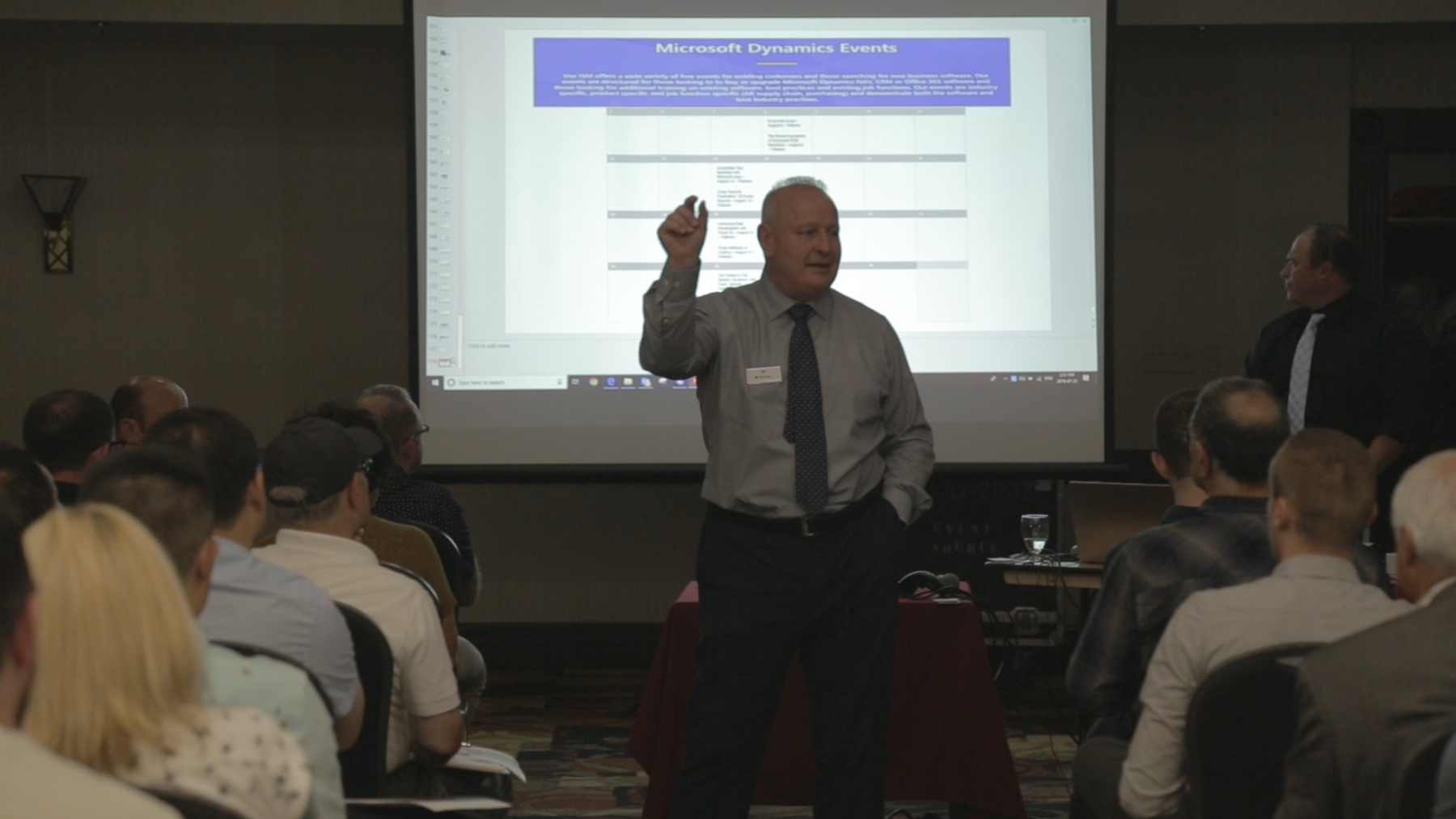On July 23rd at the Best Western Airport on Dixie Road, VOX ISM hosted a Seminar on Power BI called Introduction to Power BI – 90 Minutes of WOW! Over 100 people attended this Introduction to what Power BI does and how it can be used to visualize your data more comprehensively.
Presenters were Mike Fontaine, Microsoft Solutions Expert, Emma Arkadyev, Reporting Expert and David Cameron, Financial Consultant and CPA. Mike Fontaine started the seminar with examples of how current reports could look visually stunning compared to the reports of old. Then he showed how to connect with Power BI and create some basic visualizations and filters and publish to the online service. A key point is the new AI technology being embedded into Power BI via Cortana Intelligence. This intelligence can create visualizations for you based on your data.
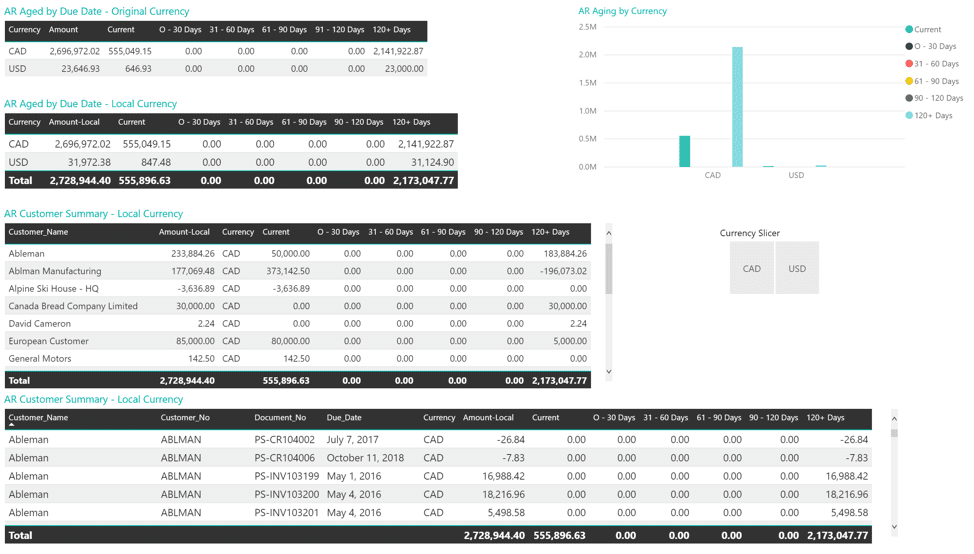
Emma Arkadyev covered the relationship and how to interact with DAX. Relationships are used to join one table to another. For example, in the background of Business Central, the tables for Sales Invoices has two tables: header and lines. To join these two tables to use in Power BI reports, you create a relationship in Power BI Desktop. DAX is the language used in Power BI to create custom columns and measures based on your existing data. It can be used in a variety of ways, including verifying the information and creating mathematical functions on existing values. An example of this is using the divide function to get a profit percentage: DIVIDE(Profit, Sales,0). The zero at the end tells divide what to do when dividing by zero.
David Cameron covered a brief Business Central introduction, including a look at Jet Reports which is a financial reporting add-on. Business Central is a fully integrated solution for Financial, Inventory, Sales, Purchasing and Project Management. Available both on-prem and cloud it is a recognized leader in financial systems.
To learn more about Power BI and learn to make your dashboard attend our event on September 19th at the Microsoft Headquarters in Mississauga. Learn more here: Create a Power BI Dashboard in 4 Hours. Register Now!