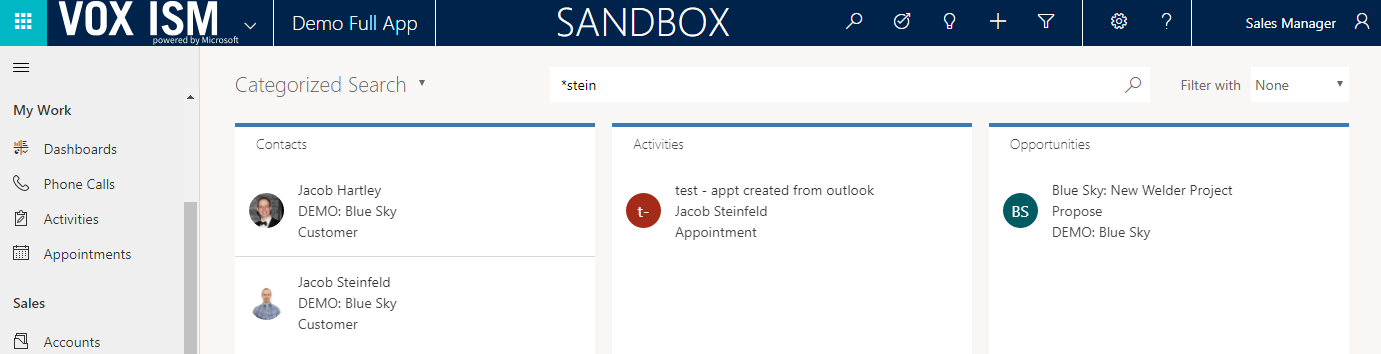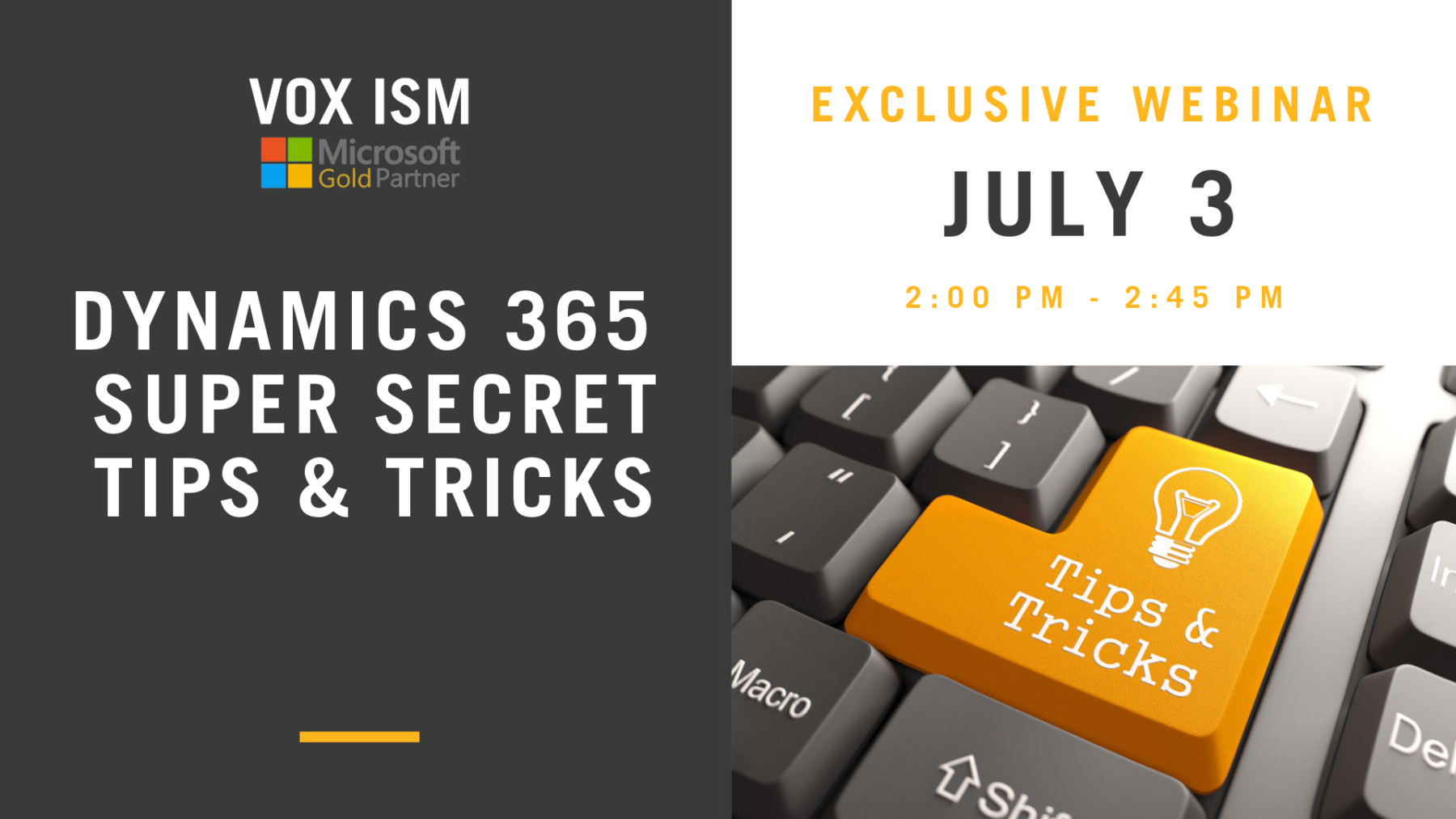As a Dynamics 365 Trainer and Architect for the past 3 years, I have learned one unfortunate truth, not enough users explore the system. Instead, we get stuck in the ruts of ‘SOP says to do A this way, B this way, and C that way’ and we never deviate. Probably because that’s what the boss says and I don’t have the time to figure new things out. Well, every once in awhile, you should. Start by carving out 30 minutes on a slow Friday as your internal training time. Or carve out 30 minutes on an occasional Wednesday and attend a free VOX ISM event. For example, on Wednesday, July 24th, I’ll be showcasing some of those extra features that don’t always fit into your SOP that will make your CE experience more enjoyable.
I’ll start by highlighting some of the absolute basics.
1. Use ctrl + left mouse click to open records in new tabs or windows. When you’ve set up that perfect view of filtered data, and you click on a record and navigate away when you hit that back button your filters have reset. Get in the habit of ctrl-clicking to open up your info in a new window or tab, then simply close it to pick up where you left off. I tell my sales reps working on Opportunities that if you want to know everything about an account while you’re on the call, just ctrl-click the account record from your phone call window.
2. Ditch the long navigation and go directly to your record with the Search tool. When I ask my customers to open specific accounts they always go; Navigation menu, the arrow next to Sales, then from the expanded menu they click on Accounts, then they scroll through the view, change the view, or use the search window on the right side. Skip the middle man, just use the Search on your main navigation. It’s always there, and it’s your best friend.
3. Double search tip, use the * (shift+8) to perform a wildcard search. Can’t remember the name of an account but you know it’s something “international”. Then search “*international”. The * breaks the string and looks for anything with the word international. Triple search tip! You don’t need even fully to spell international, “*inter” will suffice. This is especially helpful for those of you looking for Jacob Steinfield instead of Jacob Steinfeld, you could just search “*stein”, and you’d find me. Wait, why am I in your CRM?
4. Regular Outlook is boring. Stop having a boring Outlook, stop having a boring life. Learn the D365 App for Outlook. You can track communications, quickly convert Outlook contacts to CE Contacts, create Opportunities, schedule phone calls, send dynamic email templates… The list goes on. If I spent a day with you training Sales in Dynamics 365 CE from the browser, everything I show you on that day you could do from Outlook too with the D365 App for Outlook.
For those of you not using these four tips, start. For those of you already using these four tips and are looking for the next level tips, come to our event. We’ll show you the new LinkedIn connection right into Outlook, using workflows to make the system do your job for you (it can’t sell for you per se, but we’re close), creating dynamic reports from anywhere, and more.
Check VOX ISM’s event page for weekly free events. We have 67 events in the second half of 2019, and I’ll be presenting CE on several of them.

Jacob Steinfeld – Dynamics 365 Solution Architect
Jacob Steinfeld is a graduate of the Electronic Media Design program at Langara College in Vancouver, British Columbia, specializing in marketing & user interface design. For the last 3 years, Jacob has been a Dynamics 365 consultant with VOX ISM, supporting our various customers in the manufacturing, distribution, and healthcare industries. Jacob brings his sales and marketing expertise to his customers to aid in the implementation of new CRM systems.