When I worked in the steel business, we used cost accounting to allocate costs based on product unit sales in order to calculate product volume rebate credits. We also implemented and calculated customer profitability reporting by using cost accounting. More VOX clients are starting to use this feature of Microsoft Dynamics 365 Business Central.
Cost accounting is an underutilized feature of Business Central that more companies need to start using as I can guarantee you your competitors are starting to use this ever more popular feature of Microsoft Dynamics 365 Business Central. Cost Accounting will enable you to track non-financial accounts and unit accounts such as square footage and FTE’s. Cost Accounting allows you to easily allocate revenue & costs between cost types, cost centers, and cost objects.
Cost accounting can help you understand the costs of running a business. Cost accounting information is designed to analyze:
- What types of costs that you incur when you run a business? These are cost types.
- Where do the costs occur? These are cost centers.
- Who bears the costs? These are cost objects
Many business executives in Canada that are using Dynamics 365 Business Central should have a conversation with their Finance team about how Cost Accounting can help the business. Cost Accounting in Dynamics 365 Business Central is Easy to setup, use, and can be invaluable to your business! And then call us to help you get setup quickly and start on the road to knowing your costs better.
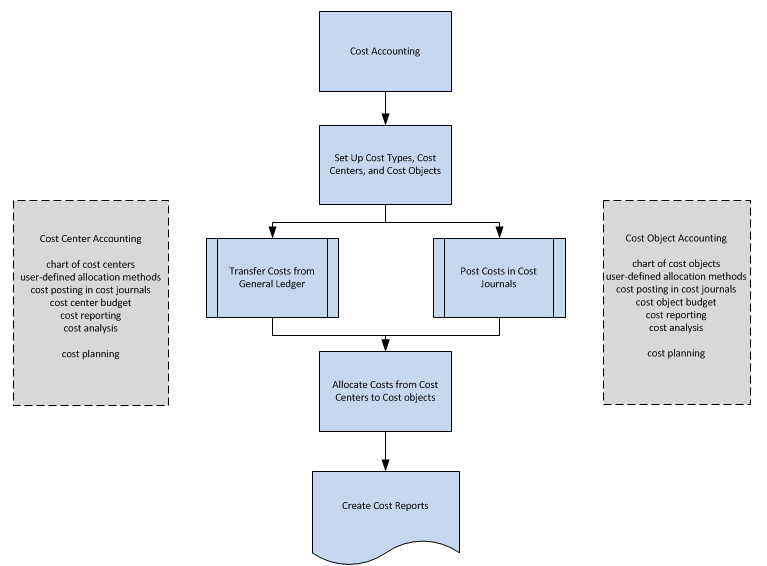
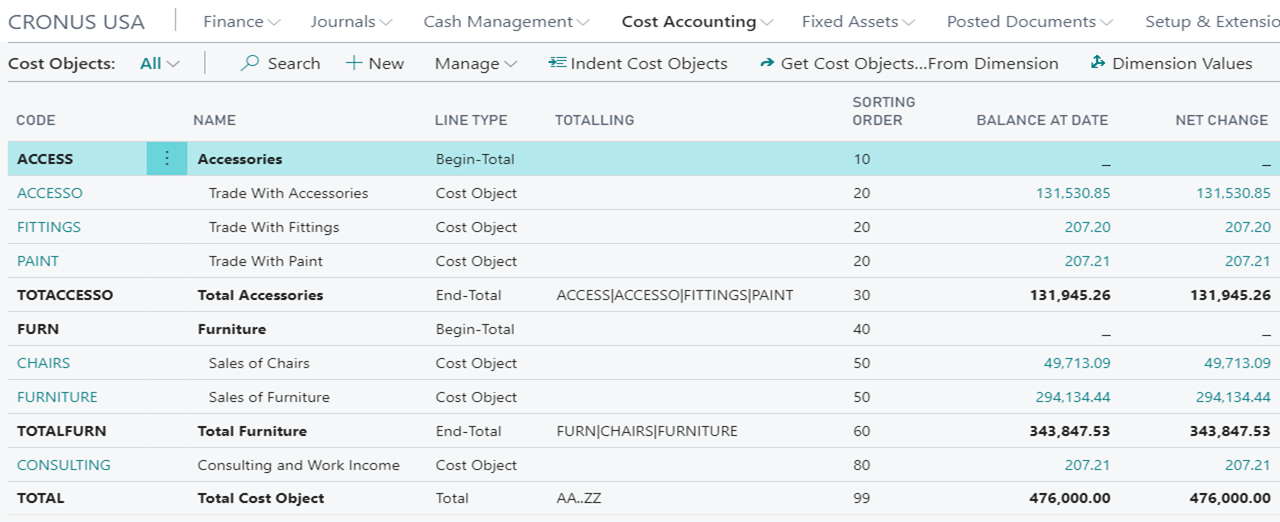
Blog post by David Cameron – Financial Business Central/Nav Consultant

David Cameron graduated from Western University with Honors Mathematics and Computer Science and obtained his MBA at McMaster University. David is a CPA and a Certified Credit Executive.
