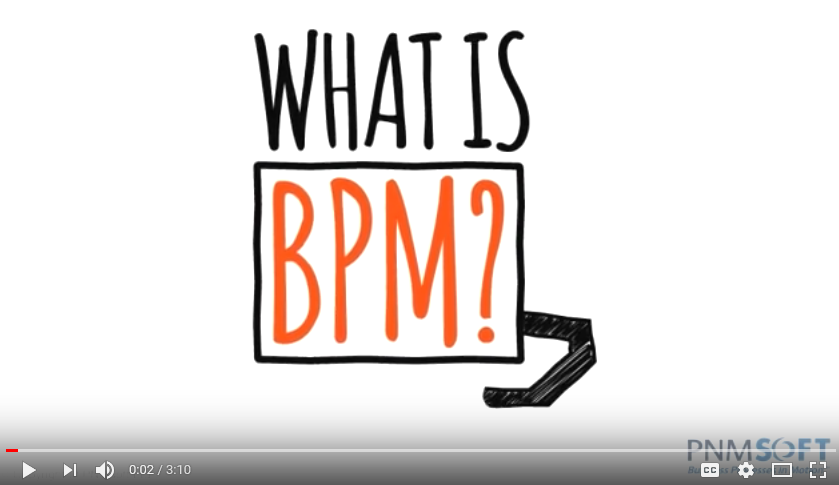Microsoft Dynamics NAV 2018 has officially been released as of Dec 1st 2017.

There are a number of product enhancements that are being introduced by Microsoft for Dynamics NAV 2018 R2. These new features will give early adopters, and existing Microsoft NAV customers in the Canadian manufacturing industries a competitive advantage. What are the 3 game changing features?
The synergy of all 3 technologies creates something called BPM that will transform manufacturing today and usher in the Industry 4.0 IoT revolution. What is BPM? In the 90’s, manufacturing called BPM ‘total quality management’ with the introduction of ISO9000. In the early 2000’s we called it continuous improvement, six-sigma or lean management. Today it is defined as Business Process Management.
“Business Process Management (BPM) is a discipline involving any combination of modeling, automation, execution, control, measurement and optimization of business activity flows, in support of enterprise goals, spanning systems, employees, customers and partners within and beyond the enterprise boundaries.”
– Nathaniel Palmer – https://bpm.com/what-is-bpm
In the early days of ERP we had software called workflow which helped to execute a repeatable pattern. Typically this was an inflexible process, difficult to program and lacked the BPM reporting tools and analysis. While BPM is a higher, more strategic level than workflow, it was still missing from the major ERP platforms and still is today.
Business process management and Microsoft Dynamics NAV 2018
Business process management (BPM) is a discipline in operations management that uses various methods to discover, model, analyze, measure, improve, optimize, and automate business processes – Wikipedia.
Microsoft As we mentioned earlier the synergy of the 3 new features for Dynamics NAV 2018 helps manufacturers implement a BPM system.
1. Microsoft Flow and NAV Tasks
Create automated workflows between your favorite apps and services to get notifications, synchronize files, collect data, and more with Microsoft Flow. In Microsoft Dynamics NAV 2018 Microsoft Flow is directly embedded into the application and available on every screen.
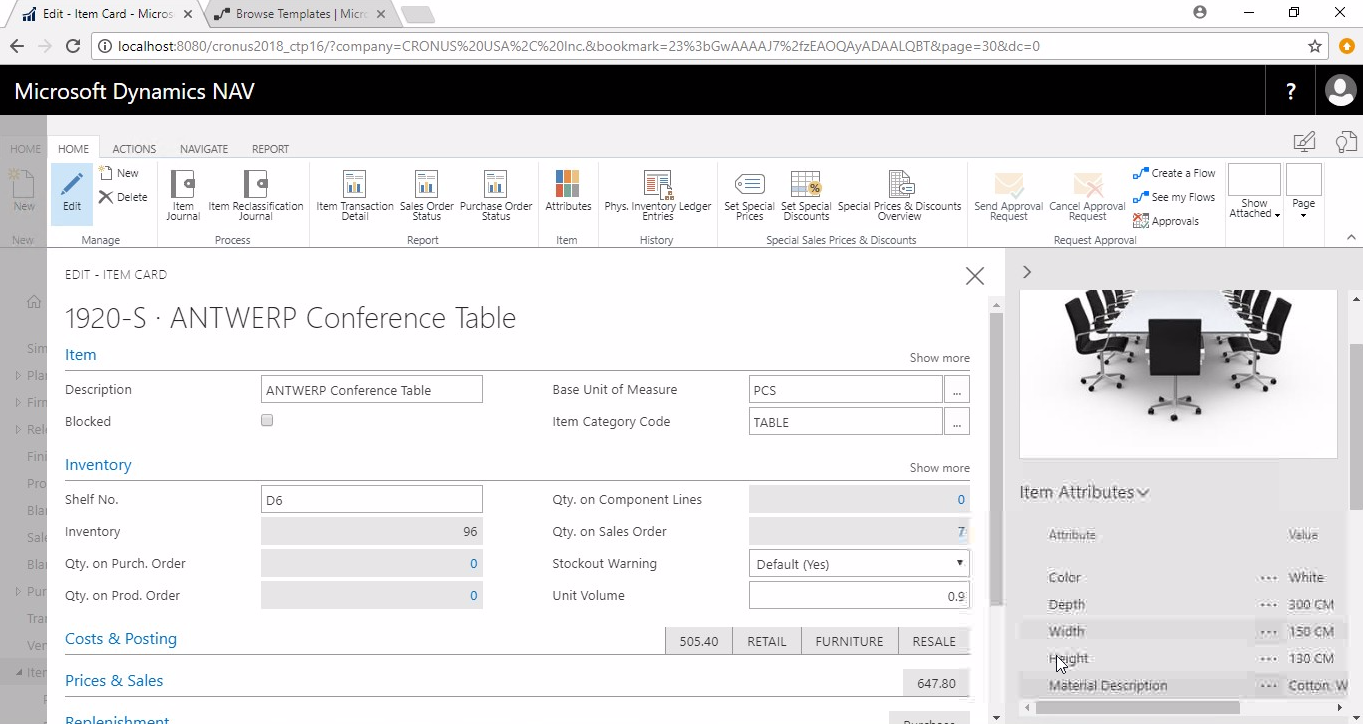
It is easy to use, crowdsourced, and connects people and processes beyond your ERP.
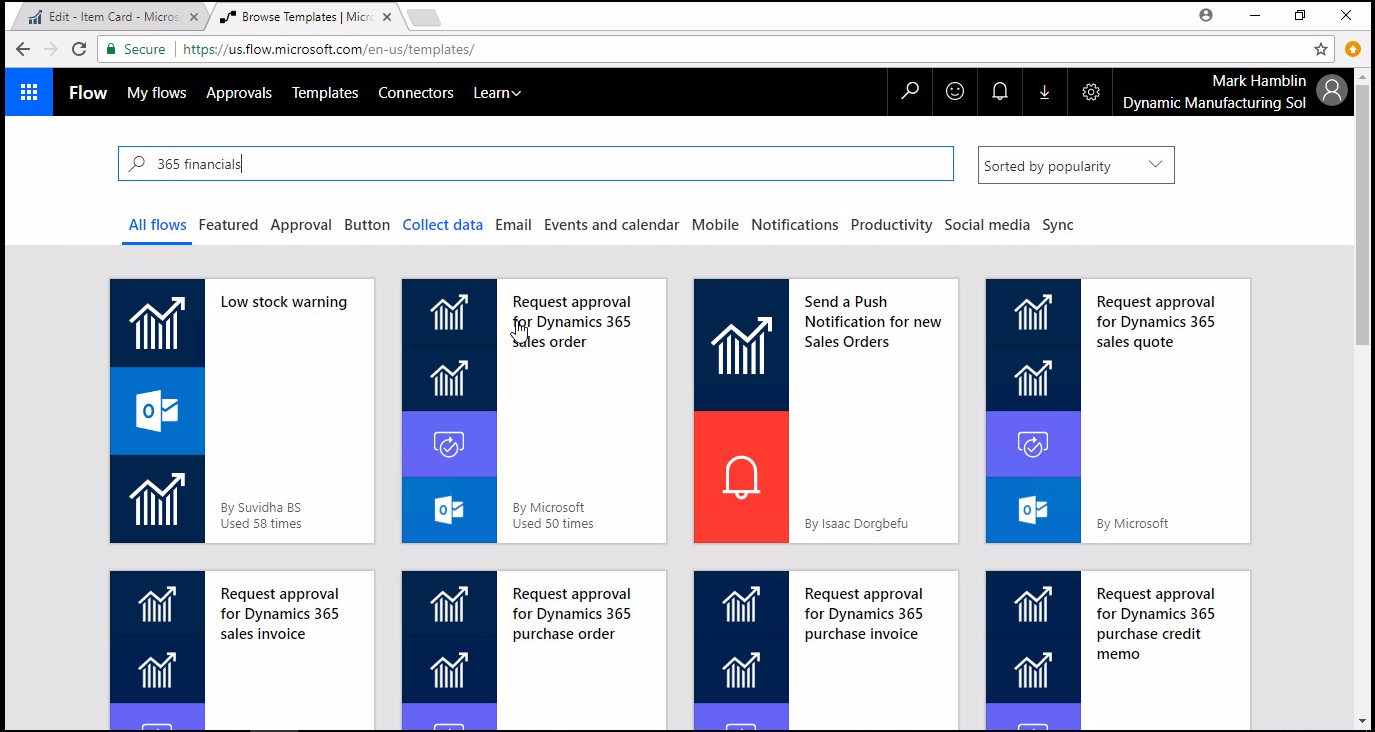
How can you take advantage of this feature? For example, in manufacturing you may be introducing a new product and require the input from several people in the organization. Wouldn’t it be nice if after you created the item it automatically sent an email and form of just what you needed to fill out. Then sent an email to your manager to approve, and then emailed another form to the next person and so on. Not only can it do all that, but with the Dynamics community sharing their Flows you can easily add this process to your organization with the click of a button.
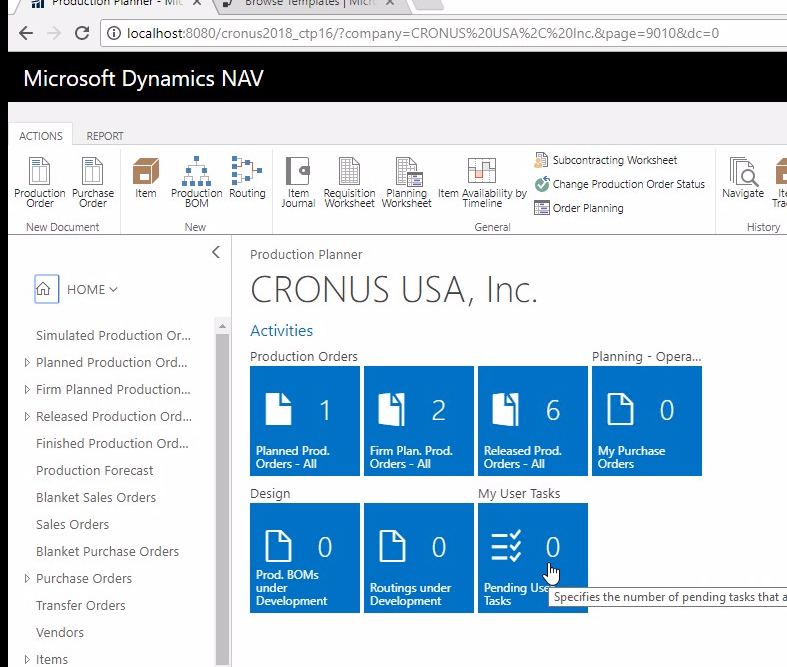
Emailed workflow is out of fashion in 2018, which is why Microsoft is introducing a new module called Tasks.
The tasks are very similar to Outlook Tasks
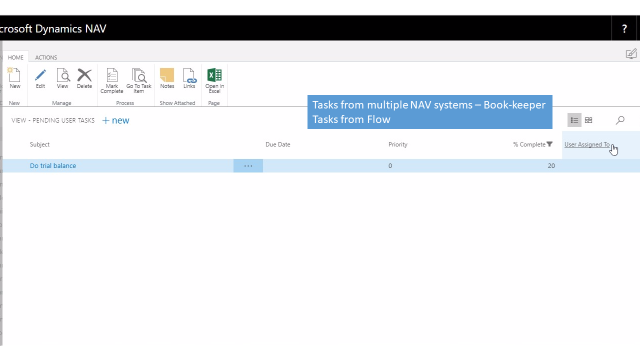
But you can connect objects to the task so reports, pages, and forms will pop-up when you click on the task
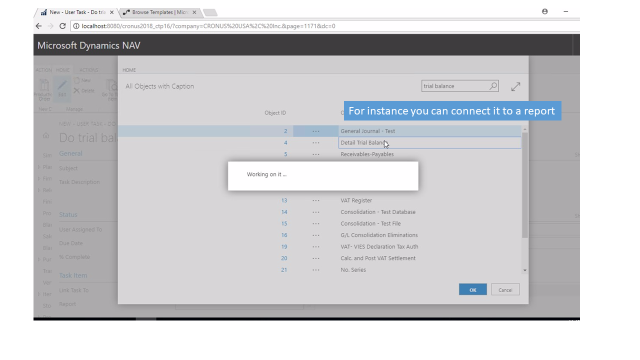
The flows are recorded into an entry table.
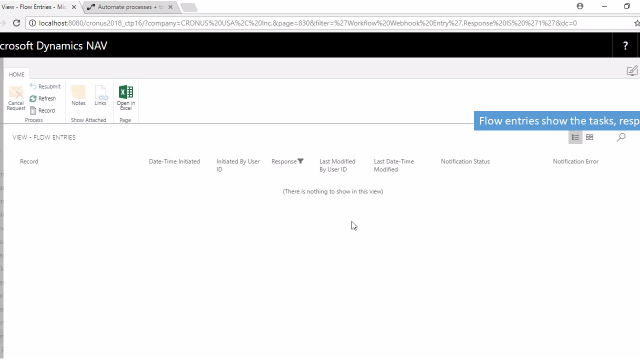
This represents a major step forward towards a BPM system because now we have data that can be measured, analyzed and quantified.
2. Power BI – where the cool kids play
In Dynamics NAV 2018 Power BI is now integrated into all lists, whereas in 2017 it was only available on the role page. With wizards you can easily create charts and graphs to summarize the information. This is only the beginning.
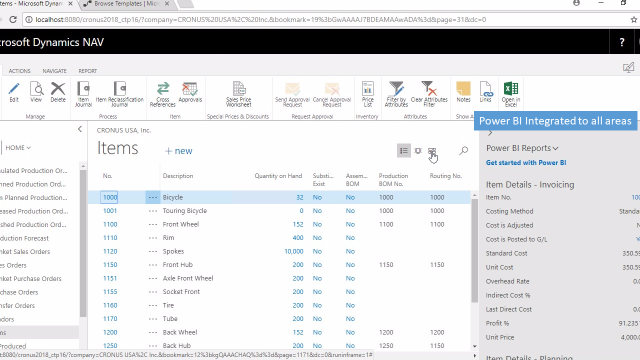
Power BI has the capability of automatically analyzing your data and providing ‘quick insights’
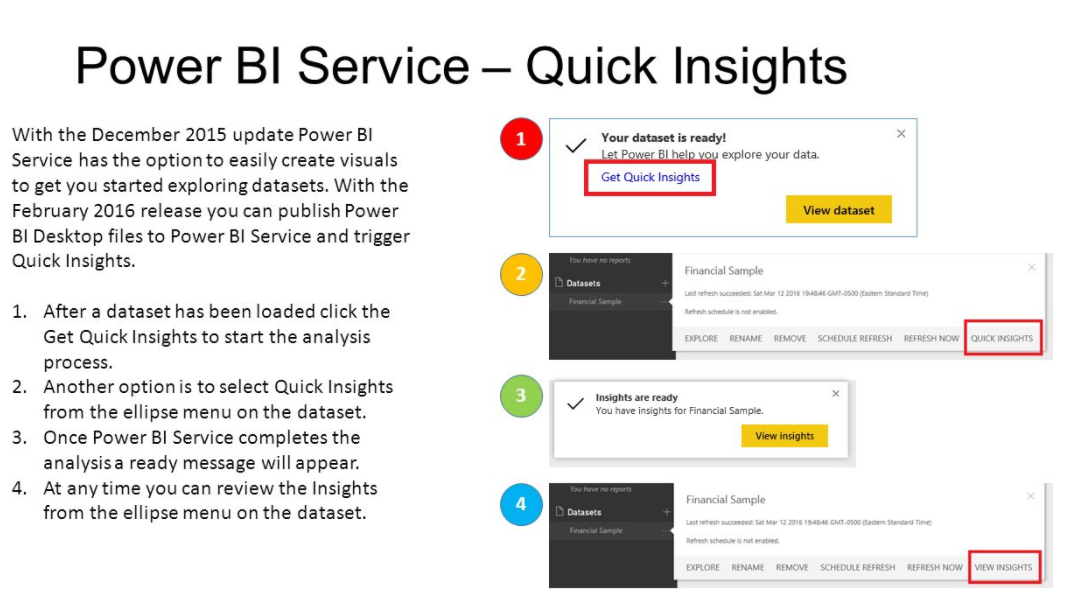
Maybe you want to automatically analyze scrap or complaints or returns, it’s just a right click away.
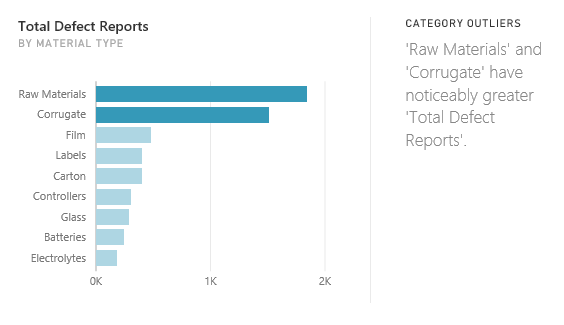
As it relates to BPM, it will automatically tell you where the problems are
- What kinds of jobs are taking a long time to do
- Who has too many tasks
- What process is inefficient or just plain not working
In addition, it is foreseeable, that we will have a BPM dashboard designed to monitor and control all aspects of your organization.
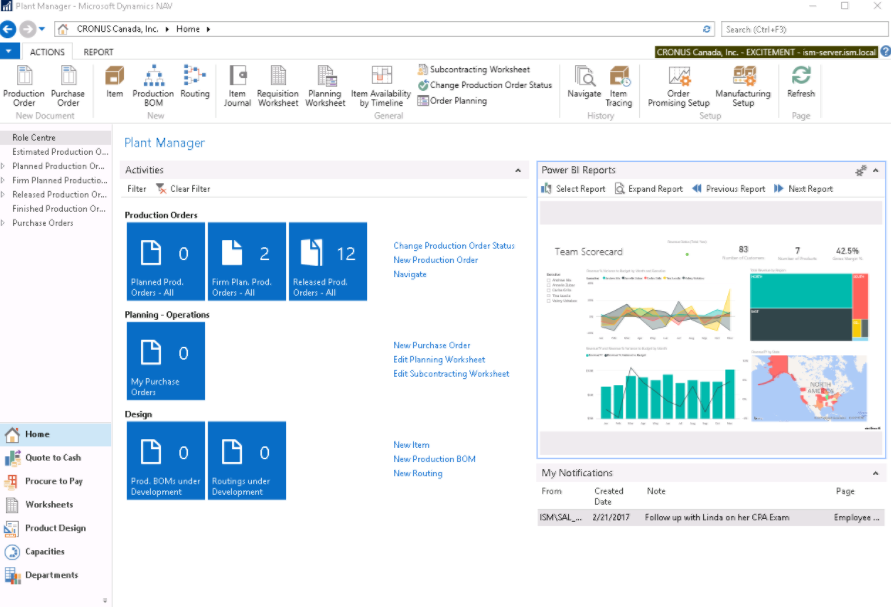
My plan is to work with some lean organizations like Emercomm to take the basic toolset that Microsoft provides and create a solution that will automatically remove waste, improve agility and profit for manufacturing companies.
3. Cognitive Services
Cognitive services is how Microsoft will monetize artificial intelligence.
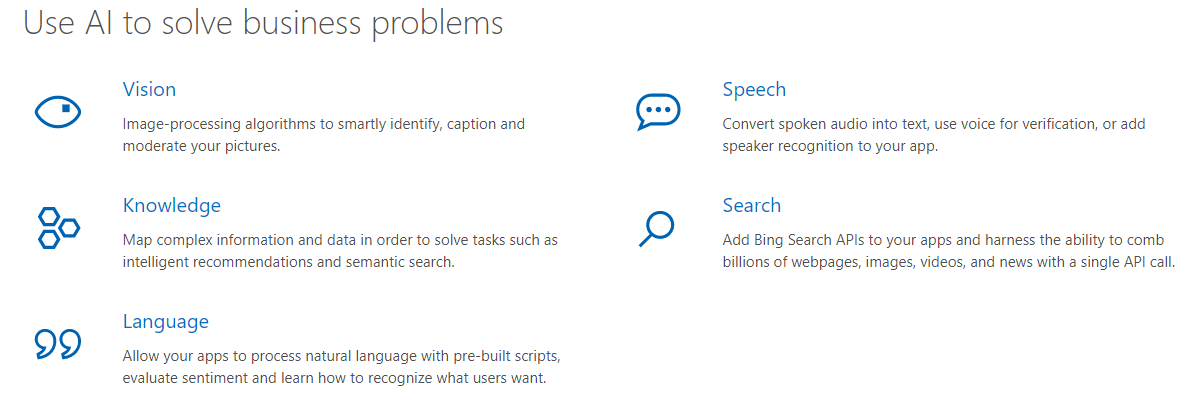
We first saw cognitive services in Dynamics CRM last year in the form of a relationship assistant.
The assistant combines and analyzes all of the information at its disposal, and then generates a collection of action cards, which are displayed as your entry point to Dynamics 365 on mobile devices, and as a carousel or column display on your web-based dashboards. When working with individual records you’ll see the action cards that apply directly to that record (all record types are supported, including custom entities). Many different types of cards are available, each of which provides tailored information, helpful links, and action controls for working with that information.
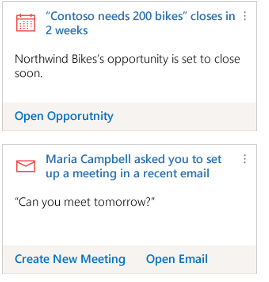
It would make sense that combining Microsoft flow with a cognitive assistant would automatic predict and prompt when something is not happening, as it should. The cognitive tools are available and ready to connect to Dynamics NAV 2018. This article by Aleksandar Totovic illustrates how the Microsoft AI can scan a picture and automatically determine attributes. Eventually these cognitive tools will be embedded directly into machines or machine interfaces similar to this optical tomato-sorting machine (https://youtu.be/j4RWJTs0QCk). The future is bright with new technology and innovation.
Learn more
If you would like to learn more please sign up for one of our upcoming webinars
Microsoft Canada in Mississauga Dec 14th
Thanks and hope to see you in the New Year
Mike Fontaine
11/25/2017