Microsoft Teams is the hottest 2020 product which provides a unique platform for group messaging for businesses of any size. It is more than a simple chat platform. With Microsoft Teams, it possible for a team in the organization to interact efficiently in real-time. It offers Planner functionality for planning and project management, Skype functionality for chat, Stream functionality for video sharing, SharePoint and OneDrive for file sharing, OneNote for taking and sharing notes directly in the app.
There is no more switching required between different apps and windows.
Join us to learn and find the best practices on how to use Microsoft Teams effectively. Here are some of the essential Microsoft Teams best practices and benefits:
Creating Teams and Channels in Microsoft Teams
Microsoft Teams make it possible for a team in the organization to create project related channels, which can be a platform to share files, chat, taking notes, planning and meeting.
There are two options to create the teams; from scratch or Team/Office 365 group.
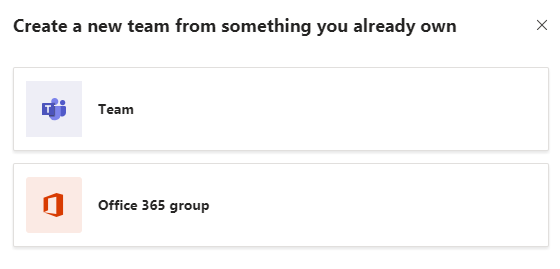
This channel can be private, which others can join it by permission or public, which will be searchable throughout the organization.
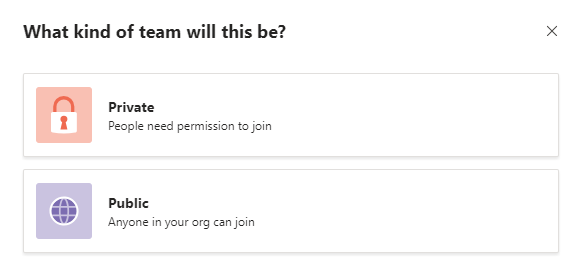
The owner of the channel (person who created it) can add a new member from his organization as well as a new guest from outside of the organization to have access to the channel content and interact with the other members.
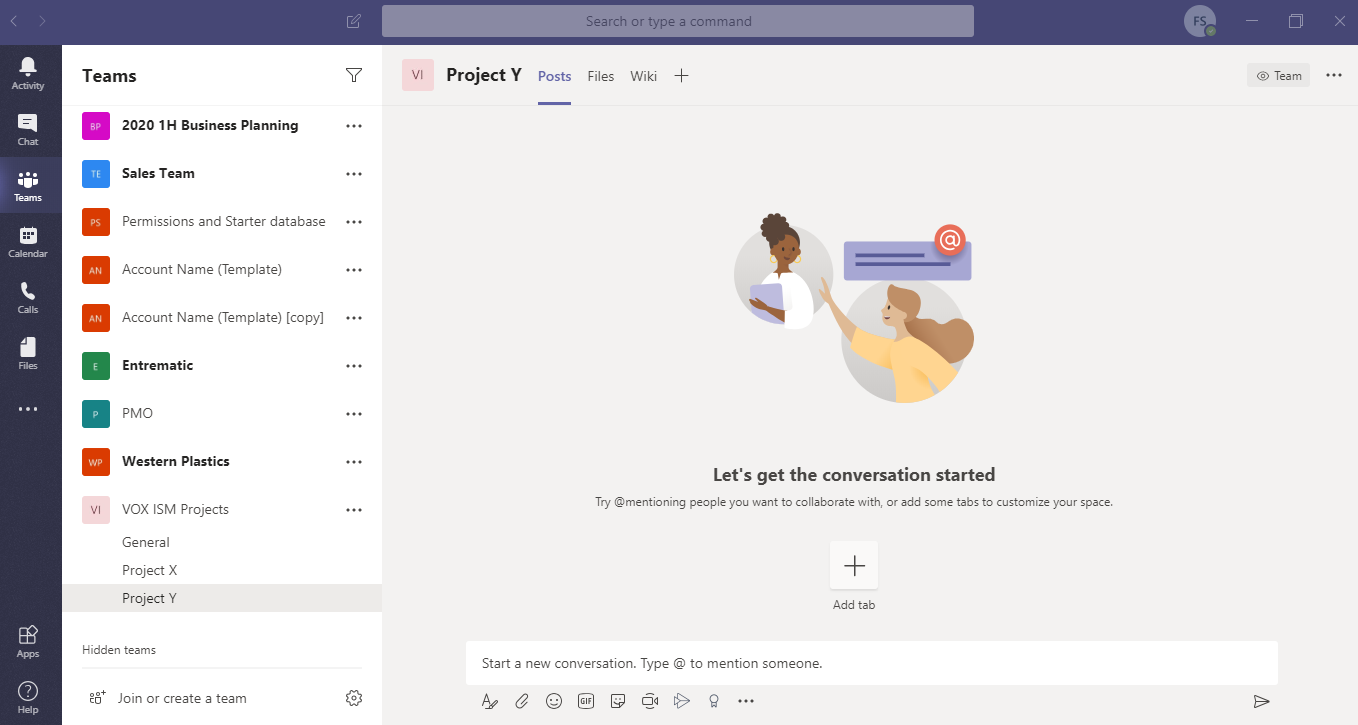
Channel related Conversation
Microsoft Teams uses Skype capabilities plus more advanced and updated features which make it possible for team members and guests to chat in the channel and everyone who is part of that channel can see, join and reply to the group chat.
@mention individuals
@mention feature in conversation is equivalent to placing someone in the To or CC field of an email to get their attention and a response. It is a powerful tool to name someone in the chat and grab his/her attention in the conversation for further interaction.
Add and Share Files
Microsoft Teams files make it possible for users to create folders and share files among the team on the channel.
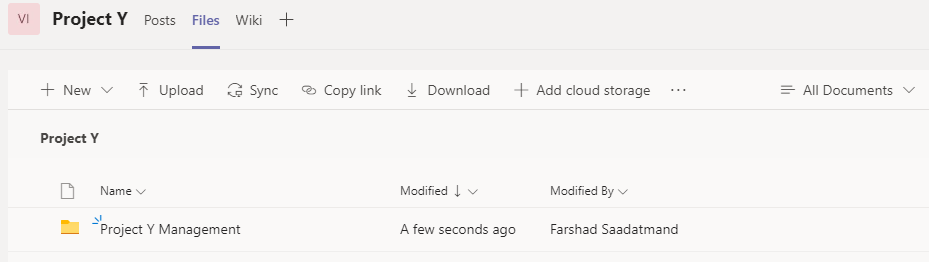
Microsoft Apps Integration
Another significant feature that exists in Microsoft Teams is the capacity of other Microsoft apps in its platform. This feature will provide accessibility to Microsoft apps such as Word, Excel, Stream, PowerPoint, Dynamic 365, Planner etc.
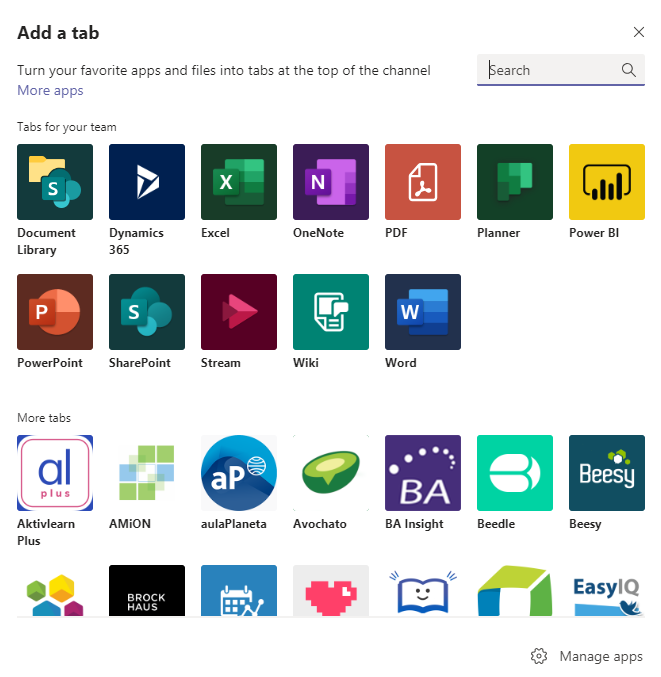
OneNote
Using OneNote inside Microsoft Teams will increase team efficiency by allowing the team to share notes in real-time among each other and to provide the capability to modify and add notes.
Dynamic 365
When using Dynamic 365 as a CRM platform, Microsoft Teams make it easy to have access to the projects’ related information without switching into a web browser showing real-time project data.
Planner
Planner is must have for project managers using Microsoft Teams. With the Planner, managers can create different buckets with their tasks, schedule a task and assign it to a resource.
Each task has its window, which can be modified based on progress, priority and add start and due dates. It also makes it possible to attach a file to the task and write a comment as need.
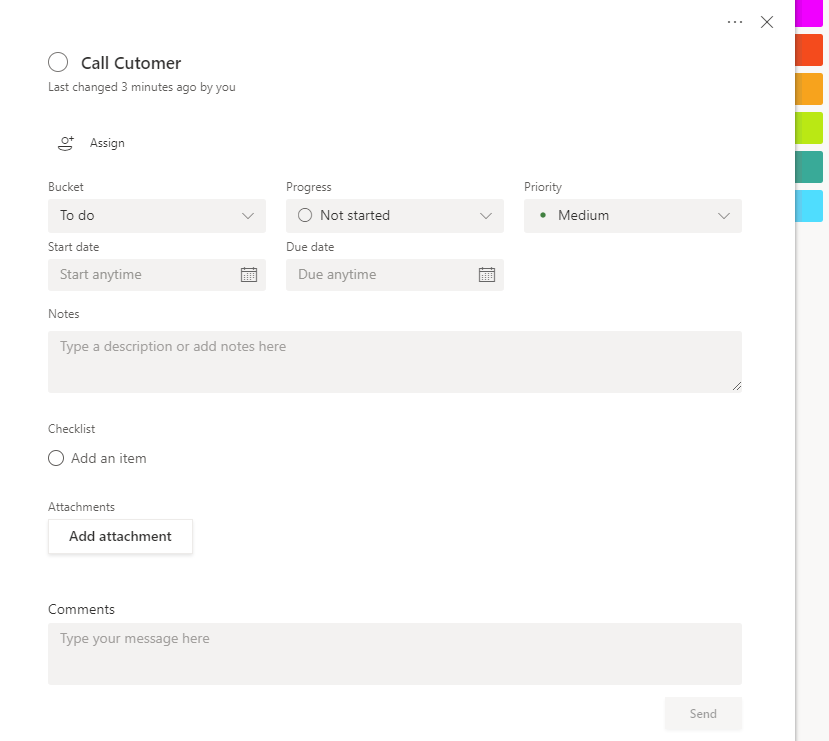
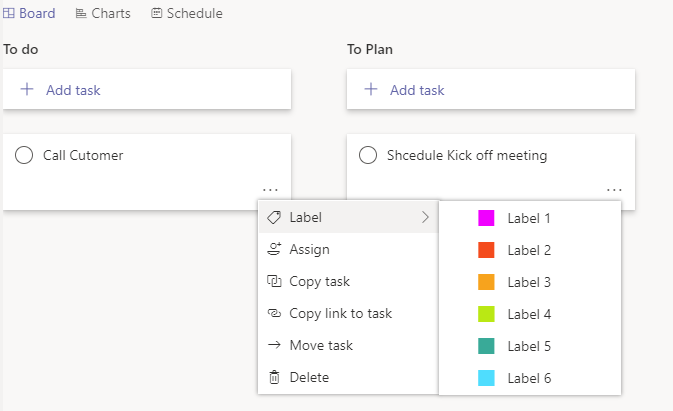
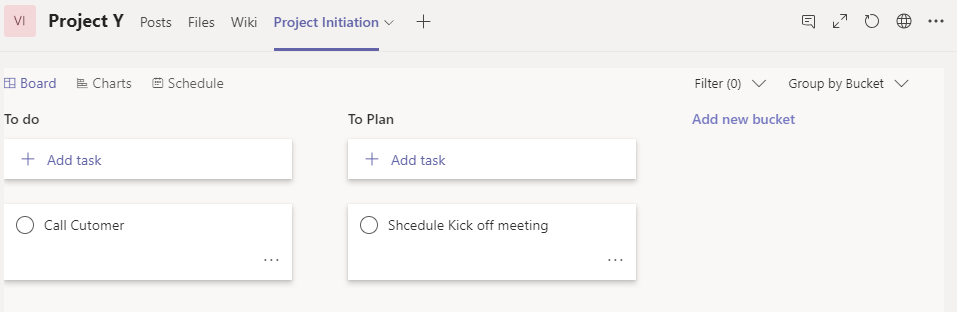
Calendar and Meeting
Microsoft Teams adopts the usefulness of the Outlook calendar and provides the capability of scheduling appointments and meetings. It can have a recurrent meeting allowing others from the organization and out of the organization to be invited. While a meeting is set, recipients can quickly join the meeting by clicking on the Join link, which is provided in the invitation email.
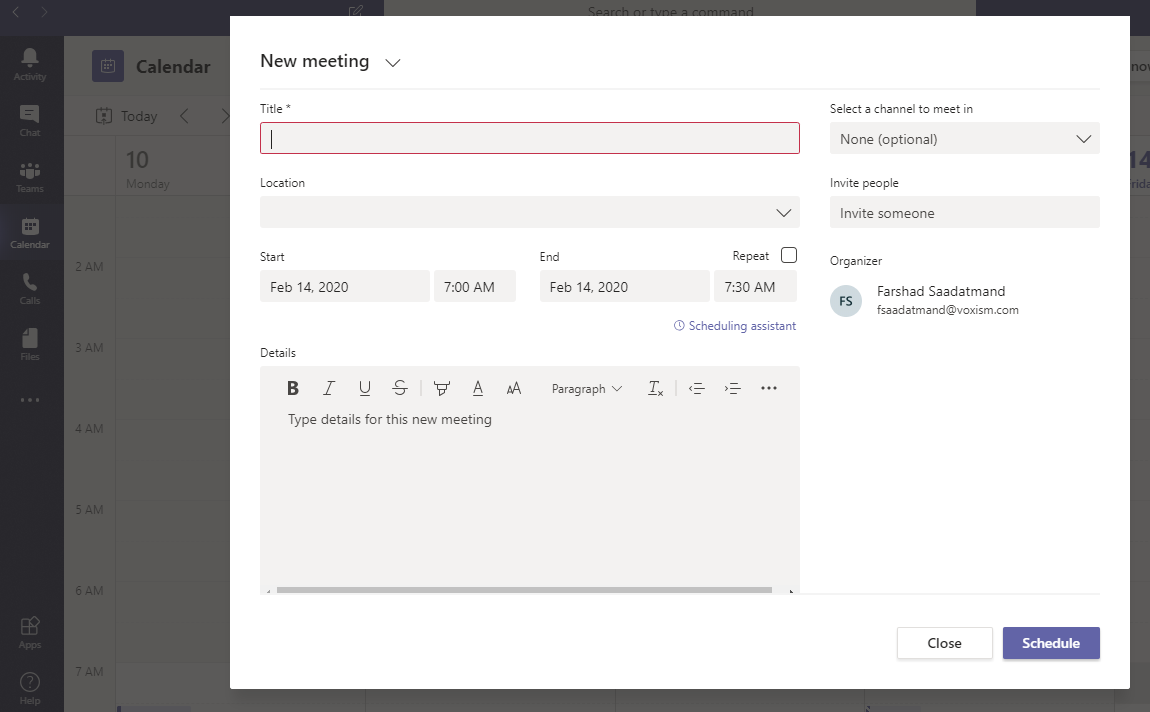
Calls
Another powerful feature integrated into Microsoft Teams which represent Skype capability is its call section. It provides accessibility to call the contact(s). During the call, participants can record the meeting which will be saved in Microsoft Stream; as well as share screen, request and take control of other participants’ screens (a useful feature for interactive training).
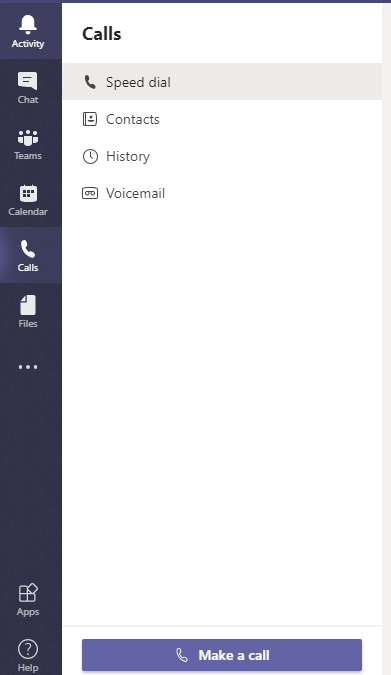
Microsoft Teams reduces the needs of switching between windows and apps, and everyone can use it as a multi-purpose platform. As Skype will be obsolete soon, Microsoft Teams will bring a comfortable and more functional capacity of communication, sharing files planning and much more to the organizations to fulfill projects quickly and efficiently.
Learn more about Microsoft Teams best practices and benefits. Join our exclusive webinar on February 20. Click on the link below to register.
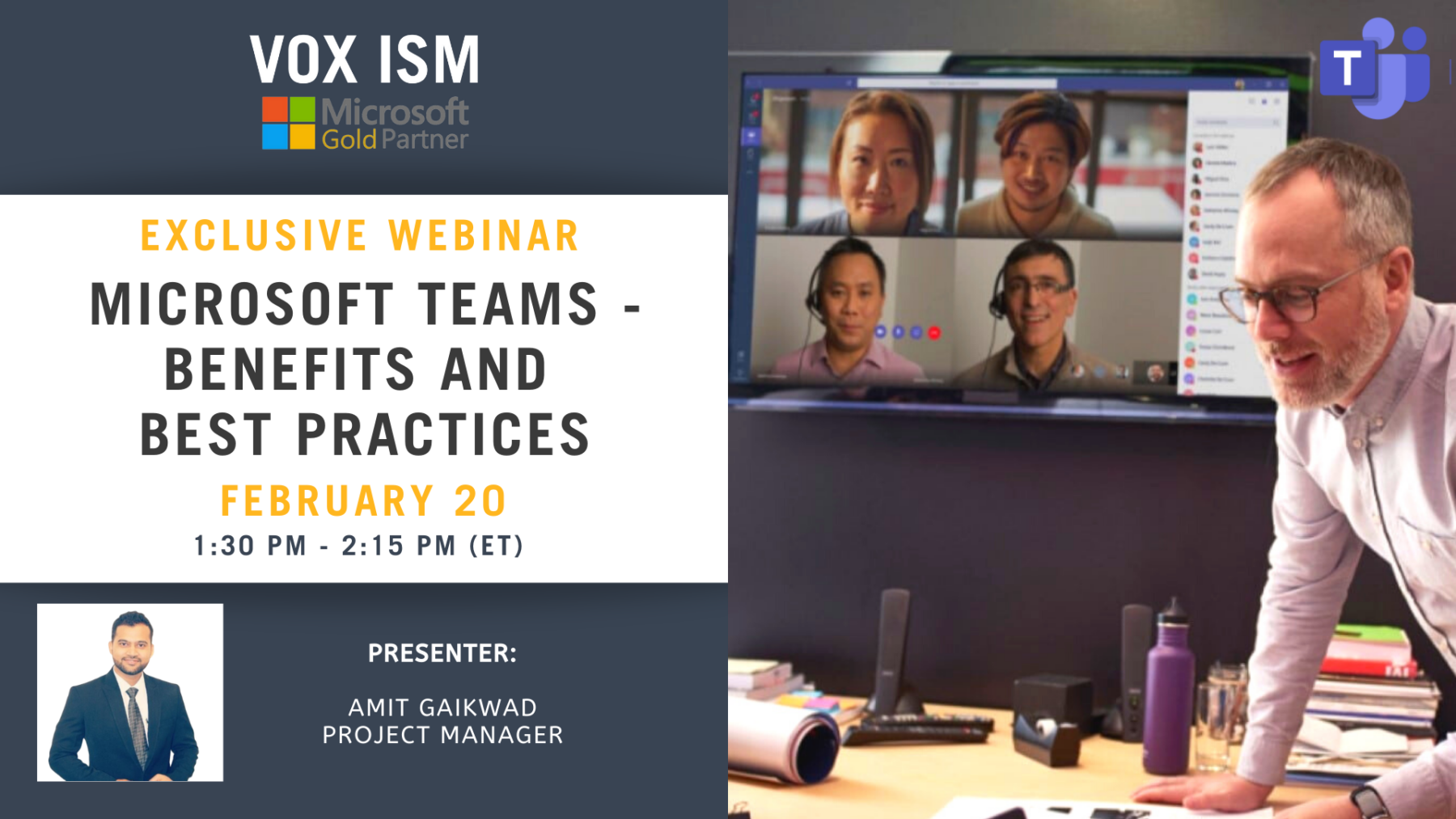
Blog post by Farshad Saadatmand, Project Manager

Farshad Saadatmand received his Master of Mechanical Engineering from Concordia University in Montreal, Quebec.
He was involved in Automotive and Aerospace industry for the last six years. First five years as Mechanical Engineering consultant and one year as Project Manager and Team Lead. His past experience in consulting company include plan and direct projects, time and cost estimation, liaise with client, preparing weekly project statement and mentor junior engineers.
