At Microsoft Ignite Toronto, the focus was on their hottest collaboration tool- TEAMS. It is one of the fastest growing tools and comes with Office 365 Enterprise. It is a chat-based collaborative tool to improve communication within the work teams. With Teams, you can chat, Videoconference, make notes, access content in SharePoint, office online Planner and other features, which we will review in this blog. It integrated unsurprisingly with Office 365 and based on “Groups”, the cloud service developed for collaboration among users.
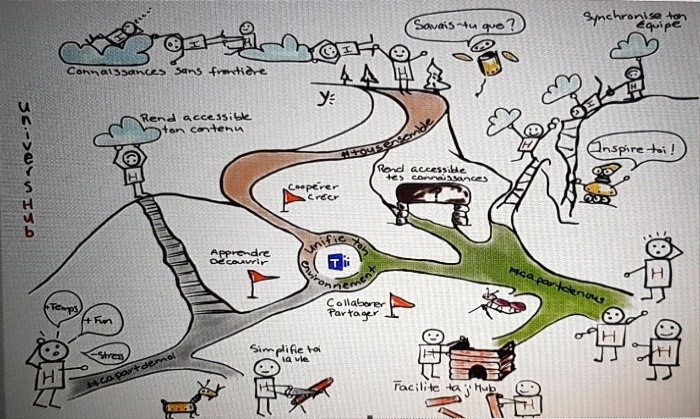
Achieve more together with Microsoft Teams
Microsoft Teams offers the possibility of using Office 365 applications, customizing the environment according to the needs of your team. Teams can replace Skype for business for better. Here are few distinct features which Teams has in addition to chat, video conferencing and sharing data-
- Blurred background, focused meeting
There is an option to blur background when attending a videoconference from home or public place to reduce distraction
- Record and transcribe meetings
Not only record or transcribe the meeting but also help you search the important words or phrases said in the meeting. It will take you to the searched word and play the video. Now you do not have to view the whole video
- Screen Control
Now, you are able to request control of someone else’s desktop or grant control of your screen while you are sharing. While you are in control of someone’s screen, you will be able to use your own mouse and keyboard to select or move content or type and make edits.
- Full-Screen Sharing
Unlike Skype for business, attendees can now see full-screen content, what the presenter is sharing
- Anonymous join is here
Need to meet with someone outside of your organization? No problem. This feature lets you send a Teams meeting invite to anyone with a valid email address (even if you are scheduling your Teams meeting from Outlook).
- Better notifications about calls
You can leave voicemails. Click a new voicemail notification to go to the Voicemail tab, where you will be able to listen to your message or review a transcript.
- Activity
Activities are created based on your mention in email or chat. Therefore, you do not have to go through the whole list of zillion emails. Just check the ones in which your name is mentioned.
- Planner
You can create to-do lists, activities, manage backlogs and create meeting invites from Teams. It will act as a schedule builder.
- Translate chat messages
The world is our workplace here at Teams. Get an instant translation of the message into the language you have set for Teams! Très cool.
- Add Tabs to the work Teams
You can add SharePoint, Power BI, OneNote etc. on easy access Tabs for work teams.
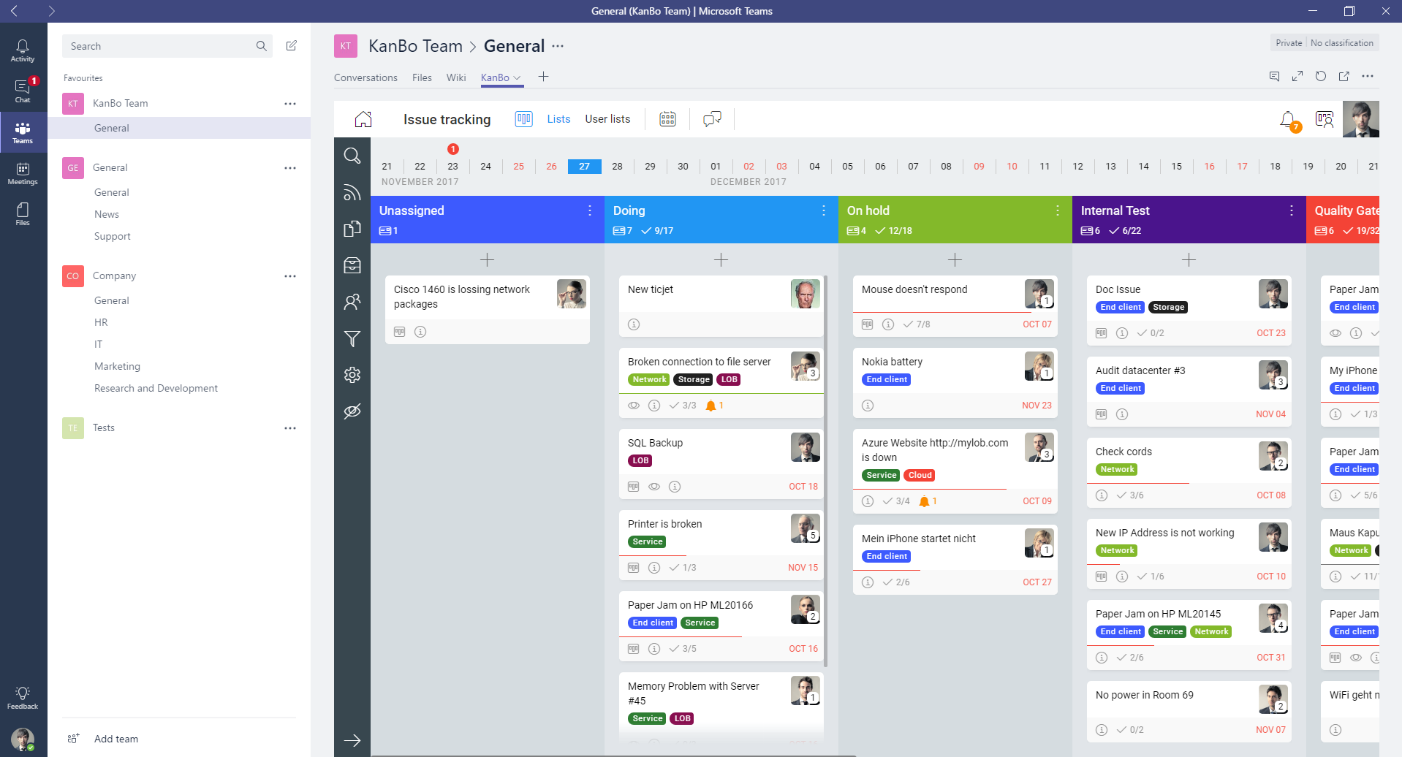
With Teams, users of a team can schedule, plan, manage, communicate, share and collaborate with the whole team without going to different apps. Teams is a one-stop solution for managing work teams and projects.
Microsoft Teams provides the security and business compliance features that Office 365 offers its customers. In summary, we dare to say that- the way Skype for business changed the way people communicate, Microsoft Teams will do it with work teams and provide additional brilliant features for collaboration and team management.
https://products.office.com/en-us/microsoft-teams/apps
Blog post by Vasudha Solanki – Project Manager

Vasudha is a Project Manager at Vox ISM, her current role is focused on Client relationship building and successful project delivery. She will be the active communication link between the customer and all project stakeholders.
