Dynamics 365 for Finance and Operations, Business edition, is now Microsoft Dynamics 365 Business Central—a robust all-in-one business management solution. Along with a new name, Business Central also includes an all-new user experience and enhanced capabilities to help you grow and connect your business.
Running the shop floor smoothly with Business Central
Is your shop floor running smoothly like a well-oiled machine? Do all of the operators know what the plan is for the day, how they performed yesterday, what job is next on their machine and have the necessary tools, CNC programs, and materials kitted, staged and available to execute efficiently without a lot of wasted time or rework.
Production Orders
Production orders contain the following information:
• The type and quantity of products to manufacture
• The components that are required to produce manufactured products
• The steps or routing operations that are required to convert the components into manufactured products.
• The work centers and machine centers where the routing operations occur. Work centers and machine centers are also known as facilities or capacities.
The information in a production order serves a different purpose, depending on the date of the order, as follows:
• Production orders that are scheduled for the future represent a known production demand for the component items and capacities that are required to produce them and also provide a future supply of finished goods. Combined with forecasts and known sales demand, future production orders are essential for production planning.
• Current production orders control daily manufacturing activities. They contain information on products that are currently in the manufacturing process. They also provide information on the component items and capacities that have just been consumed or are about to be consumed.
• Past production orders contain a record of the products that were manufactured in the past, and the component items and capacities that were used to produce them.
A production order can have one of the following five status codes:
• Simulated
• Planned
• Firm Planned
• Released
• Finished
Simulated Production Orders
A simulated production order (SPO) is an example production order. You use SPOs mainly for costing and quoting purposes. They do not influence the master production schedule (MPS), material requirements planning (MRP), or manufacturing operations. For example, you cannot manufacture products by using an SPO. Therefore, SPOs do not consume materials or capacities.
Planned Production Order (PPO)
A planned production order (PPO) specifies information about a product that you expect to produce. There is no firm commitment to producing it. Typically, the planning system generates a PPO as a suggested production order that includes quantity, release date, and due date. The planning system bases its suggestions on the replenishment system, reorder policies, and order modifiers that it encounters in the net requirements planning process. The planning system uses a delete and replaces approach in this process.
Firm Planned Production Order (FPPO)
A firm planned production order (FPPO) acts as a placeholder in the planning schedule for a future job that you intend to release to the shop floor. You can create FPPOs manually or from a sales order. The planning system can also generate them. Typically, you create FPPOs to account for known capacity and material requirements in the future.
Released Production Order (RPO)
A released production order (RPO) is a production order that you have published for manufacturing. After you release a production order, you can post produced quantity and component consumption to it. This does not necessarily mean that component item are picked for the order or that any of its operations have started. It means that the order is between its release and its completion.
Finished Production Order (FPO)
A finished production order (FPO) is typically one that was manufactured, although it may have been terminated. In either case, the order is considered closed and
can not be changed, posted, or deleted.
Job Card
It is used for the Production floor. It provides all the details like the operation, item, expected qty. of those items and time needed to finish the production order etc.
You can also use the power to power BI reports monitoring the different parts of the shop floor, which are customizable according to your needs.
Learn more about Microsoft Dynamics 365 Business Central. Join our exclusive event – Best Manufacturing Apps Conference (BMAC) 2019 Fall Edition.
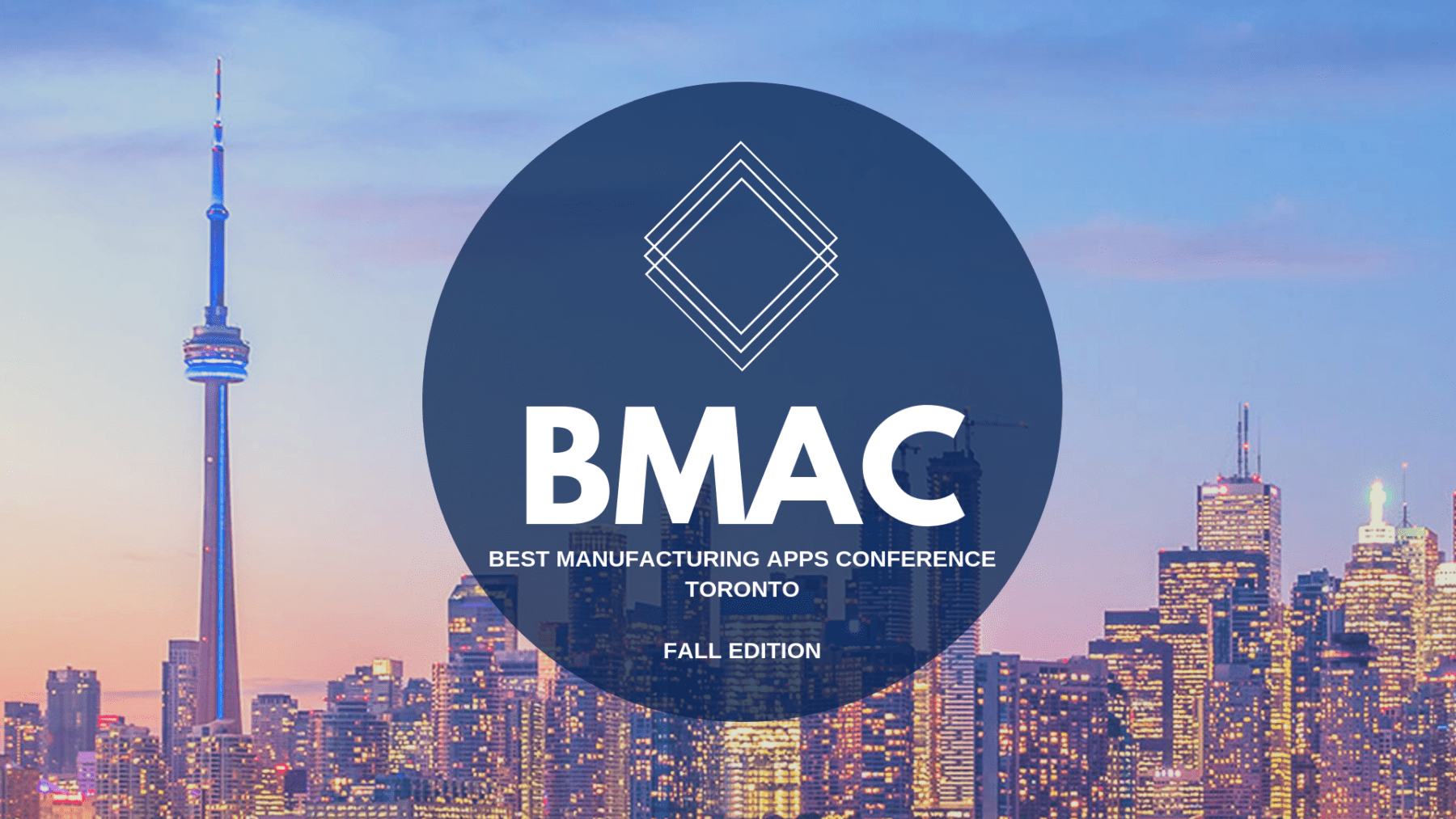

Blog post by Ishu Singh – Manufacturing Consultant
Ishu Singh is a B.Tech in the mechanical stream and also has done Post graduate diploma in Manufacturing Management and General Arts and Science. He is a certified Project Management Professional, Change Management Professional and a Certified IATF lead auditor.
In the seven years of his experience, he has taken companies to the next level. He oversaw Quality and strategic planning in many companies which helped the companies in achieving optimal and profitable results.
