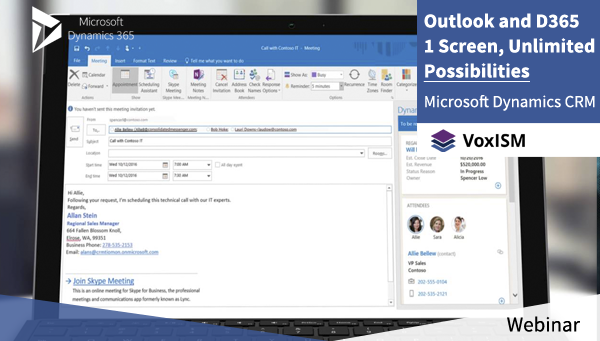The new features available within the Dynamics 365 App for Outlook – in regards to its connectivity with Dynamics 365 – have created an incredibly efficient approach to customer management, lead nurturing and the implementation of best business practices.
The Dynamics 365 App for Outlook provides users the ability to access all the great features of Dynamics 365 while working exclusively out of Outlook, be it from a computer, tablet, or mobile phone. Directly from the App you are able view all the CRM captured information about your contacts, including sales activity, service requests, and more. With the click of a button you can track items and emails to Dynamics 365 as well as create entirely new records and activities – appointments, tasks, accounts, contacts, leads, and opportunities.
This level of integration and connectivity effectively means that salesmen, for example, would be able to do the entirety of their work through Outlook, as opposed to having to navigate back and forth from Outlook to Dynamics 365.
The power of the Dynamics 365 App for Outlook in terms of efficiency should not be overlooked. What at one point could have taken 10 to 15 minutes to be input into Dynamics 365, can now be done through Outlook in less than half the time. A user can effectively create a new contact, track an originating email to a new account (which of course can also be created from Outlook), add a follow up phone call, and book a task all within the same window in while needing only a handful of clicks.
The new and improved App contains many other beneficial features, one of those being “Groups.” Groups allows the user to add members to a team, in which, documents along with calendars and notebooks are shared opening. This feature is beneficial for a number of reasons, using the example of a sales team, it would allow for a seamless transition if say territories were to be altered, or for example if the marketing team needed to share a document regarding a new campaign it be easily accomplished within groups. Scheduling meetings within a group is also made more efficient because of the calendar feature, which shows the schedule of all group members in a single calendar, making it easy to choose a time that is acceptable for all parties necessary.
– Shane Kinsella
CRM Consultant | Vox ISM