Hello – I am a professional Collection Analyst who uses MS Dynamics CRM to record, collect, and report on collection activity. Using the functions and report capability of MS Dynamics CRM allows me to stay on top of the accounts receivable and more important it makes me a more effective collector which in turn accelerates the company’s cash flow. I’d like to show you a few things I do every day and I hope this demonstrates the ease of use and usability of MS Dynamics CRM for a corporate collection analyst.
I start my day by determining what I have to collect. I do this by opening the Past Due Invoice screen as this is where I am able to view all past due invoices (see Exhibit 1). I find this tool very helpful as I am able to organize and update my collection activities for the week. It is clear at a glance what needs to be collected and which invoices are scheduled to be paid.
Exhibit 1
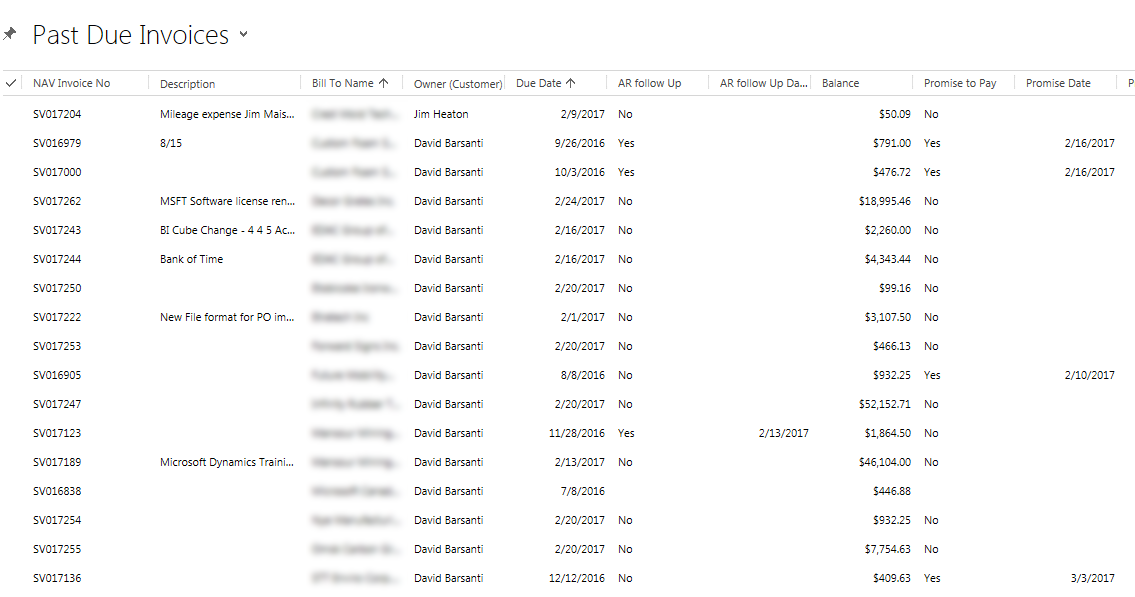
After determining what requires follow up I then need to contact customers. This is how I use MS Dynamics to contact customers.
The collections portion to the far right is invaluable (see Exhibit 2). As I make calls or send emails I add my notes in the Add a Phone call section. I am able to highlight the individual I spoke with, emailed or left a voice message for and include a detailed note. The notes I create help with future calls as I able to build on previous actions and when the customer replies I have an accurate picture of the situation and can proceed as warranted. These notes make it clear to Managers, Sales reps etc what actions have been taken to collect the invoice. Also, in this section are the AR follow-up and Promise to pay check boxes, when updated in this screen the data is also available on the previously mentioned Past Due Invoice screens keeping everything up to date.
The centre of the page provides the invoice detail gathered from NAV. I find that it is important to know what the customer is being charged for prior to making a collection attempt. This screen gives me the necessary data to speak knowledgeably and confidently to the accounts payable professional I am contacting. Having this information at the ready also enables me to quickly access pertinent information to answer questions or objections to charges.
Exhibit 2
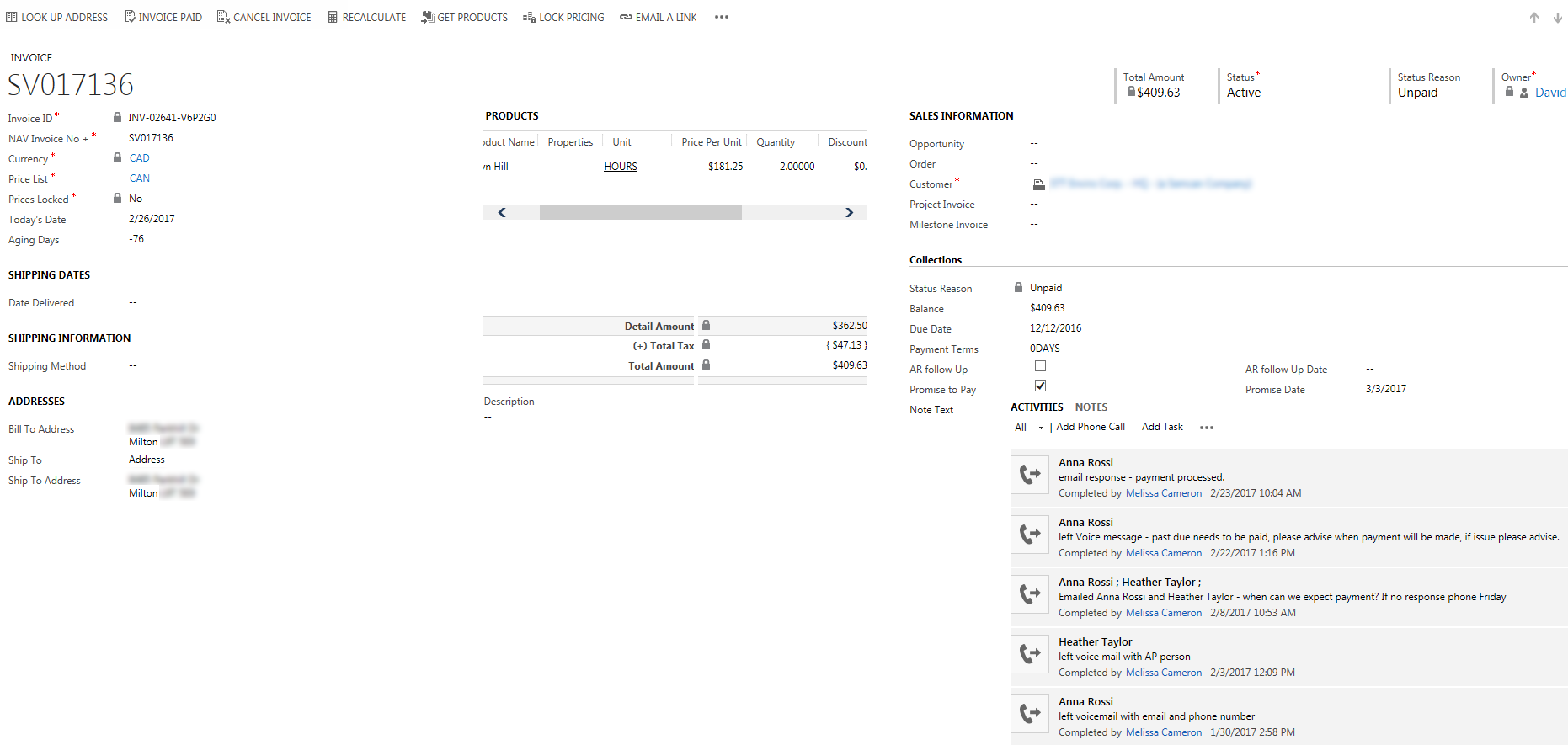
The final area I wanted to talk about today is the Dashboard. This is the screen where I can see at a glance and in the form of charts and pictures the collection activity levels. We have created bar charts to report on past due invoices by Vox sales person, by customer, and time period. In addition, I can see my activity level in the form of statistical charts for email and phone call that I am making. Finally, we have built lists so that I can see at a glance customers who have promised to pay and what invoices are marked for collection so that I stay organized. Finally, I know that as business conditions change we have the option to replace the charts with new and more relevant charts & lists. Overall, MS Dynamics CRM makes my collection activity more effective and in turn improves the company’s cash flow.
– Melissa Cameron | Vox ISM
