Posting Groups are used within Microsoft Dynamics 365 Business Central (previously Dynamics NAV) as the primary link between the different Department’s sub-ledgers within the ERP software, and the general ledger. Posting groups will map customers, vendors, items, resources, sales and purchase documents directly into the specified accounts in the general ledger. Once set up, use of posting groups will save time and avoid mistakes when entering and posting transactions into the system.
One way to gain additional insights into sales and purchases is to utilize Posting Groups to segment operations within your company.
Using a candy factory as an example, we could segment our manufacturing operations in the following product categories:
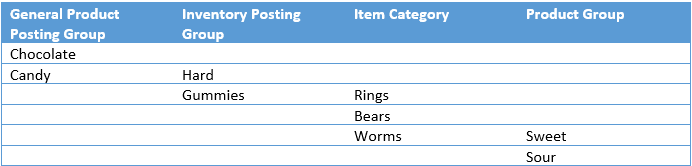
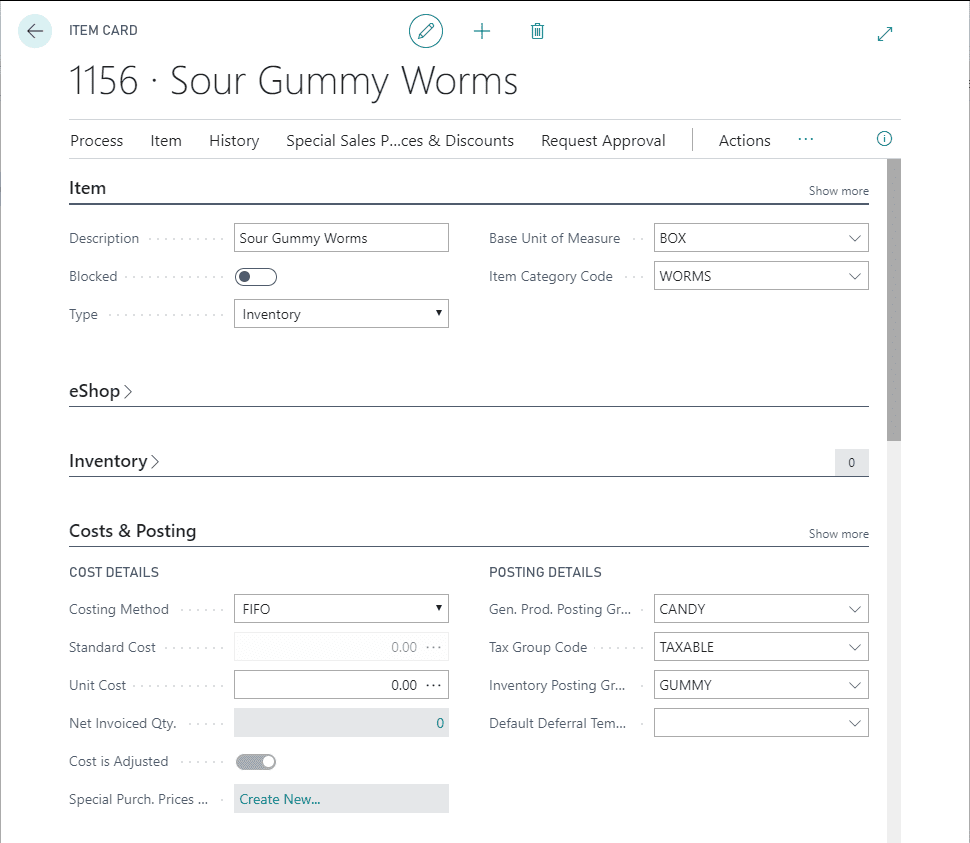
Having defined our groupings, we can utilize the filter functions built into Business Central, or externally with the many business analytic tools available, including Vox ISM’s Management Analytics Reporting Suite (MARS), to produce reports on our operations and financial data. We can see our company’s performance in any levels of details, from our product category (Candy), all the way down to the item (Sour Gummy Worms). Rather than spending time preparing the data manually, we can focus more time on analyzing the information and making decisions to drive business success.
Interested to know more?

On February 7th, Vox ISM is hosting an exclusive customer only – online training session that’ll give you the basics to advance uses of Posting Groups to supercharge your accounting and reporting. As a user of Business Central (NAV), let’s learn some tips and tricks to make accounting a breeze.
Click here for the complete seminar agenda and reserve your seat.
Blog post by David Mo – Business Central Financial Consultant

David brings 10 years of experience as a Microsoft Dynamics NAV customer. He is focused on financial reporting and business analytics. He is skilled in optimizing ERP systems to gain efficiencies in accounting processes; design ERP solutions to help strengthen internal controls over financial reporting, and develop reports and dashboard critical for senior management’s decision making using BI tools.
