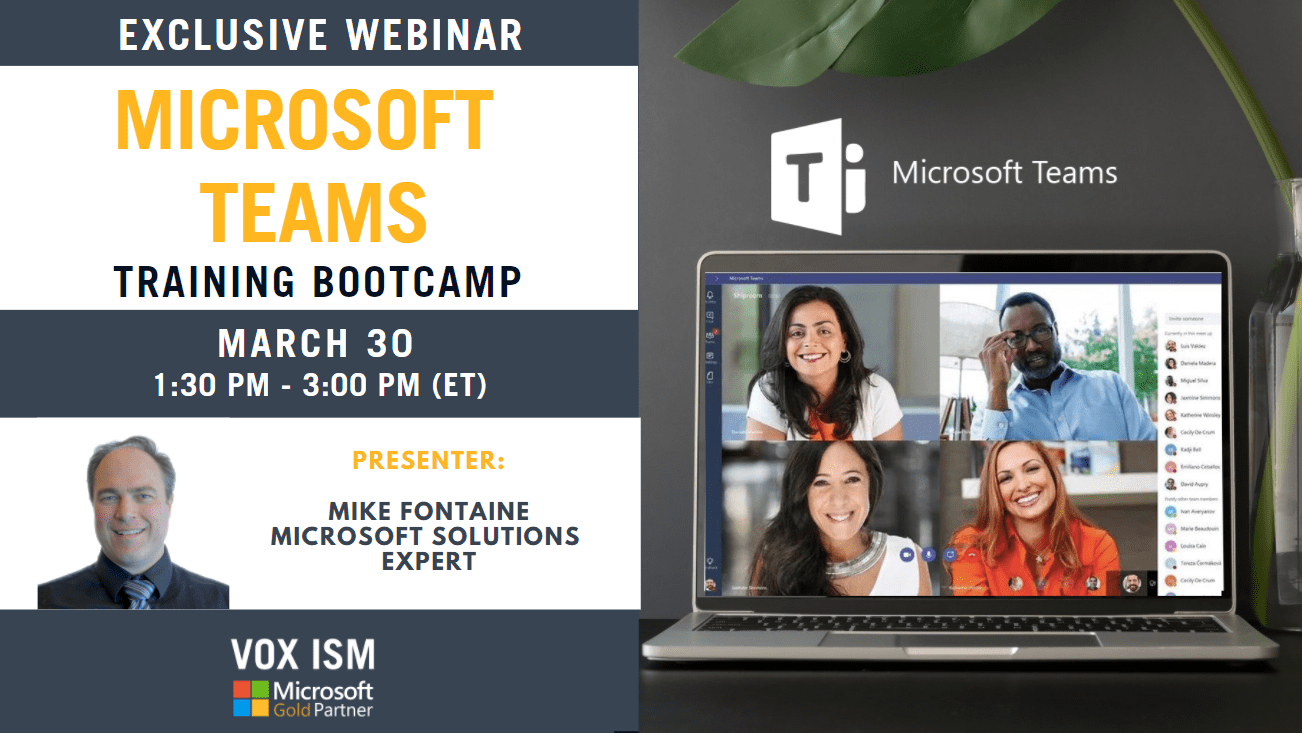2020 was the year work, and learning moved to the cloud. And it’s clear that flexible work is here to stay: According to research conducted for Microsoft’s Work Trend Index, over 80 percent of managers say they expect more flexible work from home policies post-pandemic, and more than 70 percent of employees say they expect to take advantage of them. So we can anticipate some pretty significant changes in the weeks and months to come.
To thrive in this new hybrid world, Canadian businesses need fluid, dynamic, and cloud-powered solutions.
In this blog, we will cover new features coming to Microsoft Teams Webinars.
Attendee registration and email confirmations
Soon, setting up and running webinars will be just as easy as meetings in Teams. Easily add a custom attendee registration page to your meeting or webinar to manage attendance before and after any engagement. Following registration, attendees automatically receive an email confirmation for a simple join experience.
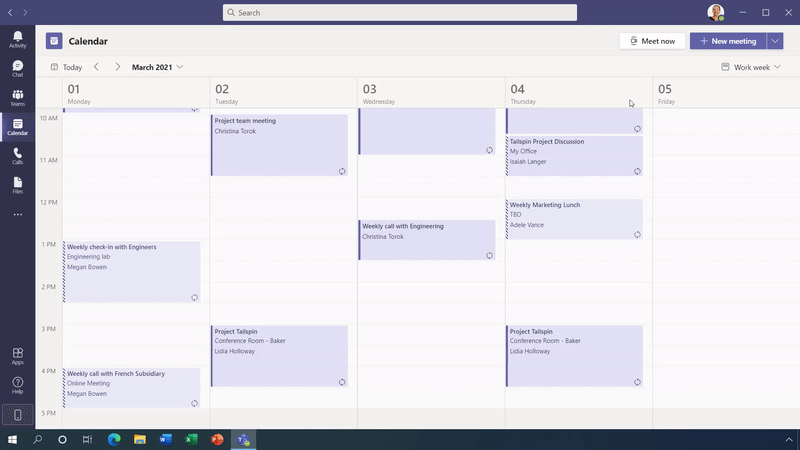
1,000-person interactive webinars with moderation control
Beginning this month, Microsoft Teams supports interactive meetings and webinars for up to 1,000 attendees, including rich presentation options, live reactions, and moderation controls to disable chat, audio, and video for the attendees of the event.
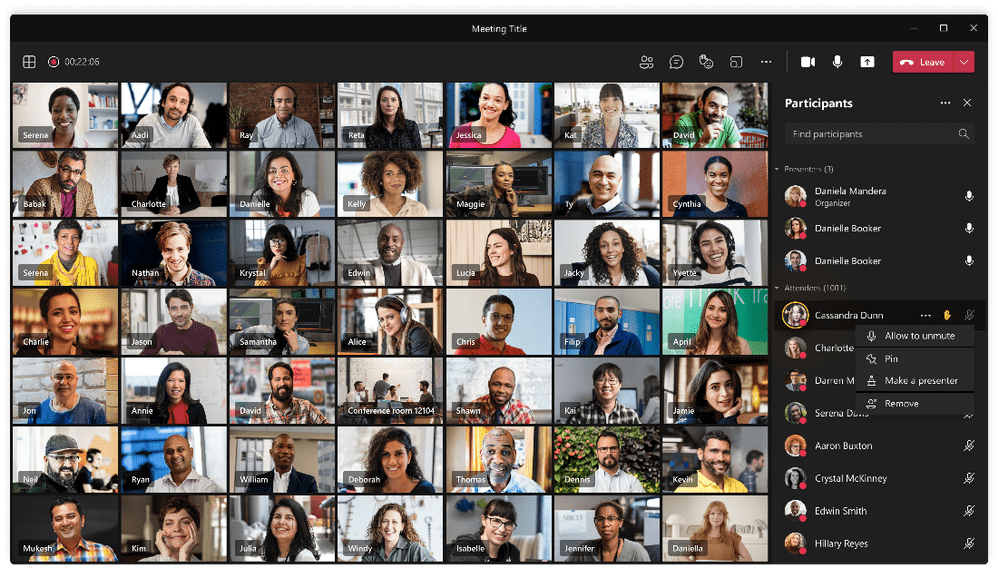
20,000-person view-only broadcasts
Once your webinar grows to over 1,000 attendees, Teams will seamlessly scale to accommodate a 10,000-person view-only broadcast experience, including host moderation control that automatically disables attendees’ audio and video to prevent accidental presentation interruptions. And during this time of increased remote work, take advantage of even larger 20,000-person broadcasts through the end of this year. This feature is available this month.
Attendee reporting
Following your webinar, you can use reporting to understand attendee participation, such as who attended and how long they participated. Download an attendee report to review or use data to produce your own custom reports. Attending reporting will available to download this month, and additional reporting capabilities within Teams will be available next quarter.
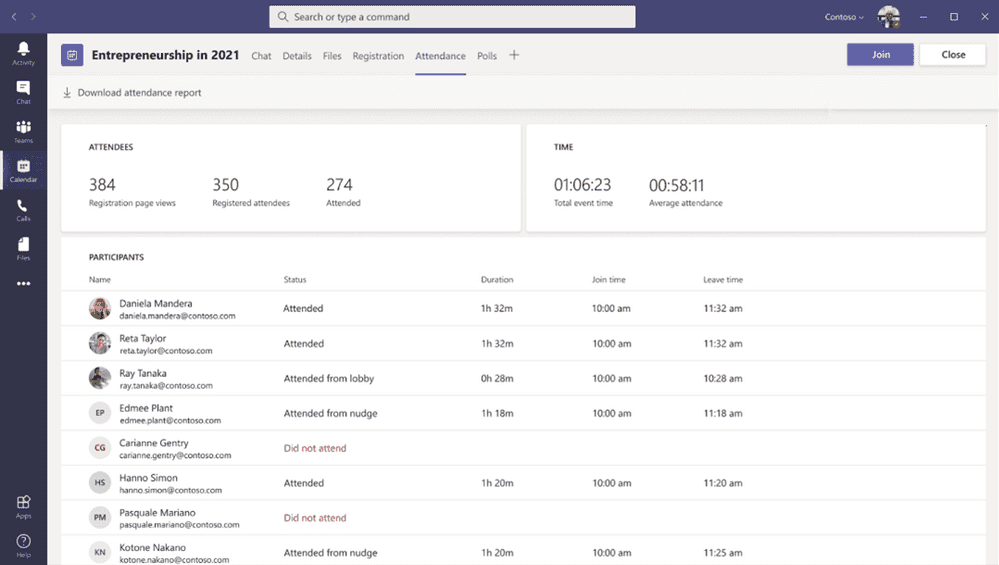
Teams and Microsoft Dynamics 365 event experience
Today, Dynamics 365 Marketing customers can deliver integrated marketing campaigns using the robust event capabilities in Teams and the attendee management experiences from Dynamics 365 Marketing. And coming soon, following a Teams webinar, customers can connect to Dynamics 365 Marketing to deliver a range of marketing activities, from basic follow-up communications to more sophisticated relationship marketing campaigns. And if you use another marketing platform, Teams makes it easy to bring your event contacts with you. Learn More about generally available features.
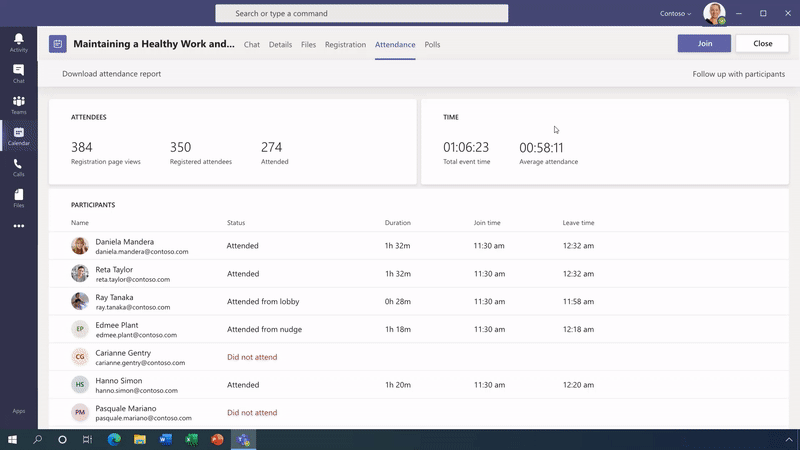
Microsoft Teams Training Bootcamp
Join our Microsoft Teams Training Bootcamp on March 30 from 1:30 PM – 3:00 PM (ET) for a unique experience designed to help Canadian organizations connect in a new way and thrive in the face of change