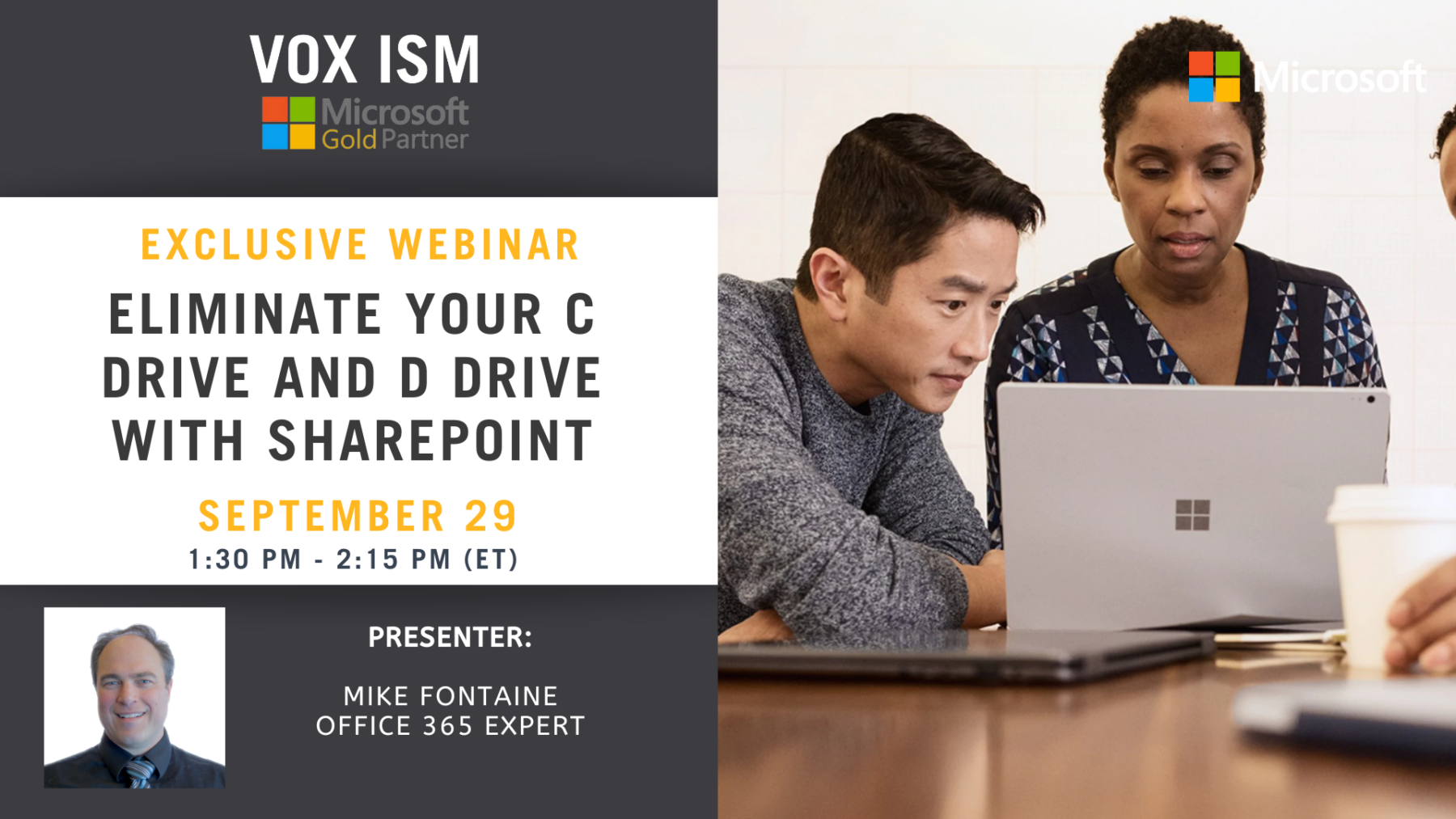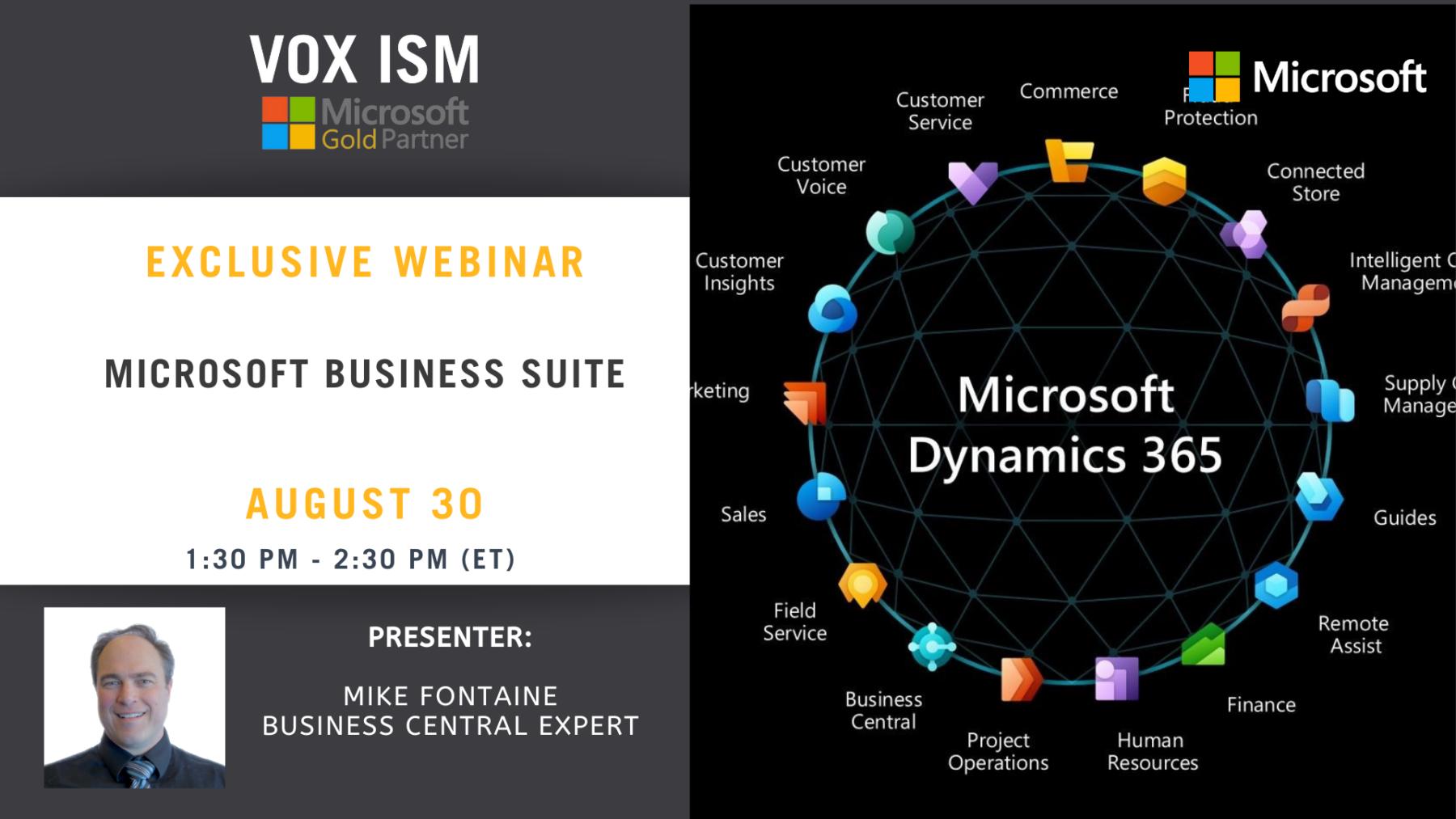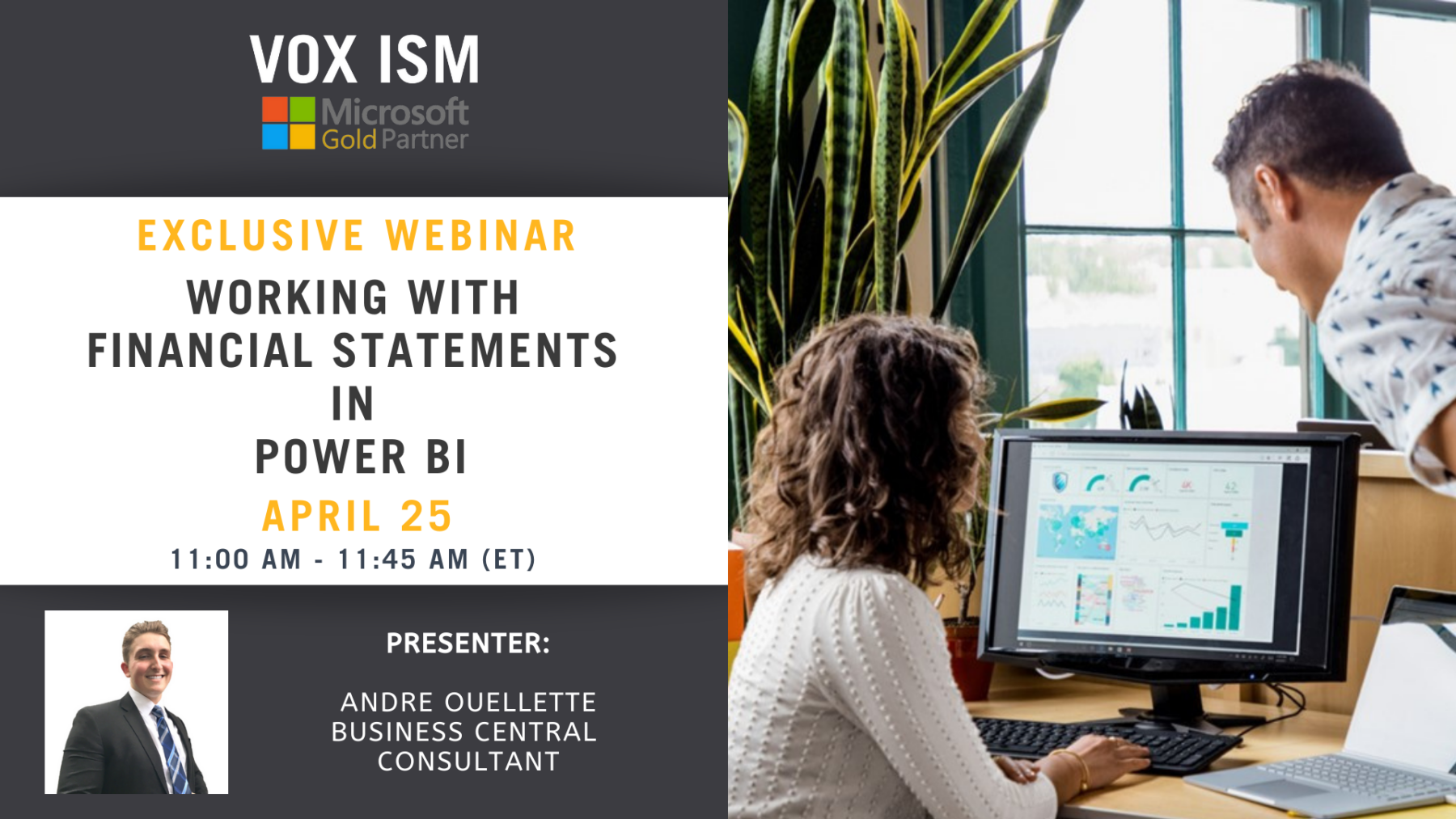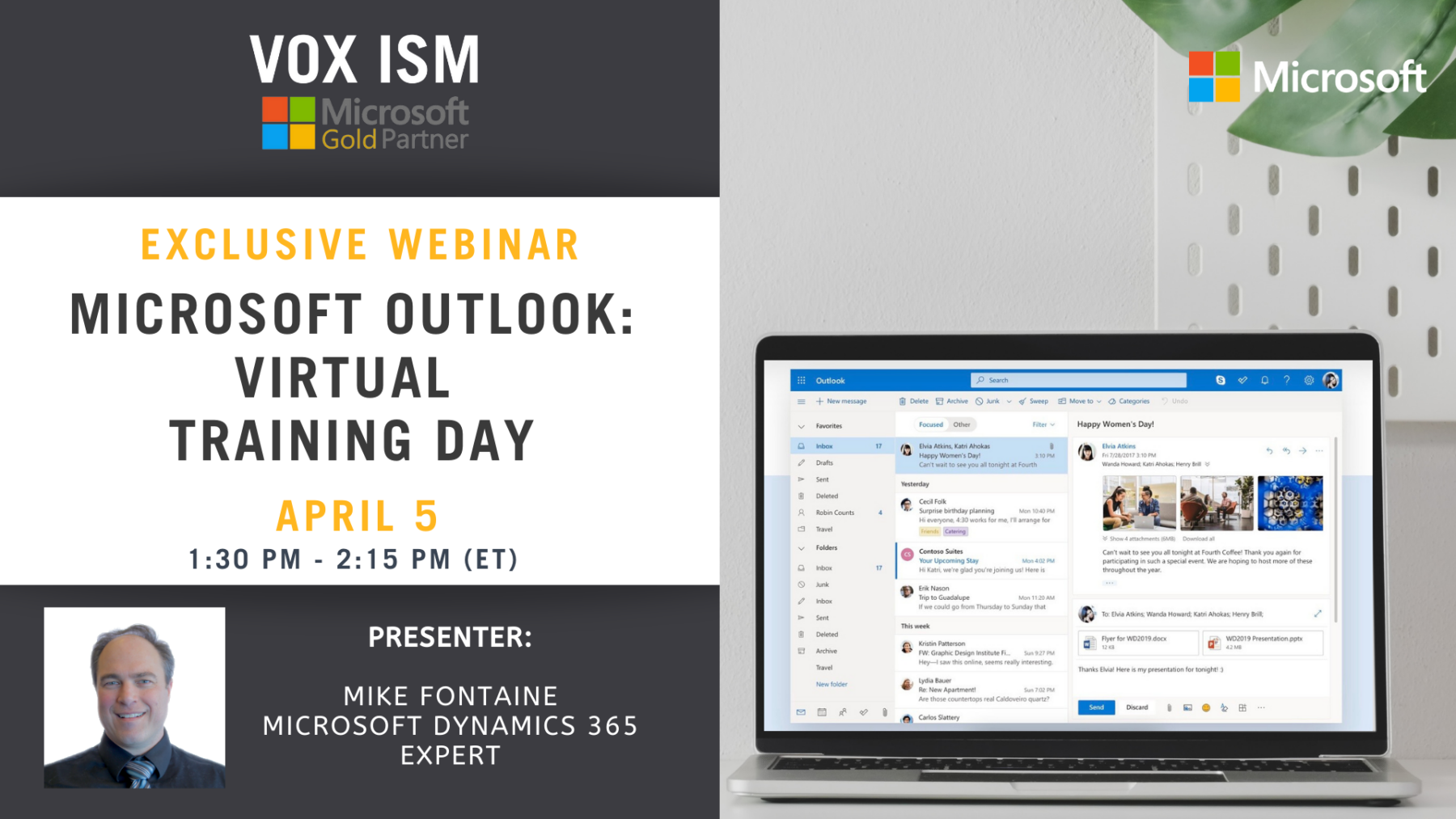Eliminate your C Drive and D Drive with SharePoint
If you’re like most companies, you have tens of thousands of files, hundreds of directories and several file servers storing corporate data through connected desktops in the office. This was a great invention, but it only works in the office or connected through a VPN.
SharePoint is a web-based collaborative platform that integrates with Microsoft Office. Launched in 2001, SharePoint is primarily sold as a document management and storage system, but the product is highly configurable, and its usage varies substantially among organizations.
If you are working from home, you will still need to create, collaborate, and share documents with your co-workers, but email isn’t the best solution. Furthermore, the shared drive concept wasn’t perfect, to begin with: people forget to store their files in the company drive, there are gaps in collaboration, content gets duplicated, and old versions get mistake for the latest.
This webinar is to showcase how SharePoint can effectively replace file servers and allow you to optimize and better arrange contents as you move to the cloud.
1. Introduction to SharePoint
2. Creating Folders
3. Creating Metatags
4. Version control
5. Integration into Teams
6. Searching, Sorting
Benefits to SharePoint over a file server
1. Complete access
2. Searching
3. Check-in and Check Out
4. Version history and backup protection
5. A single copy in a single space
Microsoft Teams for Manufacturing
Microsoft has launched an app that lets manufacturing employees do more of their jobs in Teams. This is the company’s latest attempt to push its collaboration offering for assembly-line workers.
The Updates app allows companies to create forms in Teams for tasks like employee check-ins and maintenance requests. The app includes templates for common types of forms, though managers can also build them from scratch. Managers can choose whether certain items are optional or mandatory; if questions are multiple choice or open-ended; and if they require a worker to add a file, picture or video to complete the form.
10 Power Platform Features you must know about
The ‘Power Platform’ is a collective term for three Microsoft products: Power BI, PowerApps and Power Automate (previously known as Flow). Combined, these three low-code/no-code capabilities provide users the direct ability to quickly and adaptively craft forms, workflows, and reports, that can improve market agility, reduce the load on IT support of vendors, and empower users to create their own unique solutions that are best suited for both the work style of a team as well as their desired timelines
Microsoft Power Platform is a line of business intelligence, app development, and app connectivity software applications. Microsoft developed the Power Fx low-code programming language for expressing logic across the Power Platform. It also provides integrations with GitHub and Teams.
Agenda
- What is the Power Platform?
- Why is the Power Platform important?
- The story of the power platform (how does Dynamics 365 fit in?)
- Key Power Platform Technologies and Features
- How to get started
Microsoft Business Suite
Take the right steps to future-proof your business with Microsoft Business Solutions.
Microsoft offers a market-leading set of business solutions that suits such a wide range of sizes and types that it can be challenging to understand which software works best for your requirements.
Join this exclusive webinar to learn about different Microsoft apps and different markets that they are suited to so that you can get an idea of which software suits your business.
In this webinar, we’ll talk about all the top Microsoft solutions of 2022:
- Sales: Your sales team needs more than traditional sales force automation to respond to today’s unpredictable selling environment. We will cover the 5 screens each sales rep uses every day, sales management tools and forecasting, supported by marketing and social.
- Accounting: Redefine your traditional bookkeeping & accounting operations. Automate processes to increase efficiency. Decrease operational expenses and financial complexities, and get the reporting you need to improve your business.
- Manufacturing: Quote, cost, and track your work. Advanced production scheduling, full traceability, supply chain optimization, all standard with Microsoft for manufacturing.
- Distribution: Track inventory movements and transactions in real-time. Optimize day-to-day warehouse operations by optimizing order processing to procurement, inventory tracking, shipping, logistics and financial management. This way, you gain control, with a 360-degree view of all areas of your business, on your dashboard or phone.
- Management reporting & analytics: There are 4 levels or methods of getting reports/analytics with Microsoft: (1. 550 configurable standard reports, 2. Management dashboards by department, 3. Power BI for analytics, 4. Artificial intelligence suggestions, then how about a quick look at Jet Reports (Excel Based Reporting).
- Microsoft TEAMS for communications and coordination: Teamwork and collaboration are fundamental to build resilience for your people, teams, and organization. Empower people to be productive and secure as they adapt to working in new ways with Microsoft 365 and Microsoft Teams.
- Microsoft Software Pricing, and software implementation timelines
If you can’t make it, register now, and we’ll send you a link to the webinar recording once it’s ready.
Eliminate your C drives and D drives with SharePoint
If you’re like most companies, you have tens of thousands of files, hundreds of directories and several file servers storing corporate data through connected desktops in the office. This was a great invention, but it only works in the office or connected through a VPN.
SharePoint is a web-based collaborative platform that integrates with Microsoft Office. Launched in 2001, SharePoint is primarily sold as a document management and storage system, but the product is highly configurable, and its usage varies substantially among organizations.
If you are working from home, you will still need to create, collaborate, and share documents with your co-workers, but email isn’t the best solution. Furthermore, the shared drive concept wasn’t perfect, to begin with: people forget to store their files in the company drive, there are gaps in collaboration, content gets duplicated, and old versions get mistake for the latest.
This webinar is to showcase how SharePoint can effectively replace file servers and allow you to optimize and better arrange contents as you move to the cloud.
1. Introduction to SharePoint
2. Creating Folders
3. Creating Metatags
4. Version control
5. Integration into Teams
6. Searching, Sorting
Benefits to SharePoint over a file server
1. Complete access
2. Searching
3. Check-in and Check Out
4. Version history and backup protection
5. A single copy in a single space
Details
- Date:
- May 10, 2022
- Time:
-
1:30 pm - 2:15 pm - ET EDT
- Event Categories:
- Archived Event, Microsoft Dynamics 365, Microsoft Dynamics Business Central, Microsoft Dynamics CRM
This webinar will take place on Microsoft Teams. Once registered, we will send you the links required to join the Live Webinar.
Hope to see you at the webinar. For questions, reach out to linda@voxism.com, or call +1-705-466-7477.
Microsoft Security Bootcamp
As people increasingly shift to remote work, protecting your organization’s information and managing risk should be a top priority. Microsoft Security Online Training Camp teaches you how to take advantage of Microsoft technologies that identify and remediate threats that arise from creating, storing, sharing, and using sensitive data.
In this online training camp, we will give you all the essential tools and materials that will help you to train your staff on data security, cyber hygiene and compliance. Properly preparing the team on security protocols promotes a security-conscious staff that works together to avoid internal risk and external risk in fraud, breaches of data and losses for the company.
How necessary is this Microsoft Security Online Training?
Studies have shown almost 34% of businesses do not consider training employees the first line of defence, leaving them vulnerable and open to cyber attacks. Sadly, if staff don’t know how to protect the company from cybercriminals, who will?
Join Microsoft Solutions Expert – Mike Fontaine and Senior Technology Advisor and Information Systems Expert – Trevor Reid for this one-hour training camp that will leave you confident in your ability to protect your organization’s most valuable asset: its data.
Microsoft Security Online Training Camp will cover:
Overview of Microsoft Security and Compliance
Understand and identify the possible threats
The “Dark Web” – what you should know about what’s really out there
Security Awareness Training
Using the Tools you May Already have (Anti-PhishingSpam2fa in O365)
Creating an Acceptable Use Policy for the staff
Providing Strong Password Training
Teach Employees to Identify Threats and Report Problems
Use Proper Device Management
Remote Access and Wi-Fi Best Practices
Organizational Security Awareness and Preparedness (DRPs, exit protocols)
What’s next
Security changes that are coming this year (double authentication, etc.)
VOX ISM Security Package
A comprehensive collection of security capabilities for the modern organization.
Details
- Date:
- April 26, 2022
- Time:
-
1:30 pm - 3:00 pm - ET EDT
- Event Categories:
- Microsoft Dynamics 365, Microsoft Dynamics Business Central
Venue
This webinar will take place on the Cisco Webex platform. Once registered, we will send you the links required to join the Live Webinar.
Hope to see you at the webinar. For questions, reach out to linda@voxism.com, or call 705-466-7477.
11 Excel Secrets for Accountants
Are you Microsoft Dynamics 365 Business Central (NAV) accountant that works too in Microsoft Excel a lot? Are you interested in learning Excel Secrets for Accountants from other Dynamics 365 Business Central accountants on how to work faster and smarter in Excel?
In this webinar, we’ll focus on using Excel better and teaching fellow accountants some fancy formulas, short-cuts and integration tools available in 2022. The next reporting tool that Dynamics 365 Business Central accountants use is Power BI have a look, it is as easy to use as Excel, this should be your summer 2022 project!
Bring your notepad, questions and have your spreadsheets open for 45 minutes of training.
Agenda:
• Exporting from Business Central
• Exporting from Business Central– using filters
• Sorting and Subtotaling
• Including from table to a range
• Nested Subtotals
• Pivot tables
• Pivot table settings
• Slicers
• Pivot table calculated fields
• Vertical Lookup
• Data validation
• What if
• Auditing
• Export update, Refresh & Publish data in Business Central
• Power BI – the next generation
Details
- Date:
- May 3, 2022
- Time:
-
1:30 pm - 2:15 pm - ET EDT
- Event Categories:
- Microsoft Dynamics 365, Microsoft Dynamics Business Central, Power BI
This webinar will take place on Microsoft Teams. Once registered, we will send you the links required to join the Live Webinar.
Hope to see you at the webinar. For questions, reach out to linda@voxism.com, or call +1-705-466-7477.
Working with Financial Statements in Power BI
Financial reporting is a very essential tool to communicate past successes as well as future expectations in a company. When you need to complete a financial analysis, you need to set up your financial data in Power BI in a compelling way.
It doesn’t matter if your data is from the revenue side, the expense side, or the balance sheet side – the goal is to ultimately represent this data in Power BI and put it into a compelling financial report output.
This, historically, was very difficult to do. But, it’s becoming easier and more efficient because of the updates that are being rolled out with the Power BI desktop.
In this webinar, we’ll cover:
- Overview of Power BI
- Insights and Analysis with Power BI
- How to create a financial statement overview in Power BI
- How to create an income statement in Power BI
Confidently move to the cloud with the operational speed, performance, and insights needed to make your business vision a reality with Microsoft Dynamics 365 Business Central.
Details
- Date:
- April 25, 2022
- Time:
-
11:00 am - 11:45 am - ET EDT
- Event Categories:
- Microsoft Dynamics 365, Microsoft Dynamics Business Central, Power BI
Venue
This webinar will take place on Microsoft Teams. Once registered, we will send you the links required to join the Live Webinar.
Hope to see you at the webinar. For questions, reach out to linda@voxism.com, or call +1-705-466-7477.
Microsoft Outlook: Virtual Training Day
Millions of people use Microsoft Outlook every day to manage their email and appointments at work. That’s no surprise given that Office 365 is the world’s most famous collaboration and productivity platform.
But the truth is that only a few of us know how to use all of Outlook’s features and benefits.
Learning a few simple tricks can save you time, help you work more effectively and collaborate better with colleagues and customers.
Join our exclusive webinar where Microsoft Solutions Expert Mike Fontaine will share Microsoft Outlook tips and tricks you can use to take your productivity to the next level.
In this webinar, we’ll cover:
- Standard Outlook Functions
- Advanced Searching
- Automatic Accepting Calendar Invites
- Setting up Rules to copy emails to Folders
- Auto-reply to Assistant
- Calendar Sharing
- Delegation
- Add-In’s (Boomerang, Uber, Starbucks, DocuSign)
- New Features, Functions and Integrations
- Lists (New Office 365), Tasks
- Using Cortana Insights
- Microsoft Edge Integration
- Teams Integration
- CRM Integration
- Business Central Integration
- Marketing Tips and Tricks
- Left Voice Mail Template
- ly Links and Signatures
- Timing Emails/Delayed Response
- Out of Office
- LinkedIn integration
If you can’t make it, register now, and we’ll send you a link to the webinar recording once it’s ready.
Details
- Date:
- April 5, 2022
- Time:
-
1:30 pm - 2:15 pm - ET EDT
- Event Categories:
- Microsoft Dynamics 365, Microsoft Dynamics Business Central
This webinar will take place on Microsoft Teams. Once registered, we will send you the links required to join the Live Webinar.
Hope to see you at the webinar. For questions, reach out to linda@voxism.com, or call +1-705-466-7477.
Microsoft and Workplace Better Together in the Cloud
[Download not found]
The workplace of the future will look a lot different than it did before Covid-19. The global pandemic has caused both employees and companies to rethink how and where work gets done. As more organizations make remote work a permanent part of their cost and workforce management strategies they will also need to re-examine the infrastructure and working environments to keep employees safe and productive while enabling greater agility.
Agenda:
1. Learn how to enable a seamless and secure remote experience
2. Productivity Tools for the modern office worker
3. Insights and Innovative Technology in 2022 from Microsoft
4. Why Microsoft works better together in the cloud
Details
- Date:
- March 28, 2022
- Time:
-
11:00 am - 11:45 am - ET EDT
- Event Categories:
- Microsoft Dynamics 365, Microsoft Dynamics Business Central
This webinar will take place on Microsoft Teams. Once registered, we will send you the links required to join the Live Webinar.
Hope to see you at the webinar. For questions, reach out to linda@voxism.com, or call +1-705-466-7477.