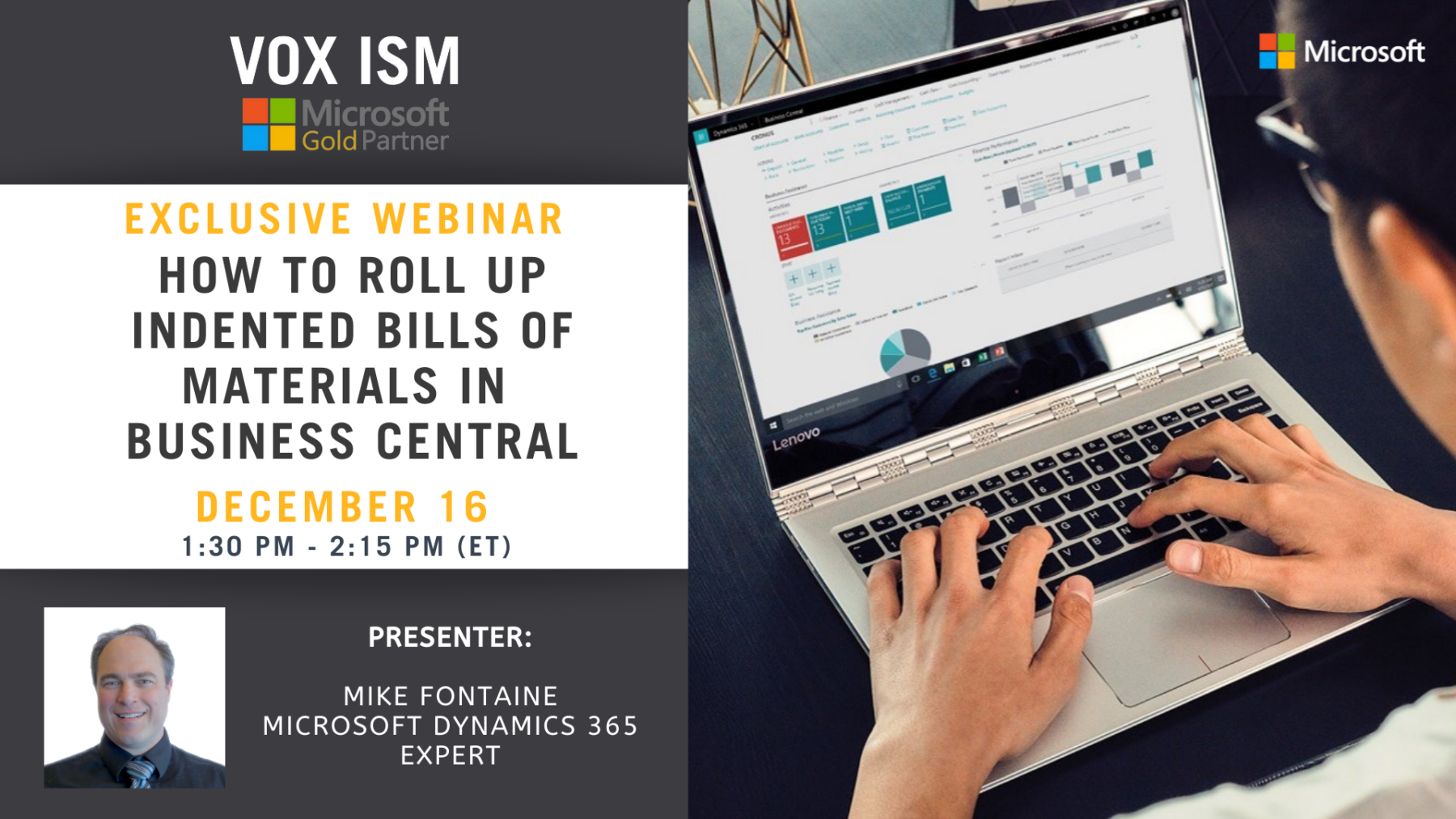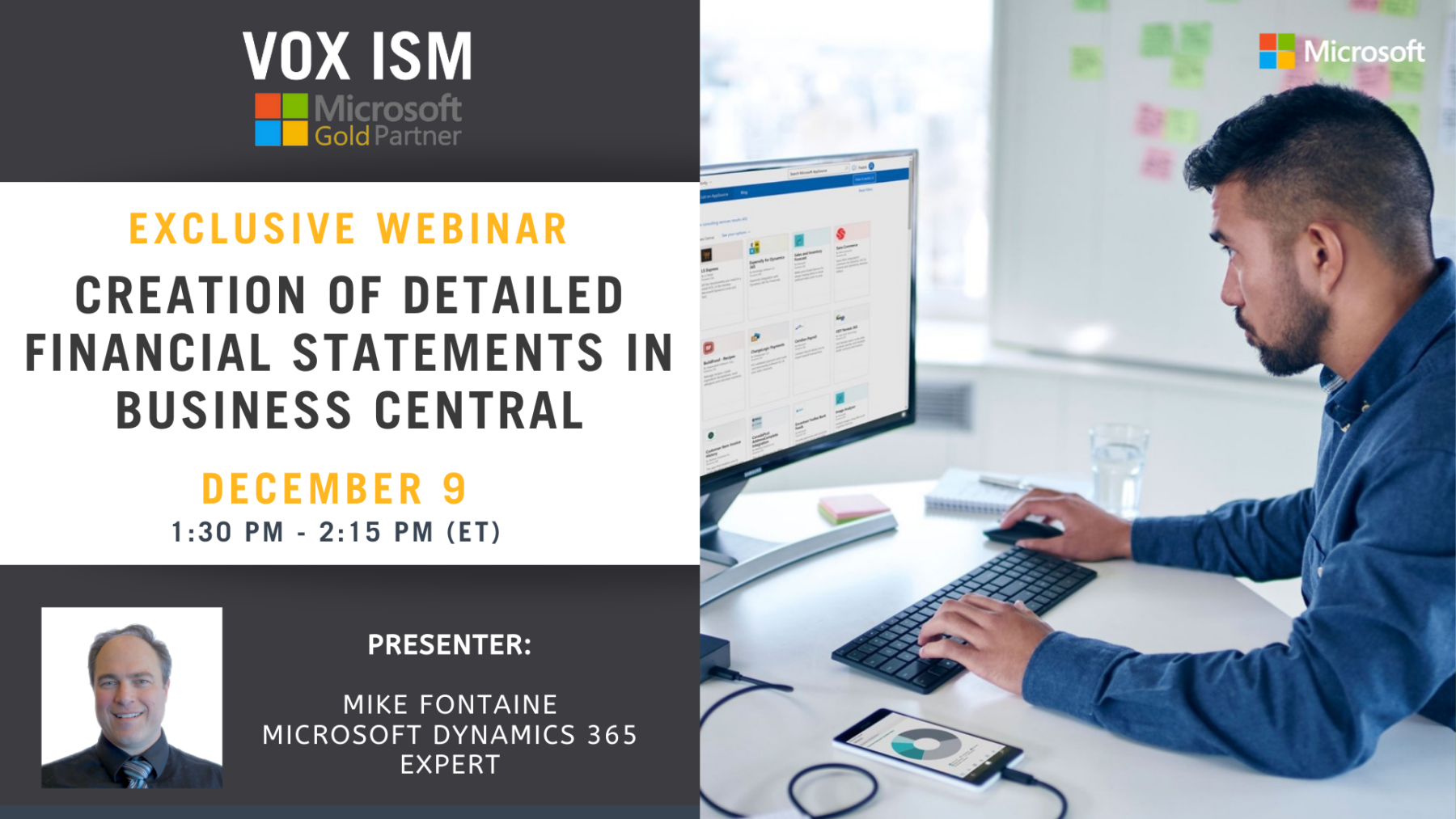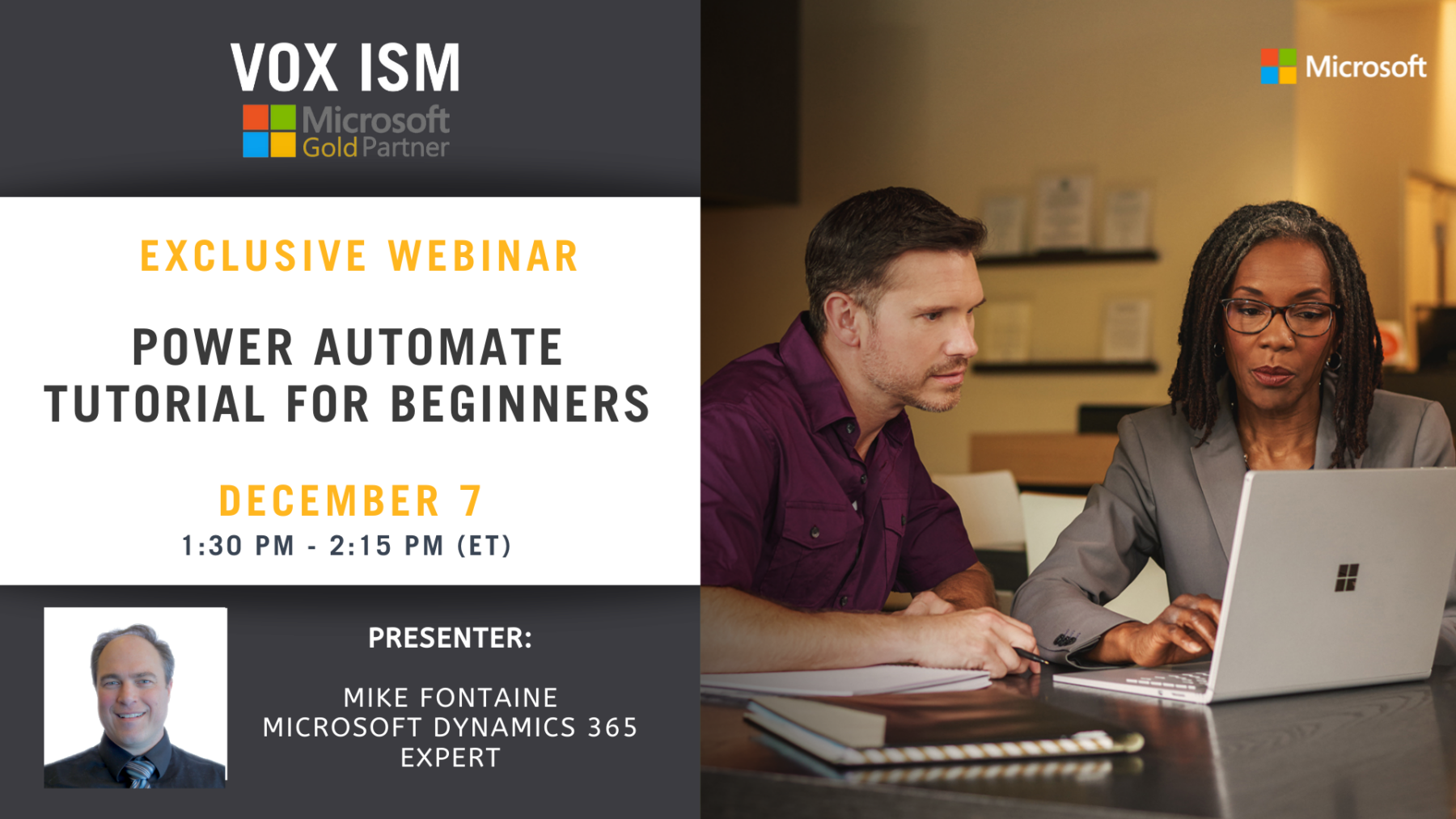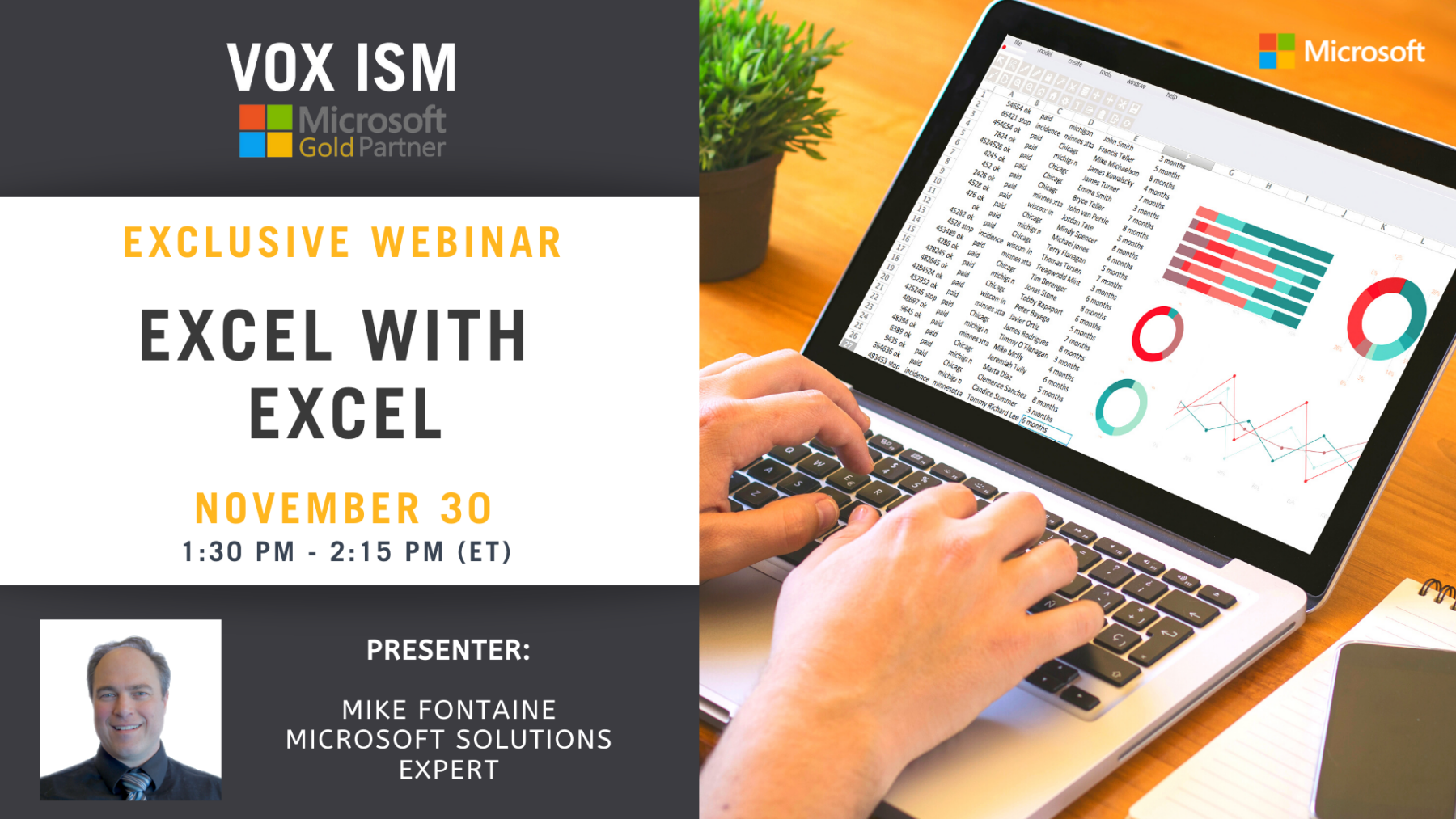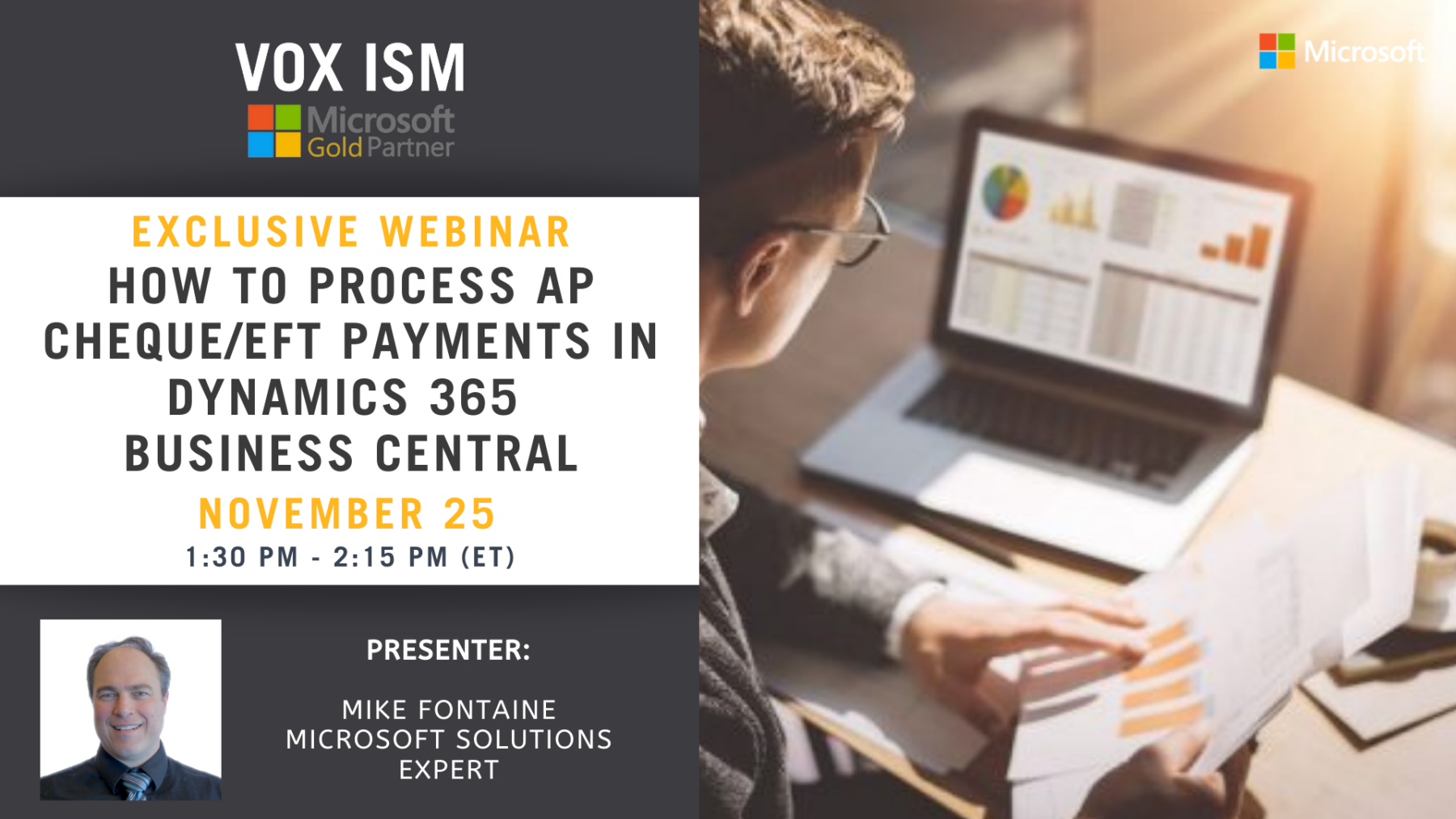Power BI Dashboard in a Day
A new year can feel like a fresh new start, the perfect opportunity to learn something new. One of the most common New Year’s resolutions out there is “learn something new” and for good reason.
Power BI has emerged as one of the hottest trends in business intelligence in the last couple of years. This data visualization tool has been gaining popularity in companies big and small, alike. Having knowledge and hands-on experience in Power BI will help you immensely with implementing larger-scale projects.
Microsoft in partnership with VOX ISM is pleased to invite you to a free workshop covering the capabilities of Power BI. The goal of this informational session is to help you understand how to analyze your data in a rich and compelling way. Whether you are evaluating its ability to meet organizational requirements around data visualization and analysis or are looking to learn how it can help you be more efficient and make a greater impact on the work you do every day, this is the workshop for you.
Webinar Agenda:
1. Training on report layouts, visualization, tools, filters and navigation
2. Creating your first Dashboard in Power BI
Prerequisites:
1. You should have a laptop.
2. Download Power BI to your desktop/laptop
3. We will email you the training database
Deliverable:
At the end of the webinar, each person will have created Power BI – Dashboard with graphs and slicers
Why this training?
- You can learn at your desk with our sample datasets, with easy to follow instructions using the free version of Power BI desktop.
- Participants will receive the recorded version of the webinar in addition to the training PowerPoint.
How will it benefit me?
- Understanding the trends and outliers in your business can aid in making informed decisions that can result in success.
- Turning data into knowledge that can help drive your business, providing insights for better business decisions.
- Time Analysis is significantly easier when using a tool like Power BI.
What are the objectives of the training series?
- Upon completion, learners will be ready to model data and build amazing analytics in real-world scenarios, such as analytics on sales data, financial data, or manufacturing or distribution data.
Details
- Date:
- January 11, 2022
- Time:
-
1:30 pm - 3:00 pm - ET EST
- Event Categories:
- Microsoft Dynamics 365, Microsoft Dynamics Business Central, Microsoft Dynamics CRM, Power BI
Venue
This webinar will take place on the Cisco Webex platform. Once registered, we will send you the links required to join the Live Webinar.
Hope to see you at the webinar. For questions, reach out to linda@voxism.com, or call 705-466-7477.
Microsoft Cloud 101: The Basics of the Cloud
Microsoft Cloud is an ever-expanding set of cloud services to help your organization meet your business challenges and moving your IT infrastructure to the cloud has numerous benefits. Whether you’re looking to enhance security and become GDPR compliant, cut your total cost of ownership by 10.25%, or improve teamwork and innovation by integrating AI capabilities, moving to the Cloud provides a solution to your IT problems.
In this webinar you will learn:
- What is Microsoft Cloud
- Top 5 reasons why the cloud is a better option than on-premise
- The economical and security benefits associated with the Cloud
- 5 biggest risks while moving to the Cloud
- Exclusive checklist for your Cloud migration strategy
- Bridge to the Cloud Promotion from Microsoft
Details
- Date:
- December 15, 2021
- Time:
-
1:30 pm - 2:15 pm - ET EST
- Event Categories:
- Microsoft Dynamics 365, Microsoft Dynamics Business Central
Venue
This webinar will take place on Microsoft Teams. Once registered, we will send you the links required to join the Live Webinar.
Hope to see you at the webinar. For questions, reach out to linda@voxism.com, or call +1-705-466-7477.
How to roll up indented Bills of Materials in Business Central
This webinar is to provide end-user training for people new to Dynamics. Periodically users must update the costs of the standard components and roll the new costs up to the parent item. The process typically consists of the following steps:
- Suggest item Standard Cost
- Review and update costs at the component and capacity levels.
- Consolidate and roll up the component and capacity costs to calculate the items’ total manufacturing or assembly cost.
- Implement the standard costs entered when you run the previous batch jobs. The standard costs do not take effect until they are implemented. For more information, see Implement Standard Cost Changes.
- Implement the changes to update the Unit Cost field on the item card and perform inventory revaluation.
Details
- Date:
- December 16, 2021
- Time:
-
1:30 pm - 2:15 pm - ET EST
- Event Categories:
- Microsoft Dynamics 365, Microsoft Dynamics Business Central
Venue
This webinar will take place on Microsoft Teams. Once registered, we will send you the links required to join the Live Webinar.
Hope to see you at the webinar. For questions, reach out to linda@voxism.com, or call +1-705-466-7477.
Creation of Detailed Financial Statements in Business Central
Financial statements provide insight into the financial data stored in your chart of accounts. Analyze figures in G/L accounts and compare general ledger entries with general ledger budget entries. The results can be displayed on your dashboard, viewed on your phone or downloaded to Excel for analysis.
Join us on this training webinar on how to create a detailed financial statement known as Account Schedules in Dynamics 365 Business Central.
Agenda:
- Create customized financial reports.
- Create as many account schedules as needed, each with a unique name.
- Set up various report layouts and print the reports with the current figures.
- Setup Columns
- Working with Formulas
- Comparing Accounting Periods
- Using Dimensions
Details
- Date:
- December 9, 2021
- Time:
-
1:30 pm - 2:15 pm - ET EST
- Event Categories:
- Microsoft Dynamics 365, Microsoft Dynamics Business Central
Venue
This webinar will take place on Microsoft Teams. Once registered, we will send you the links required to join the Live Webinar.
Hope to see you at the webinar. For questions, reach out to linda@voxism.com, or call +1-705-466-7477.
Power Automate Tutorial for Beginners
It is a mistake to hire developers to program custom solutions. So instead, join us for another training webinar where you will learn how to quickly automate your workflows, enable business logic to simplify tasks and connect your processes with Microsoft Power Automate.
Agenda:
- Introduction to Flow
- Templates
- Flow in Action
- Flow Features and Functions
- Multistep Flows
- Approve Requests
- Adding conditions
- Using a combination of data/systems
- Working security
- Dashboards and Monitoring
Prerequisites:
- You either need Microsoft 365 professional or
- You can download the Power Platform you can get a limited trial license
Details
- Date:
- December 7, 2021
- Time:
-
1:30 pm - 2:15 pm - ET EST
- Event Categories:
- Microsoft Dynamics 365, Microsoft Dynamics Business Central
This webinar will take place on Microsoft Teams. Once registered, we will send you the links required to join the Live Webinar.
Hope to see you at the webinar. For questions, reach out to linda@voxism.com, or call +1-705-466-7477.
Migration to Microsoft Cloud: Everything you Need to Know
Moving your IT infrastructure to the cloud has numerous benefits. Whether you’re looking to enhance security and become GDPR compliant, cut your total cost of ownership by 10.25%, or improve teamwork and innovation by integrating AI capabilities, moving to the Cloud provides a solution to your IT problems.
In this webinar you will learn:
- Top 5 reasons why the cloud is a better option than on-premise
- The economical and security benefits associated with the Cloud
- 5 biggest risks while moving to the Cloud
- Exclusive checklist for your Cloud migration strategy
- Bridge to the Cloud Promotion from Microsoft
Details
- Date:
- December 2, 2021
- Time:
-
1:30 pm - 2:15 pm - ET EST
- Event Categories:
- Microsoft Dynamics 365, Microsoft Dynamics Business Central
Venue
This webinar will take place on Microsoft Teams. Once registered, we will send you the links required to join the Live Webinar.
Hope to see you at the webinar. For questions, reach out to linda@voxism.com, or call +1-705-466-7477.
Excel with Excel
Most office users only use about 15% of Microsoft Excel’s Power.
This webinar is to review some common features, tools, tips, tricks and designed to take you from a basic understanding to an intermediate level.
What you’ll learn:
- Sorting data
- Removing Duplicates
- Data Validation
- Math Functions
- Freeze Panes
- Working with Dates
- Search and Replace
- Formulas – IF, TRIM, LEFT, MID, SEARCH
- VLookup
- Pivot Tables, Charts and Graphs
- Working with ERP – Budgets, add/modify/delete
Requirements
- Basic computer skills and experience navigating the Internet.
Details
- Date:
- November 30, 2021
- Time:
-
1:30 pm - 2:15 pm - ET EST
- Event Categories:
- Microsoft Dynamics 365, Microsoft Dynamics Business Central
Venue
This webinar will take place on Microsoft Teams. Once registered, we will send you the links required to join the Live Webinar.
Hope to see you at the webinar. For questions, reach out to linda@voxism.com, or call +1-705-466-7477.
How to Process AP Cheque/EFT Payments in Dynamics 365 Business Central
Writing and recording checks for your expenses keeps your chequing account organized in Dynamics 365 Business Central. If you make a purchase with a hand-written check or you want to print a new check, you need to enter a check-in Business Central. This ensures your accounts are up-to-date and all of your business transactions are accounted for. Here’s how to record and print a check.
Check Run Process for Accounts Payable
1. Process Recurring Vouchers
-
- Create Vouchers
- Make any edits to the Vouchers
- Verify Vouchers
- Post Vouchers
2. Print Computer Checks:
-
- Calculate Vendor Payments
- Calculate Employee Payments
- Review Cash requirement
- Add any extra vouchers
- Review deferred vouchers
-
- Print Checks
- Post Checks
3. Manual Checks
4. EFT
5. Reports
Management
Details
- Date:
- November 25, 2021
- Time:
-
1:30 pm - 2:15 pm - ET EST
- Event Categories:
- Microsoft Dynamics 365, Microsoft Dynamics Business Central
Venue
This webinar will take place on Microsoft Teams. Once registered, we will send you the links required to join the Live Webinar.
Hope to see you at the webinar. For questions, reach out to linda@voxism.com, or call +1-705-466-7477.
Microsoft Security Online Training Camp
As people increasingly shift to remote work, protecting your organization’s information and managing risk should be a top priority. Microsoft Security Online Training Camp teaches you how to take advantage of Microsoft technologies that identify and remediate threats that arise from creating, storing, sharing, and using sensitive data.
In this online training camp, we will give you all the essential tools and materials that will help you to train your staff on data security, cyber hygiene and compliance. Properly preparing the team on security protocols promotes a security-conscious staff that works together to avoid internal risk and external risk in fraud, breaches of data and losses for the company.
How necessary is this Microsoft Security Online Training?
Studies have shown almost 34% of businesses do not consider training employees the first line of defence, leaving them vulnerable and open to cyber attacks. Sadly, if staff don’t know how to protect the company from cybercriminals, who will?
Join Microsoft Solutions Expert – Mike Fontaine and Senior Technology Advisor and Information Systems Expert – Trevor Reid for this one-hour training camp that will leave you confident in your ability to protect your organization’s most valuable asset: its data.
Microsoft Security Online Training Camp will cover:
Overview of Microsoft Security and Compliance
-
- Understand and identify the possible threats
- The “Dark Web” – what you should know about what’s really out there
Security Awareness Training
-
-
- Using the Tools you May Already have (Anti-PhishingSpam2fa in O365)
- Creating an Acceptable Use Policy for the staff
- Providing Strong Password Training
- Teach Employees to Identify Threats and Report Problems
- Use Proper Device Management
- Remote Access and Wi-Fi Best Practices
- Organizational Security Awareness and Preparedness (DRPs, exit protocols)
-
What’s next
-
-
- Security changes that are coming this year (double authentication, etc.)
-
VOX ISM Security Package
-
-
- A comprehensive collection of security capabilities for the modern organization.
-
Details
- Date:
- November 24, 2021
- Time:
-
1:30 pm - 2:15 pm - ET EST
- Event Categories:
- Microsoft Dynamics 365, Microsoft Dynamics Business Central, Microsoft Dynamics CRM, Power BI
This webinar will take place on Microsoft Teams. Once registered, we will send you the links required to join the Live Webinar.
Hope to see you at the webinar. For questions, reach out to linda@voxism.com, or call +1-705-466-7477.
Eliminate your C drives and D drives with SharePoint
If you’re like most companies, you have tens of thousands of files, hundreds of directories and several file servers storing corporate data through connected desktops in the office. This was a great invention, but it only works in the office or connected through a VPN.
If you are working from home, you will still need to create, collaborate and share documents with your co-workers, but email isn’t the best solution. Furthermore, the shared drive concept wasn’t perfect, to begin with: people forget to store their files in the company drive, there are gaps in collaboration, content gets duplicated, and old versions get mistake for the latest.
This webinar is to showcase how SharePoint can effectively replace file servers and allow you to optimize and better arrange contents as you move to the cloud.
Agenda
- Introduction to SharePoint
- Creating Folders
- Creating Metatags
- Version control
- Integration into Teams
- Searching, Sorting
Benefits to SharePoint over a file server
- Complete access
- Searching
- Check-in and Check Out
- Version history and backup protection
- A single copy in a single space
Details
- Date:
- November 23, 2021
- Time:
-
1:30 pm - 2:15 pm - ET EST
- Event Categories:
- Archived Event, Microsoft Dynamics 365, Microsoft Dynamics Business Central, Microsoft Dynamics CRM
This webinar will take place on Microsoft Teams. Once registered, we will send you the links required to join the Live Webinar.
Hope to see you at the webinar. For questions, reach out to linda@voxism.com, or call +1-705-466-7477.