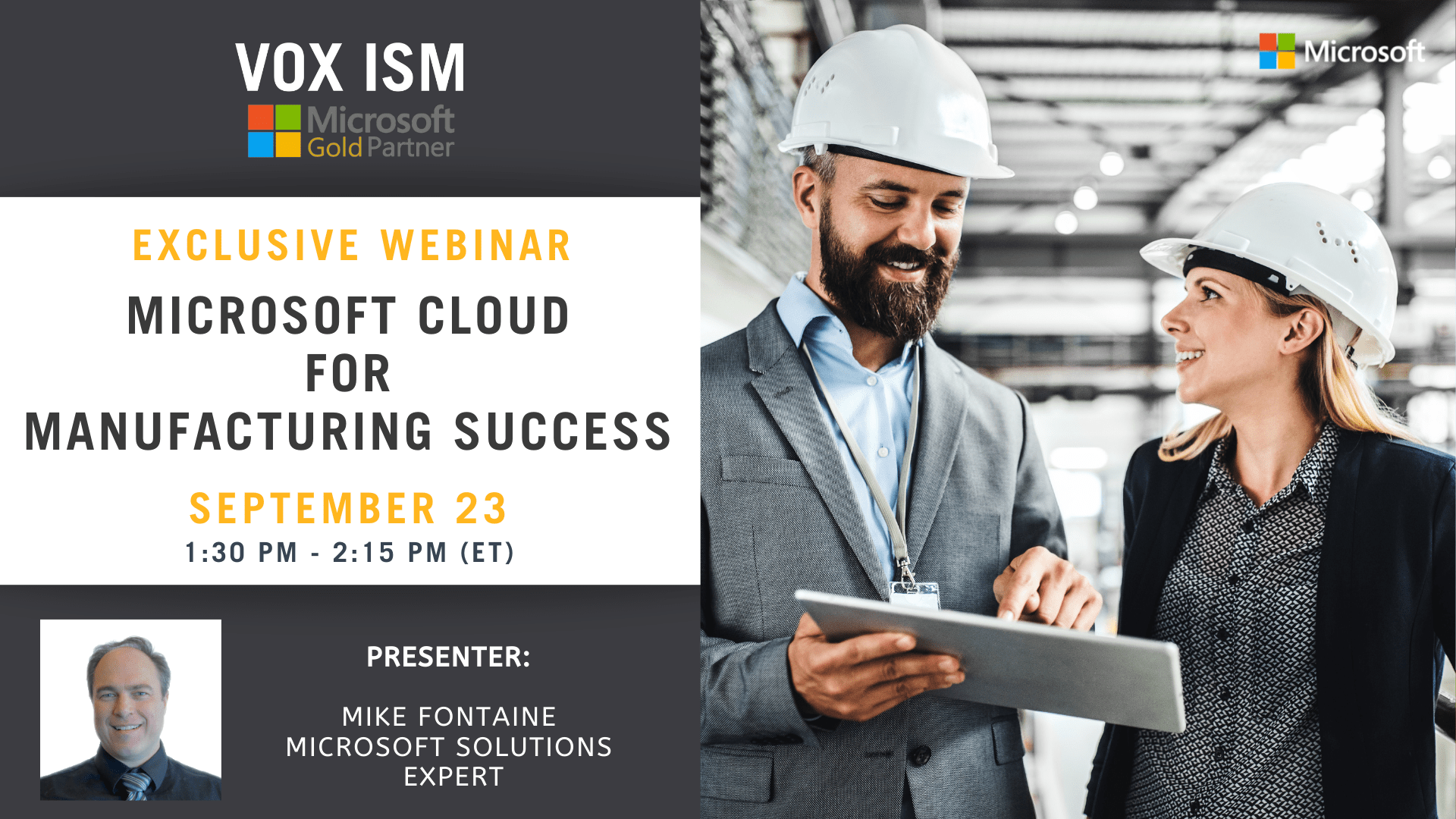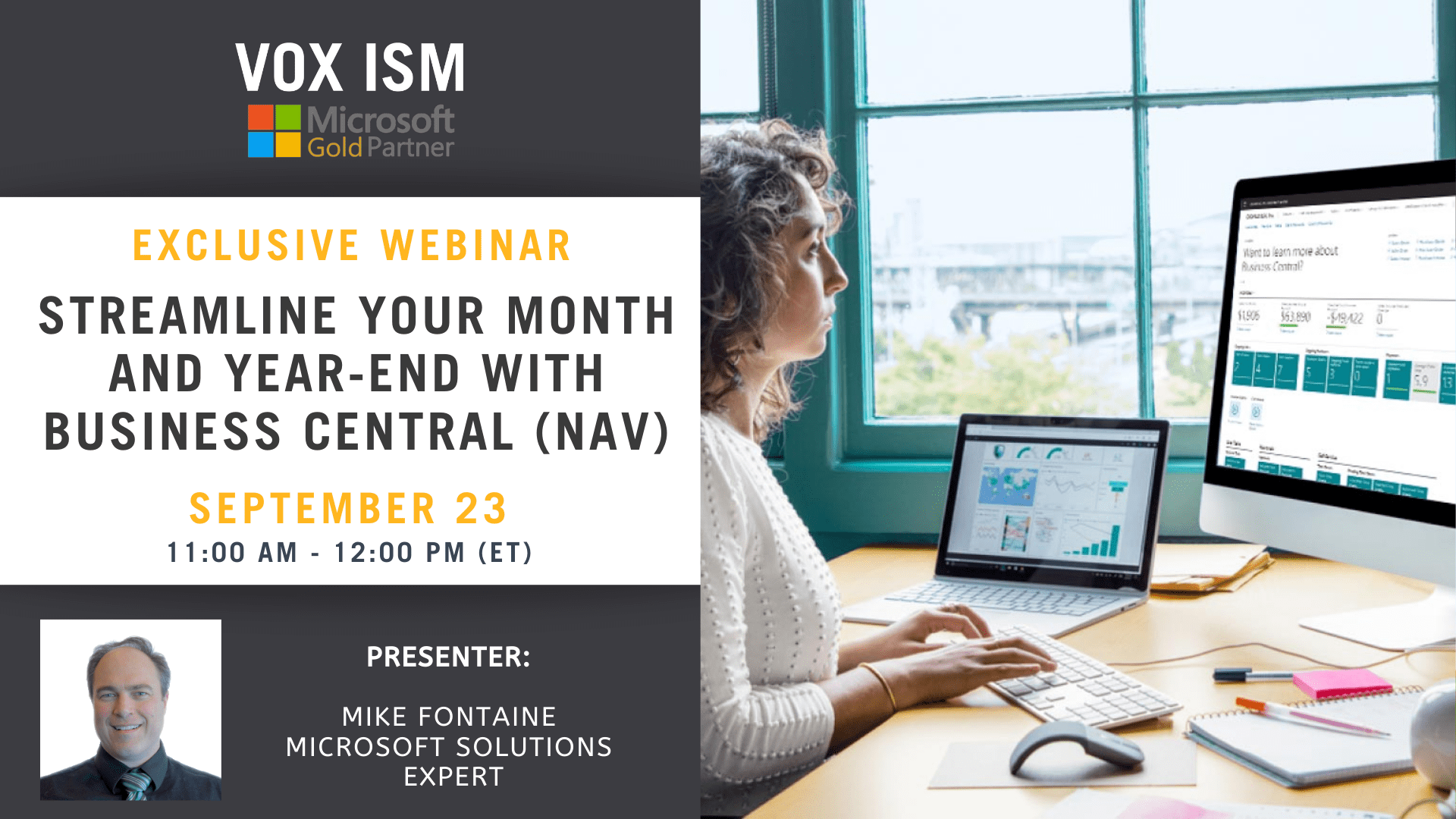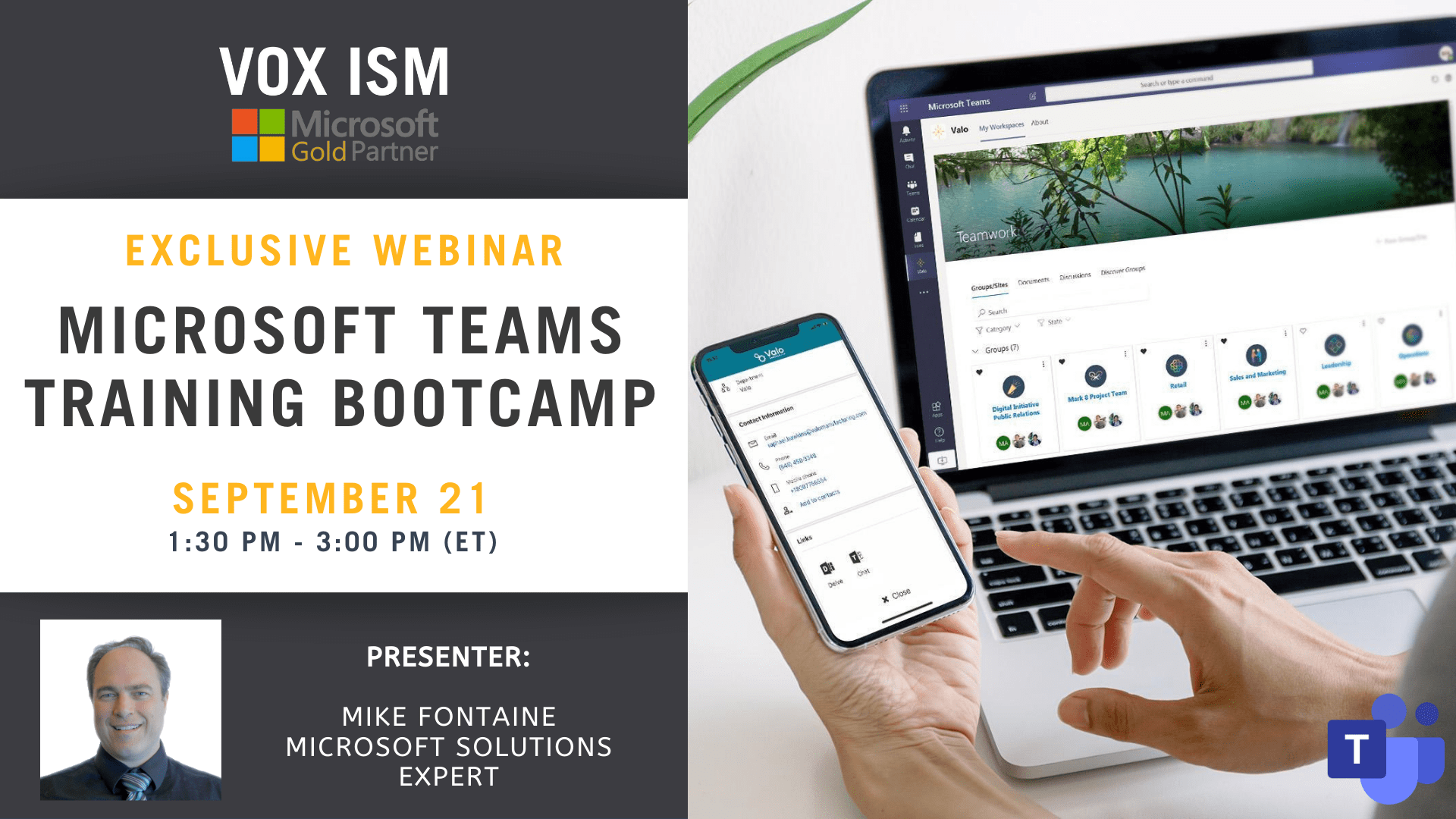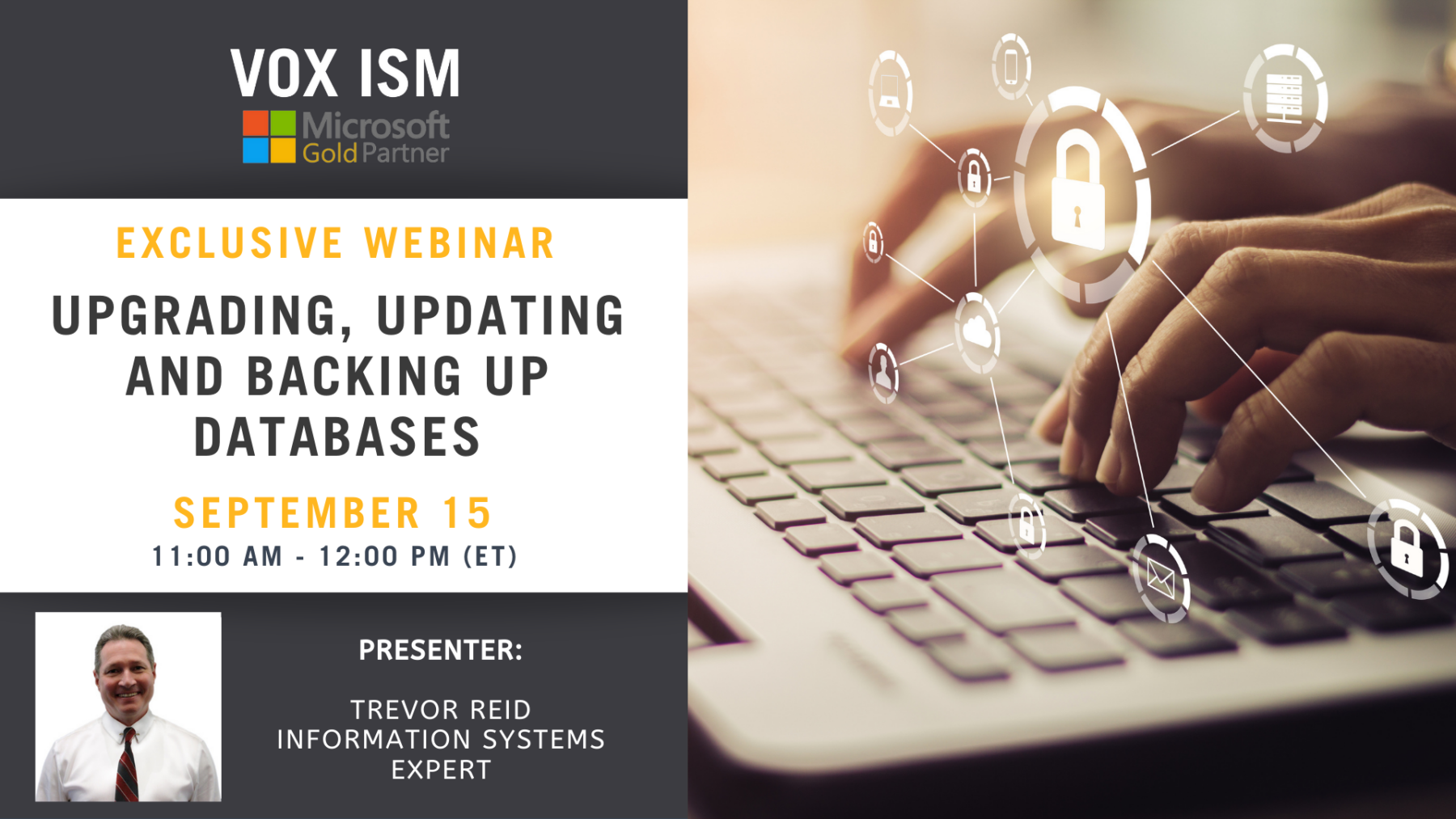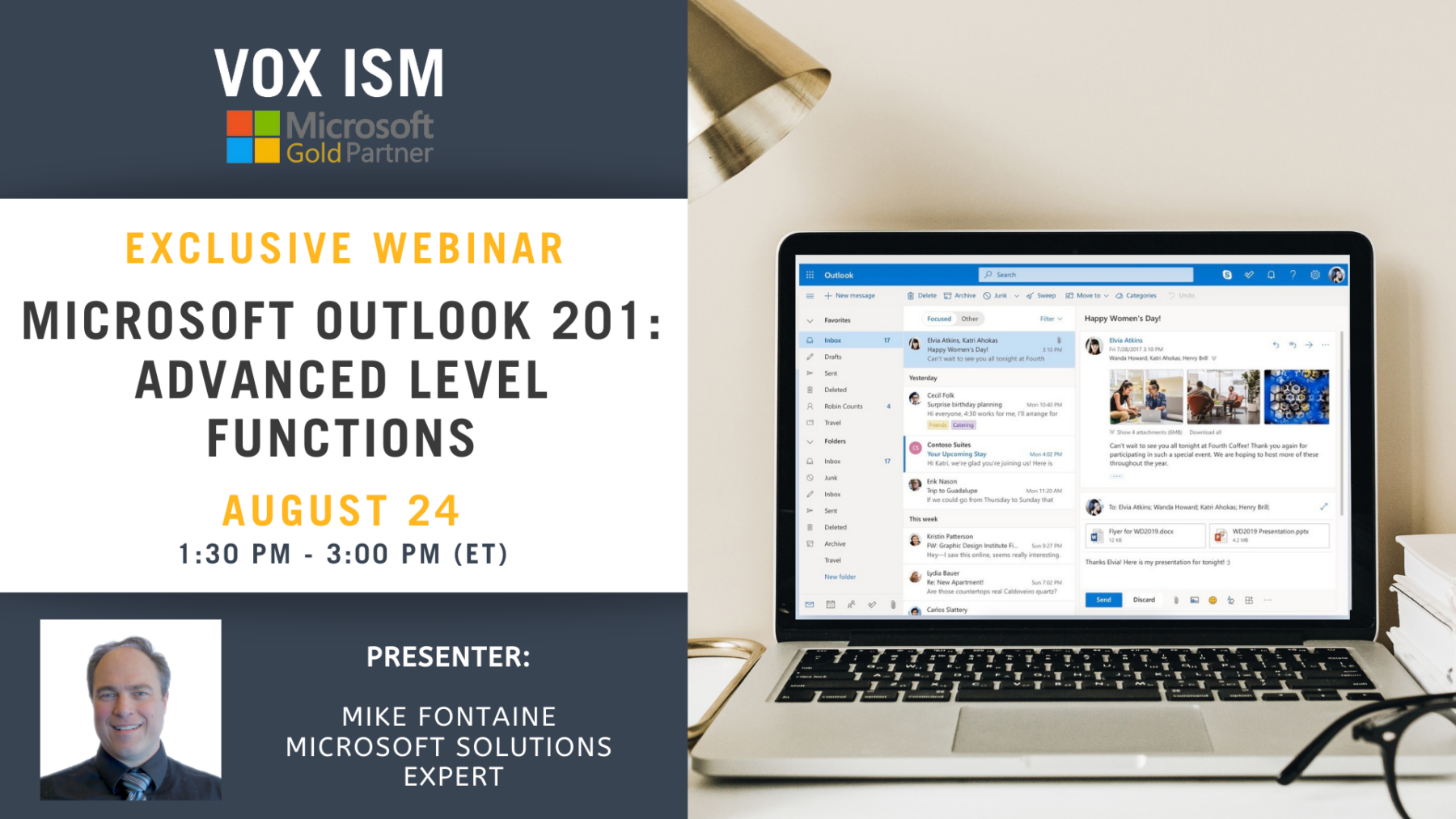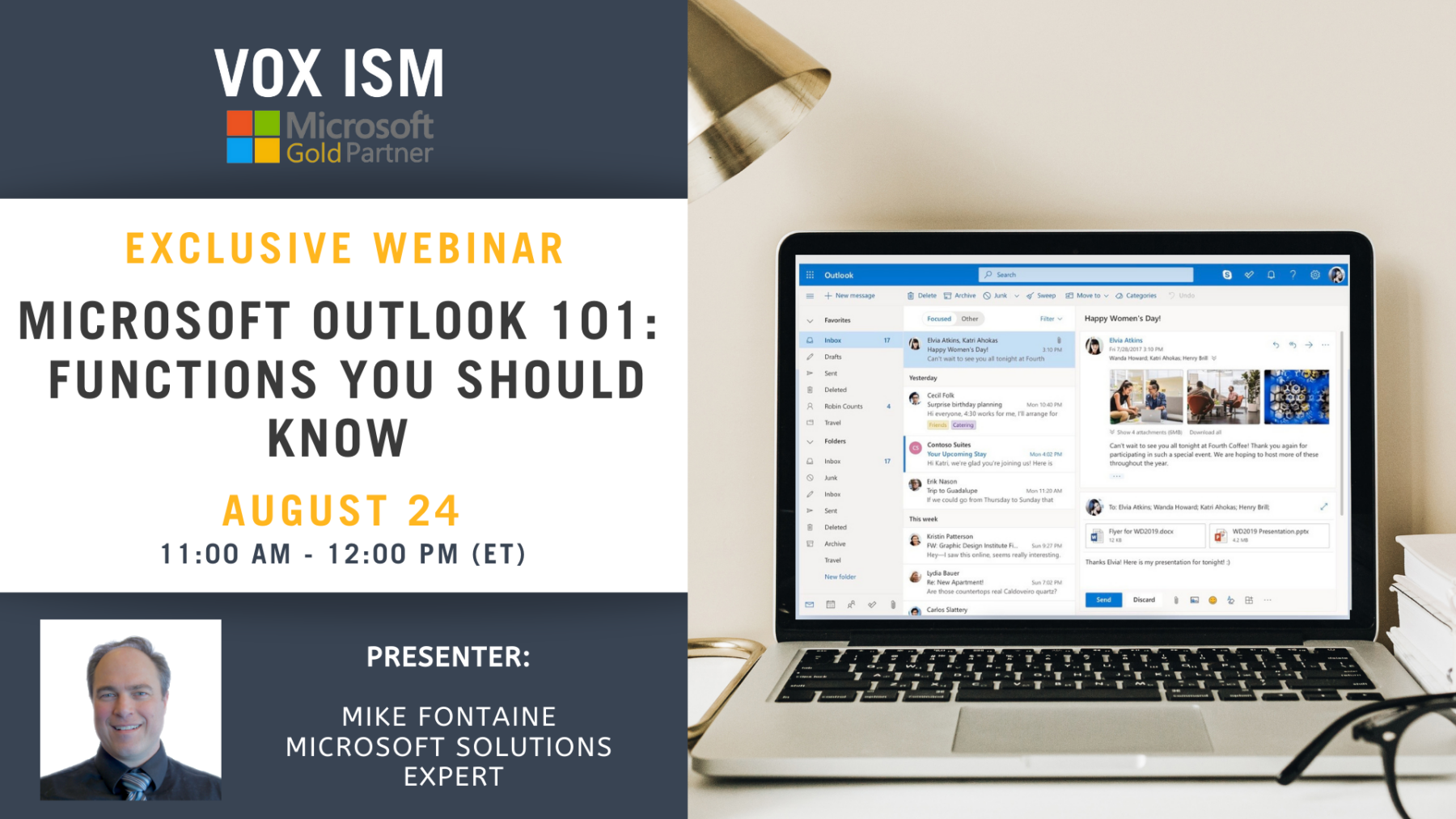Power BI 101 - Intro Level Training
Hey! Did you sign up for the Power BI 201 course but didn’t take our 101?
Better, sign up for this event to get you ready and prepared for the 201 course. In this webinar, we will give you a crash course on how to create dashboards and visualizations using Power BI in 90 minutes.
Webinar Agenda:
1. Training on report layouts, visualization, tools, filters and navigation
2. Creating your first Dashboard in Power BI
Prerequisites:
1. You should have a laptop.
2. Download Power BI to your desktop/laptop
3. We will email you the training database
Deliverable:
At the end of the webinar, each person will have created Power BI – Dashboard with graphs and slicers
Why this training?
- You can learn at your desk with our sample datasets, with easy to follow instructions using the free version of Power BI desktop.
- Participants will receive the recorded version of the webinar in addition to the training PowerPoint.
How will it benefit me?
- Understanding the trends and outliers in your business can aid in making informed decisions that can result in success.
- Turning data into knowledge that can help drive your business, providing insights for better business decisions.
- Time Analysis is significantly easier when using a tool like Power BI.
What are the objectives of the training series?
- Upon completion, learners will be ready to model data and build amazing analytics in real-world scenarios, such as analytics on sales data, financial data, or manufacturing or distribution data.
Details
- Date:
- October 5, 2021
- Time:
-
1:30 pm - 3:00 pm - ET EDT
- Event Categories:
- Microsoft Dynamics 365, Microsoft Dynamics Business Central, Microsoft Dynamics CRM, Power BI
Venue
This webinar will take place on the Cisco Webex platform. Once registered, we will send you the links required to join the Live Webinar.
Hope to see you at the webinar. For questions, reach out to linda@voxism.com, or call 705-466-7477.
Microsoft Cloud for Manufacturing Success - September 23 - Webinar
Microsoft Cloud for Manufacturing is designed to deliver capabilities that support the core processes and requirements of the industry. These end-to-end manufacturing solutions include released and new capabilities that seamlessly connect people, assets, workflow, and business processes, empowering organizations to be more resilient.
Agenda
· Digitally empower your workforce
· Improve end-to-end supply chain
· Build more productively
· Unlock innovation and new services
Manufacture a sustainable future now and confidently move to the cloud with the operational speed, performance, and insights needed to make your business vision a reality with Microsoft Dynamics 365 Business Central.
Details
- Date:
- September 23, 2021
- Time:
-
1:30 pm - 2:15 pm - ET EDT
- Event Categories:
- Microsoft Dynamics 365, Microsoft Dynamics Business Central
Venue
This webinar will take place on the Cisco Webex platform. Once registered, we will send you the links required to join the Live Webinar.
Hope to see you at the webinar. For questions, reach out to linda@voxism.com, or call 705-466-7477.
Streamline Your Month and Year-End with Business Central (NAV) - September 23 - Webinar
A month should close no later than two working days from the last working day of the month. However, where this delays, it is mostly related to lack of integrity in processing data or in cases where data is not posted continuously which is a big threat to the integrity of the reports.
In this professional development webinar, our financial trainers will present the best techniques and Offic365 tools that you can use to close the month.
Agenda:
· Accuracy vs Speed
· Auditing and Mini-Month Ends
· Time Management and Organization
· Leveraging technology – Power Automate, Forms
· Insights with Power BI
· Learning from your mistakes and doing it better next time
The accounting system used in this presentation will be Microsoft Dynamics 365 Businesses Central.
Confidently move to the cloud with the operational speed, performance, and insights needed to make your business vision a reality with Microsoft Dynamics 365 Business Central.
Details
- Date:
- September 23, 2021
- Time:
-
11:00 am - 12:00 pm - ET EDT
- Event Categories:
- Microsoft Dynamics 365, Microsoft Dynamics Business Central
Venue
This webinar will take place on the Cisco Webex platform. Once registered, we will send you the links required to join the Live Webinar.
Hope to see you at the webinar. For questions, reach out to linda@voxism.com, or call 705-466-7477.
Microsoft Teams Training Bootcamp - September 21 - Webinar
Embrace tools that support modern work and security for whatever happens next.
Join us for a unique experience designed to help organizations connect in a new way and thrive in the face of change. Microsoft expert Mike Fontaine will present this webinar and will be answering your questions.
Agenda:
Introduction
- Introduction to Teams as the central hub for teamwork in Microsoft 365
- How Teams impacts organizations
- Overview of chats, meetings, and calls
- Collaborate with integrated Microsoft 365 apps
- Customizing team workspace
- Stay connected across devices
Navigate Microsoft Teams
- Explore the Microsoft Teams interface
- Your digital identity within Teams
- Search in Teams
- Compose a new message
- Break down the apps within Teams
Using persistent Chat
- Create and participate in one-on-one, group, and meeting conversations
- Format messages
- Find messages by a person’s name or keyword
- Hide or mute chats to keep them out of the way
- Connect relevant information to chats
- Easily jump into an audio or video call
Collaborating in a team
- Overview of teams and channels
- Utilize posts to share ideas and communicate with the team
- Share and collaborate on files
- Customize and extend the Teams experience through connecting Microsoft and other apps
- Host an audio or video call within a Channel
Calendar and meetings
- Overview of the relationship between Outlook and Teams calendar
- Book an online meeting
-
- Create in Teams or Outlook
- Difference between meeting and channel meeting
- Scheduling assistant
- Invite people outside the organization, including those who don’t have a Teams license
-
- Change calendar view
- RSVP, chat with participants and join
- Meeting details
Call capabilities in Teams
- Set speed dial and contact groups
- Launch an audio or video call from VoIP
- Exploring Phone System (if enabled)
See all your files
- Overview of files storage in Microsoft Teams
- See recent files, files from across teams, and downloads
- Access OneDrive
- Connect to another cloud storage location (if requested)
Customize and extend
- Pin additional apps or unpin unused apps
- Preview to extending Teams experience (covered in advanced Teams courses)
Catching up with the Activity feed
- Getting to the summary of everything that’s happened in Teams
- Viewing notifications
- Filtering notifications and responding to posts
Create your first team
- Walkthrough of setting up a team and channels
- Explore different circumstances where a team could be made
- Building a successful first team
- Create a team from scratch that has a clear intention
-
- Build channels with clear description and uses
- Pin tabs to extend the experience
- Post etiquette and populating channels with rich content
- Review key features in teams
-
- Customizable demonstration based on workstreams and use cases
Join a Teams meeting
- Explore how teams can be used to prepare for a meeting, run a meeting, and follow-up on meeting objectives
- Join a meeting from a hyperlink, meeting chat, dial-in, calendar, or a channel
- Navigate the pre-meeting screen and selecting the right devices
- Explore main actions in a Teams meeting
- Share video, audio, and content
- Show and chat with participants and raise hand
- Explore meeting views
- Mobile capabilities
Next steps
Summary of topics covered
Question and Answer Session
Note: Microsoft Teams delivers a rich, interactive experience that works best with the Teams app. We recommend downloading the app if you don’t have it, as not all browsers are supported. When you join this event, your name, email and/or phone number may be viewable by other session participants in the attendee list. By entering this event, you agree to this experience.
Details
- Date:
- September 21, 2021
- Time:
-
1:30 pm - 3:00 pm - ET EDT
- Event Categories:
- Microsoft Dynamics 365, Microsoft Dynamics Business Central
Venue
This webinar will take place on the Cisco Webex platform. Once registered, we will send you the links required to join the Live Webinar.
Hope to see you at the webinar. For questions, reach out to linda@voxism.com, or call 705-466-7477.
Upgrading, Updating and Backing up Databases - Microsoft Security - September 15 - Webinar
Online security is a real and present threat to both public and private sector organizations. Preventing attacks, protecting your data, and mitigating risk is key to managing your organization’s privacy and security, safeguarding your own data and ensuring the security of confidential client information.Join this webinar to learn about what you need to do to increase your security and minimize your risk of cyber-attack.
In this webinar, we’ll cover:
Details
- Date:
- September 15, 2021
- Time:
-
11:00 am - 12:00 pm - ET EDT
- Event Categories:
- Microsoft Dynamics 365, Microsoft Dynamics Business Central, Microsoft Dynamics CRM, Power BI
Venue
This webinar will take place on the Cisco Webex platform. Once registered, we will send you the links required to join the Live Webinar.
Hope to see you at the webinar. For questions, reach out to linda@voxism.com, or call 705-466-7477.
Manufacturing a better future with Microsoft - September 2
Manufacturers are continually embracing new technology, whether it’s robots, automation, 3D printing, or new materials. They seek to reduce costs and improve efficiencies, the volume, velocity, and variety of captured data increases. This data is useless unless you have tools to transform the data into information and then later apply it to improve costing, tracking and scheduling. But are spreadsheets really the answer? And is your existing ERP system already having trouble keeping up with the pace? Maybe it’s time to look at Microsoft’s latest technology in 2021 for manufacturing and accounting ERP systems.
Join this exclusive webinar to look at Microsoft’s ERP solution for the manufacturing industry – Business Central in the cloud!
In this webinar, we’ll cover:
- Top Tips and Tools to Simplify Manufacturing Issues by Manufacturing Mike
- Microsoft for Manufacturing – 2021 Technology
- Q&A
If you can’t make it, register now, and we’ll send you a link to the webinar recording once it’s ready.
Details
- Date:
- September 2, 2021
- Time:
-
1:30 pm - 2:15 pm - ET EDT
- Event Categories:
- Archived Event, Microsoft Dynamics 365, Microsoft Dynamics Business Central, Microsoft Dynamics CRM
Venue
This webinar will take place on Microsoft Teams. Once registered, we will send you the links required to join the Live Webinar.
Hope to see you at the webinar. For questions, reach out to linda@voxism.com, or call +1-705-466-7477.
CRM Reporting and Analytics for Driving Sales - September 1
While Microsoft Dynamics 365 CRM compares favourably with SalesForce on its core usage, it really shines with its advanced reporting suite. In this exclusive webinar, we’ll take a look at how reporting features of Dynamics 365 CRM makes it a powerful CRM for the sales department.
Webinar Agenda:
- The 5 screens at the heart of the CRM (Accounts, Contacts, Opportunities, Activities, and your Dashboards).
- Remote Work
- Core CRM reporting for the Sales department
- Advanced reporting
-
- Analytics from Power BI
- Sales Forecasting using Artificial Intelligence (AI)
-
- Pricing of Dynamics 365
- Q&A Session
If you can’t make it, register now, and we’ll send you a link to the webinar recording once it’s ready.
Details
- Date:
- September 1, 2021
- Time:
-
1:30 pm - 2:15 pm - ET EDT
- Event Categories:
- Archived Event, Microsoft Dynamics 365, Microsoft Dynamics CRM
Venue
This webinar will take place on Microsoft Teams. Once registered, we will send you the links required to join the Live Webinar.
Hope to see you at the webinar. For questions, reach out to linda@voxism.com, or call +1-705-466-7477.
TEAMS, TEAMS, & more TEAMS Microsoft's Hottest Technology - August 31
Teams is Microsoft’s Hottest Technology in 2021, which provides a unique platform for group messaging for businesses of any size. It is more than a simple chat platform. With Microsoft Teams, it possible for a team in the organization to interact efficiently in real-time. It offers Planner functionality for planning and project management, Skype functionality for chat, Stream functionality for video sharing, SharePoint and OneDrive for file sharing, OneNote for taking and sharing notes directly in the app. There is no more switching required between different apps and windows.
Join us to learn and find the best practices on how to use Microsoft Teams effectively.
Agenda:
- Microsoft Teams Overview
- Creation of Team roles
- Creation of Team Members
- Microsoft Teams has replaced Skype
- Assigning roles and permissions in teams
- Creation and management of Channels
- Moderators for the channel
- Team settings
- Private Channels
- Slack vs. Microsoft Teams
- Best Practices
If you can’t make it, register now, and we’ll send you a link to the webinar recording once it’s ready.
Details
- Date:
- August 31, 2021
- Time:
-
1:30 pm - 2:15 pm - ET EDT
- Event Categories:
- Archived Event, Microsoft Dynamics 365, Microsoft Dynamics Business Central, Microsoft Dynamics CRM
Venue
This webinar will take place on Microsoft Teams. Once registered, we will send you the links required to join the Live Webinar.
Hope to see you at the webinar. For questions, reach out to linda@voxism.com, or call +1-705-466-7477.
Microsoft Outlook 201 - Advanced Level Functions - August 24 - Webinar
In this guide, you’ll learn the next level Outlook skills, tips, tools, tricks and integration to Microsoft Teams and Dynamics 365. We will focus on productivity enhancements to allow you to do more with less from a business user’s perspective.
Whether you’ve just started using Microsoft Outlook, or need to brush up on your Outlook skills, this intermediate guide to Microsoft Outlook software will help. Outlook has many useful features too that will not only aid you in composing and sending emails but will help you use your email more effectively.
Agenda:
- Review of Outlook basics
- Introduction to Dynamics 365, Teams and Business Central
- Integration
- Workflow
- Automation
- Searching
- Tips and Tricks
Details
- Date:
- August 24, 2021
- Time:
-
1:30 pm - 3:00 pm - ET EDT
- Event Categories:
- Microsoft Dynamics 365, Microsoft Dynamics Business Central
Venue
This webinar will take place on the Cisco Webex platform. Once registered, we will send you the links required to join the Live Webinar.
Hope to see you at the webinar. For questions, reach out to linda@voxism.com, or call 705-466-7477.
Microsoft Outlook 101 - Functions you should know - August 24 - Webinar
Millions of people use Microsoft Outlook every day to manage their email and appointments at work. That’s no surprise given that Office 365 is the world’s most famous collaboration and productivity platform.
But the truth is that only a few of us know how to use all of Outlook’s features and benefits.
Learning a few simple tricks can save you time, help you work more effectively and collaborate better with colleagues and customers.
Join our exclusive webinar where Microsoft Solutions Expert Mike Fontaine will share Microsoft Outlook tips and tricks you can use to take your productivity to the next level.
In this webinar, we’ll cover:
- Standard Outlook Functions
- Advanced Searching
- Automatic Accepting Calendar Invites
- Setting up Rules to copy emails to Folders
- Auto-reply to Assistant
- Calendar Sharing
- Delegation
- Add-In’s (Boomerang, Uber, Starbucks, DocuSign)
- New Features, Functions and Integrations
- Lists (New Office 365), Tasks
- Using Cortana Insights
- Microsoft Edge Integration
- Teams Integration
- CRM Integration
- Business Central Integration
- Marketing Tips and Tricks
- Left Voice Mail Template
- ly Links and Signatures
- Timing Emails/Delayed Response
- Out of Office
- LinkedIn integration
If you can’t make it, register now, and we’ll send you a link to the webinar recording once it’s ready.
Details
- Date:
- August 24, 2021
- Time:
-
11:00 am - 12:00 pm - ET EDT
- Event Categories:
- Microsoft Dynamics 365, Microsoft Dynamics Business Central
Venue
This webinar will take place on the Cisco Webex platform. Once registered, we will send you the links required to join the Live Webinar.
Hope to see you at the webinar. For questions, reach out to linda@voxism.com, or call 705-466-7477.