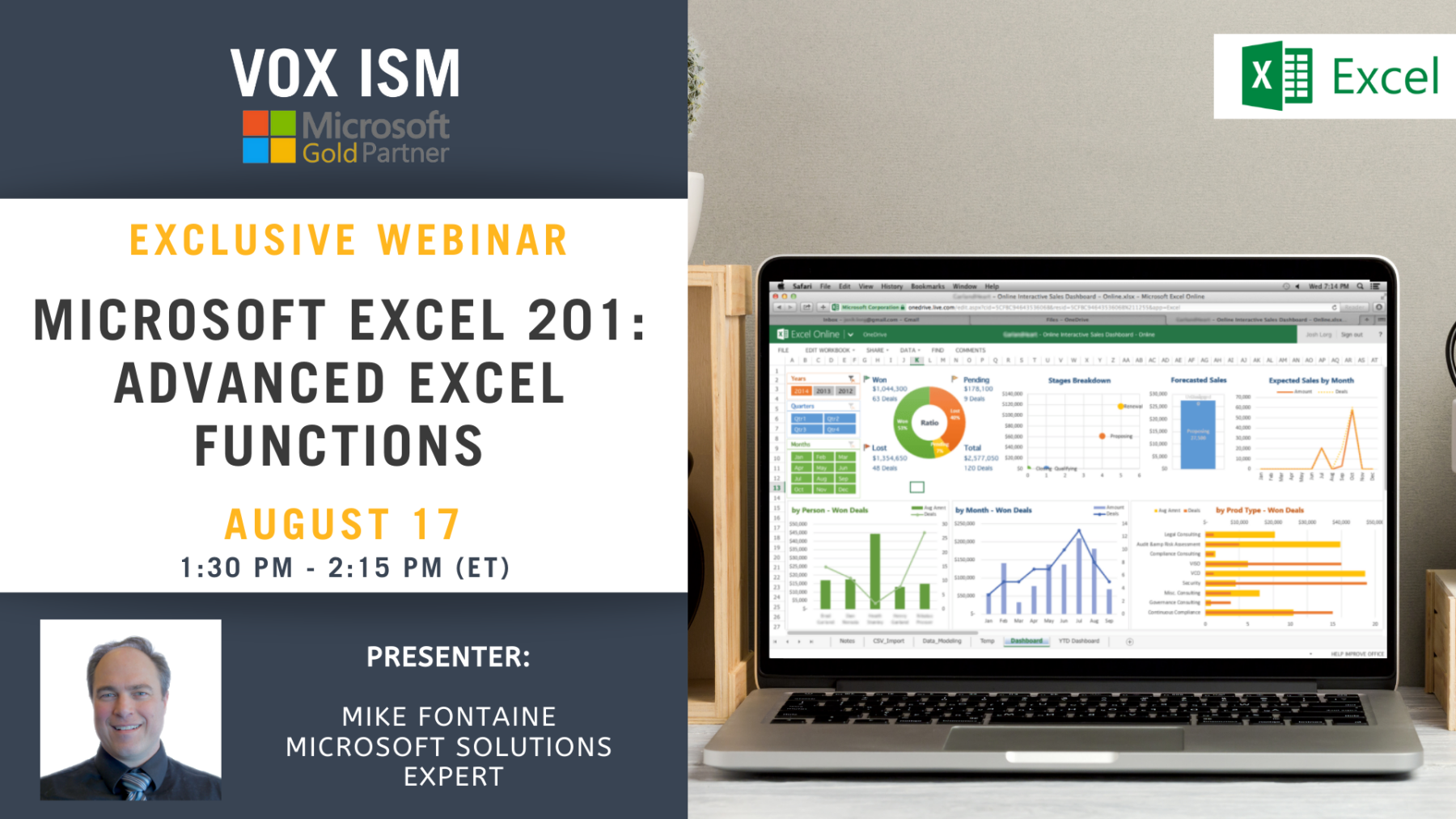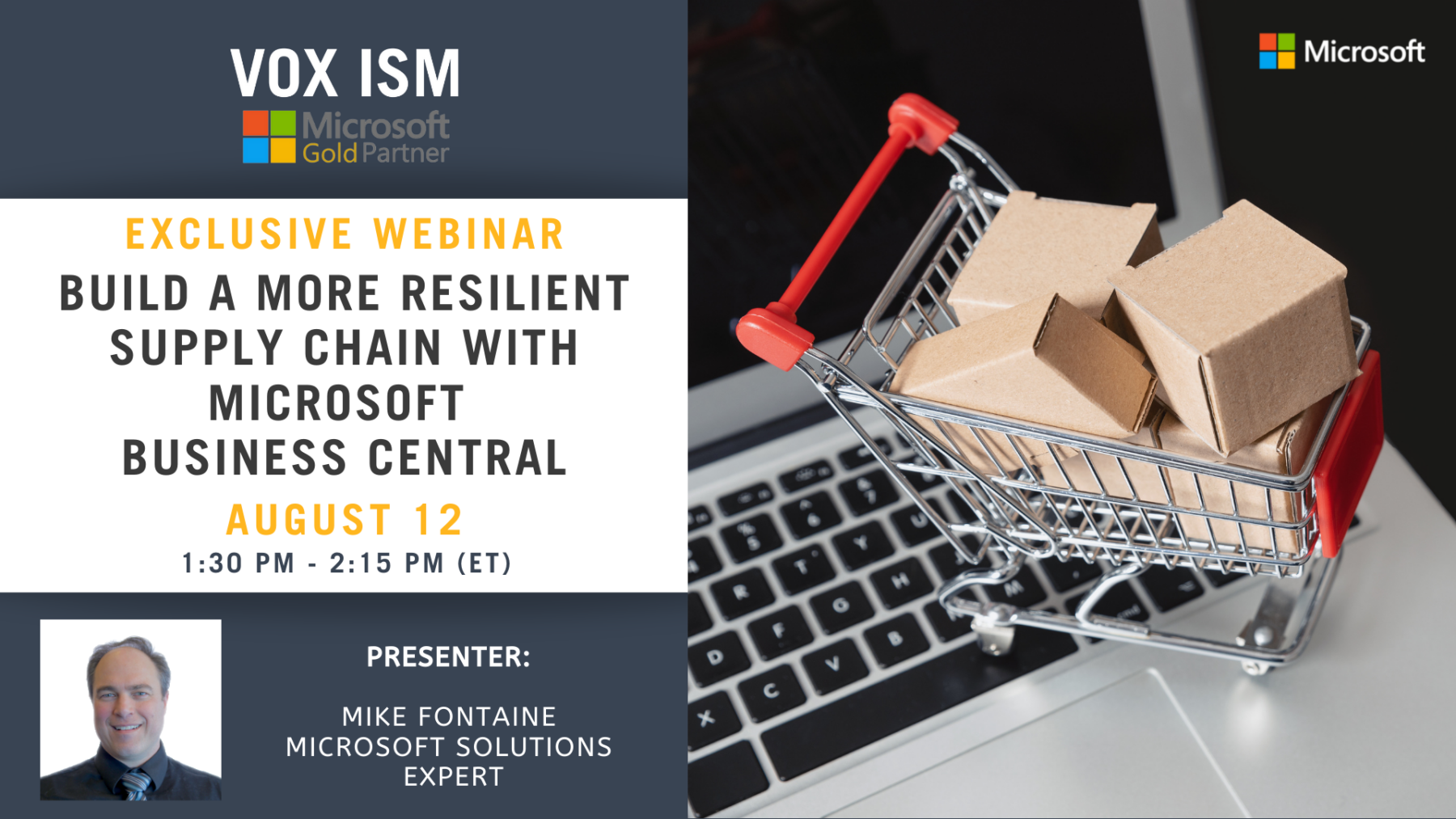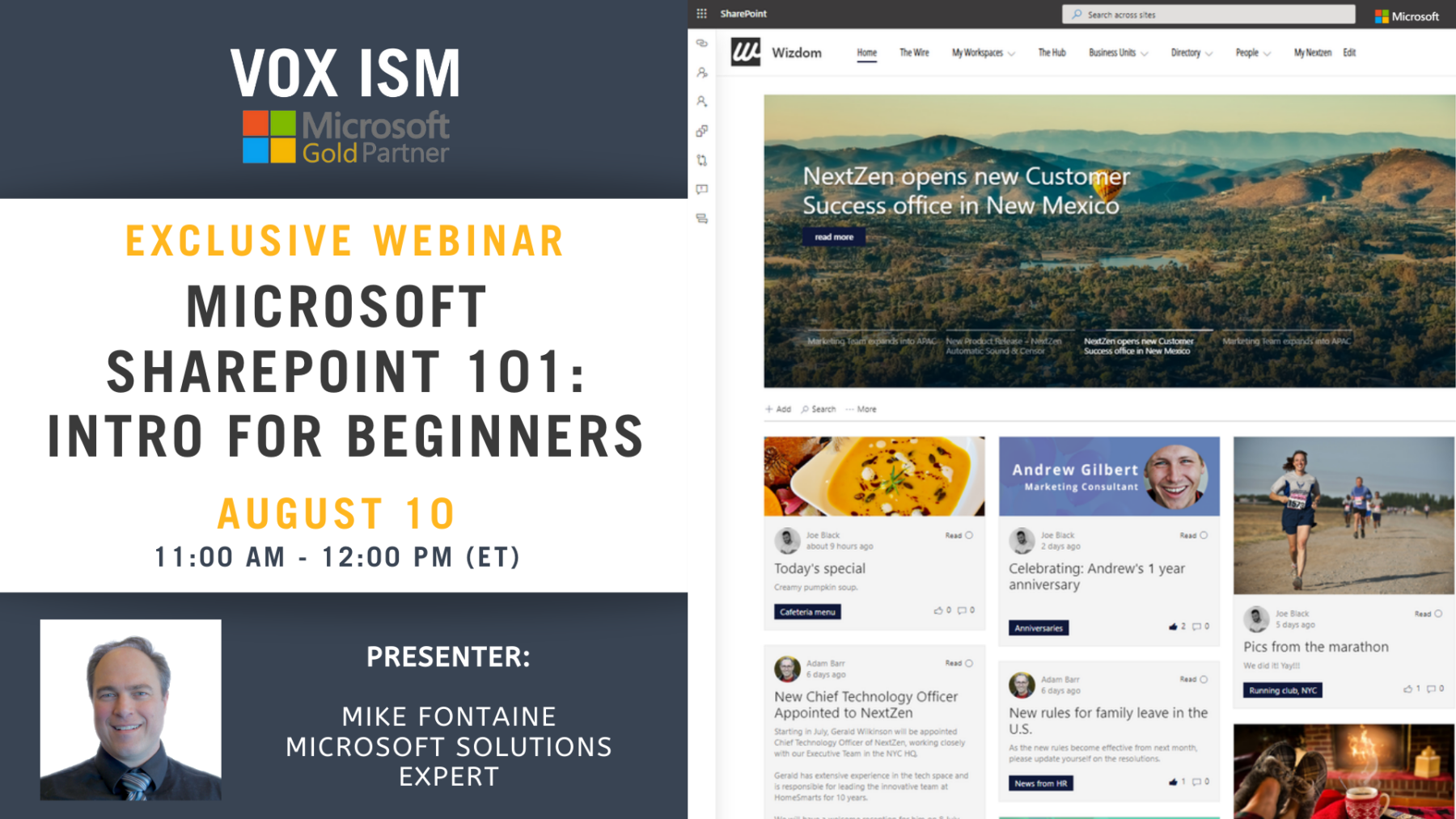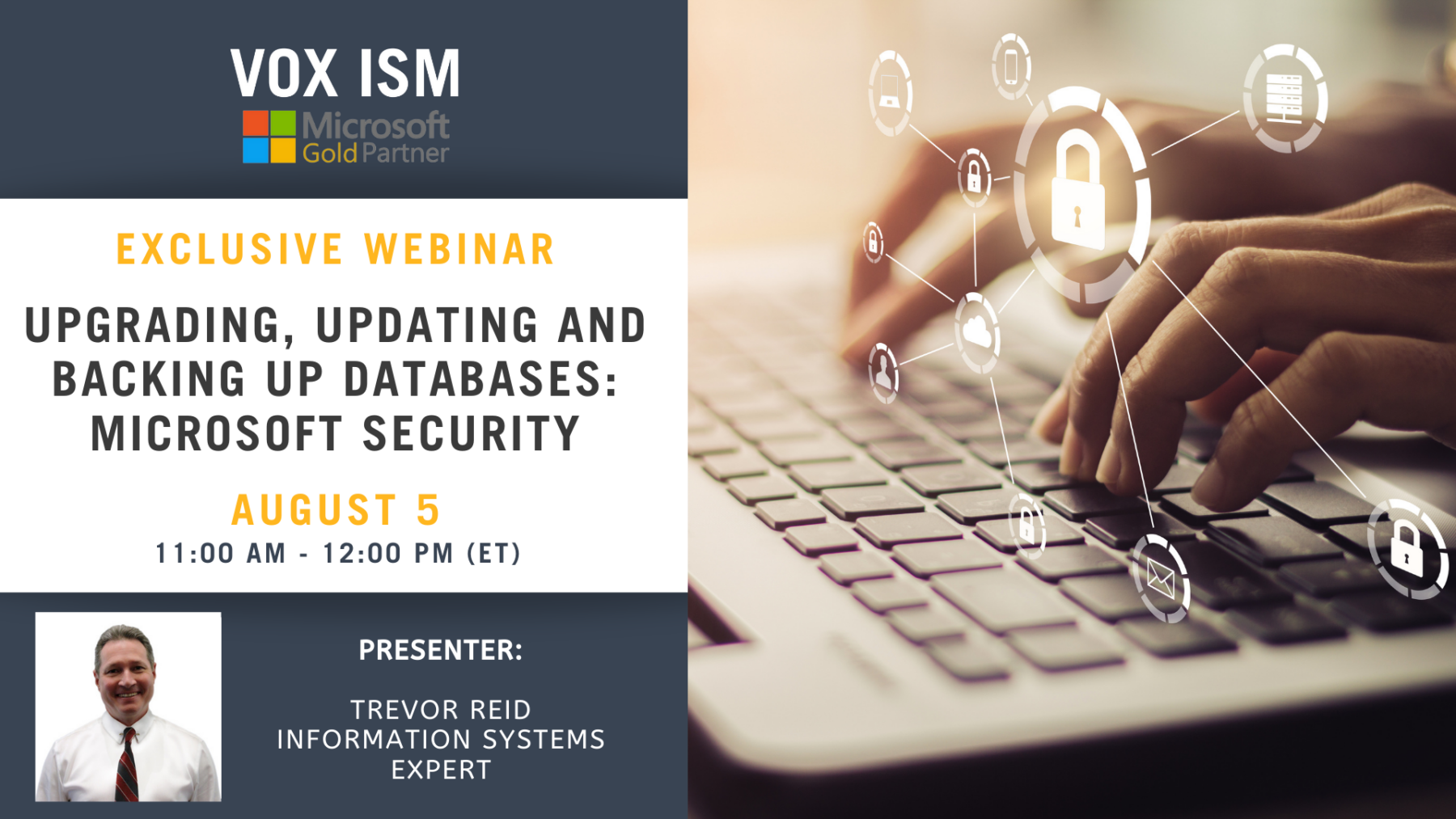Microsoft Excel 201 - Advanced Excel Functions - August 17 - Webinar
Join us for our hands-on Excel courses are offered at the introduction, intermediate and advanced levels for Microsoft 365 users. Learn to efficiently enter formulas using common and advanced functions, quickly format worksheets
Agenda:
- Introduction
- Overview of 101 training
- IF and Vlookup functions
- Apply conditional formatting
- Apply filtering
- Creating tables
- Generate basic and advanced pivot tables
- What-if analysis tools
- Macros
Details
- Date:
- August 17, 2021
- Time:
-
1:30 pm - 2:15 pm - ET EDT
- Event Categories:
- Microsoft Dynamics 365, Microsoft Dynamics Business Central
Venue
This webinar will take place on the Cisco Webex platform. Once registered, we will send you the links required to join the Live Webinar.
Hope to see you at the webinar. For questions, reach out to linda@voxism.com, or call 705-466-7477.
Microsoft Excel 101 - Excel Functions you should know - August 17 - Webinar
Most office users only use about 15% of Microsoft Excel’s Power.
This webinar is to review some common features, tools, tips, tricks and designed to take you from a basic understanding to an immediate level.
What you’ll Learn:
- Sorting data
- Removing Duplicates
- Data Validation
- Math Functions
- Freeze Panes
- Working with Dates
- Search and Replace
- Formulas – IF, TRIM, LEFT, MID, SEARCH
- VLookup
- Pivot Tables, Charts and Graphs
- Working with ERP – Budgets, add/modify/delete
Requirements
- Basic computer skills and experience navigating the Internet.
Details
- Date:
- August 17, 2021
- Time:
-
11:00 am - 12:00 pm - ET EDT
- Event Categories:
- Microsoft Dynamics 365, Microsoft Dynamics Business Central
Venue
This webinar will take place on the Cisco Webex platform. Once registered, we will send you the links required to join the Live Webinar.
Hope to see you at the webinar. For questions, reach out to linda@voxism.com, or call 705-466-7477.
Build a more resilient supply chain with Microsoft - August 12 - Webinar
As a business leader, you need to be prepared for future global disruptions in the supply chain. This webinar is to explain how you can apply supply chain theories to your ERP.
We will begin with an overview of Business Central and its distribution capabilities followed by a review of the Gartner report, then on how to adapt and configure the software to support these initiatives.
Agenda:
- Inventory and Capacity Buffers
- Supply chain diversification
- Multi-sourcing
- Nearshoring
- Product harmonization
- Ecosystem partnerships
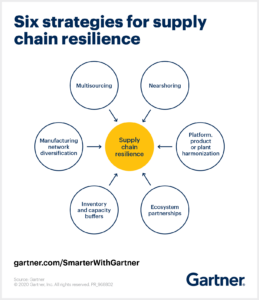
Details
- Date:
- August 12, 2021
- Time:
-
1:30 pm - 2:15 pm - ET EDT
- Event Categories:
- Microsoft Dynamics 365, Microsoft Dynamics Business Central
Venue
This webinar will take place on the Cisco Webex platform. Once registered, we will send you the links required to join the Live Webinar.
Hope to see you at the webinar. For questions, reach out to linda@voxism.com, or call 705-466-7477.
Warehouse Management in Business Central | Tips & Tricks - August 12 - Webinar
A warehouse management system, also referred to as WMS is often used to track any type of inventory. Now some might assume that it is only used for those large warehouses that hold thousands of parts, pieces or other products, but that is not quite true. This webinar will focus on the scalable inventory management systems in Microsoft Dynamics 365
Agenda:
- Inventory tracking
- Stock Levels
- Picking and Packing
- Receiving and stowing
- Shipping
- Reporting
Details
- Date:
- August 12, 2021
- Time:
-
11:00 am - 12:00 pm - ET EDT
- Event Categories:
- Microsoft Dynamics 365, Microsoft Dynamics Business Central
Venue
This webinar will take place on the Cisco Webex platform. Once registered, we will send you the links required to join the Live Webinar.
Hope to see you at the webinar. For questions, reach out to linda@voxism.com, or call 705-466-7477.
Microsoft SharePoint 101 - Intro for Beginners - August 10 – Webinar
If you’re like most companies, you have tens of thousands of files, hundreds of directories and several file servers storing corporate data through connected desktops in the office. This was a great invention, but it only works in the office or connected through a VPN.
If you are working from home, you will still need to create, collaborate and share documents with your co-workers, but email isn’t the best solution. Furthermore, the shared drive concept wasn’t perfect, to begin with: people forget to store their files in the company drive, there are gaps in collaboration, content gets duplicated, and old versions get mistake for the latest.
This webinar is to showcase how SharePoint can effectively replace file servers and allow you to optimize and better arrange contents as you move to the cloud.
Agenda
- Introduction to SharePoint
- Creating Folders
- Creating Metatags
- Version control
- Integration into Teams
- Searching, Sorting
Benefits to SharePoint over a file server
- Complete access
- Searching
- Check-in and Check Out
- Version history and backup protection
- A single copy in a single space
Details
- Date:
- August 10, 2021
- Time:
-
11:00 am - 12:00 pm - ET EDT
- Event Categories:
- Archived Event, Microsoft Dynamics 365, Microsoft Dynamics Business Central, Microsoft Dynamics CRM
Venue
This webinar will take place on the Cisco Webex platform. Once registered, we will send you the links required to join the Live Webinar.
Hope to see you on the webinar. For questions, reach out to linda@voxism.com, or call 905-840-7477
How to navigate and search in Business Central efficiently - August 5 - Webinar
Microsoft has sought to make navigation within Business Central as easy and intuitive as possible. One of the most frustrating experiences of working with software applications is not knowing how (or not being able to remember how) to get to a certain screen. You have to keep fishing through a hierarchy of menus, searching deeper and deeper into the rabbit hole, only to come up empty-handed. This webinar is designed for new users to Business Central who need some orientation.
Agenda:
- Role Center
- Personalization
- Lists
- Charts
- Favourites
- Search/Navigate
Details
- Date:
- August 5, 2021
- Time:
-
1:30 pm - 2:15 pm - ET EDT
- Event Categories:
- Microsoft Dynamics 365, Microsoft Dynamics Business Central
Venue
This webinar will take place on the Cisco Webex platform. Once registered, we will send you the links required to join the Live Webinar.
Hope to see you at the webinar. For questions, reach out to linda@voxism.com, or call 705-466-7477.
Upgrading, Updating and Backing up Databases - Microsoft Security - August 5 - Webinar
1) Upgrading\Updating
-
- Upgrades v. Updates\CU’s
- Considerations
- On-premise procedures & recommendations
- Cloud procedures & recommendations
2) Backing up and Recovering Databases
-
- On-premise procedures & options
- Azure SQL procedures & options
- Cloud procedures & options
3) Microsoft Security
-
- On-premise options
- Cloud options
4) Closing comments\Questions
Details
- Date:
- August 5, 2021
- Time:
-
11:00 am - 12:00 pm - ET EDT
- Event Categories:
- Microsoft Dynamics 365, Microsoft Dynamics Business Central, Microsoft Dynamics CRM, Power BI
Venue
This webinar will take place on the Cisco Webex platform. Once registered, we will send you the links required to join the Live Webinar.
Hope to see you at the webinar. For questions, reach out to linda@voxism.com, or call 705-466-7477.
Open Letter to the Management Teams of VOX ISM’s Canadian Customers
We are definitely living in interesting times. We have both a health crisis with COVID-19 and unprecedented persistent & increasingly sophisticated malicious cybercrime campaigns against our businesses. This ever-growing threat from cybercrime attacks is very real and is only becoming more intense and widespread. You need to take action now to prevent your company (or your family) from becoming the next victim.
On June 24th, VOX ISM & Microsoft are hosting a 45-minute webinar to train one of your staff on cyber-security best practices (in a 10-minute online training session) to help prevent security breaches, reduce phishing attempts and improve general awareness of what’s out there and how to avoid it. We will provide them with the teaching materials they will need so that they can train the rest of your staff. Human error accounts for 95% of cyber breaches so your first best defence is to train your staff. The webinar will also include additional security steps that your company should implement such as end-point protection, Cloud-based security, etc.
I urge you to have someone from your staff register for the webinar below:
You should know that the most common type of cyber-crime that businesses experience is Ransomware attacks. Ransomware involves malware (malicious code) that encrypts files on a device or network and results in the system becoming inoperable. The most common way for ransomware to get into your system is for one of your staff to click a link or respond to an email designed to infiltrate their PC. Criminals behind these types of cyberattacks typically demand a ransom in exchange for the release of data (hence “ransomware”).
This is so prevalent that there are actually organizations that are designed to act as “negotiators” for ransomware attacks. We at Vox ISM have had to assist an unfortunate number of our customers try to recover from ransomware attacks – it is a very real and increasing threat. So much so that President Biden is addressing this daily as the next big threat in the US after COVID.
3 practices that VOX ISM has implemented to improve cybersecurity:
- Created an Enhanced Corporate Security Policy which outlines and enforces security measures that our staff must follow, focusing on the current cybersecurity trends (internal security training, multi-factor authentication, forced password changes, information-sharing rules, end-point protection, Cloud-based security and backups, etc.) and a Disaster Prevention and Recovery Plan” (a document that outlines what systems we have, where they are, how they are connected, who to contact if there are issues and what to do in the event of a breach).
- Encouraging our customers to upgrade to Secure Cloud services, implement and enforce multi-factor authentication and train their staff.
- Improve the security of the software sold to our customers and enhancing it with additional Cloud-based security and end-point protection software
We look forward to seeing you online on June 24th – it is worth the 45 minutes!
Microsoft Security Online Training Camp - June 24
As people increasingly shift to remote work, protecting your organization’s information and managing risk should be a top priority. Microsoft Security Online Training Camp teaches you how to take advantage of Microsoft technologies that identify and remediate threats that arise from creating, storing, sharing, and using sensitive data.
In this online training camp, we will give you all the essential tools and materials that will help you to train your staff on data security, cyber hygiene and compliance. Properly preparing the team on security protocols promotes a security-conscious staff that works together to avoid internal risk and external risk in fraud, breaches of data and losses for the company.
How necessary is this Microsoft Security Online Training?
Studies have shown almost 34% of businesses do not consider training employees the first line of defence, leaving them vulnerable and open to cyber attacks. Sadly, if staff don’t know how to protect the company from cybercriminals, who will?
Join Microsoft Solutions Expert – Mike Fontaine and Senior Technology Advisor and Information Systems Expert – Trevor Reid for this one-hour training camp that will leave you confident in your ability to protect your organization’s most valuable asset: its data.
Microsoft Security Online Training Camp will cover:
Overview of Microsoft Security and Compliance
-
- Understand and identify the possible threats
- The “Dark Web” – what you should know about what’s really out there
Security Awareness Training
-
-
- Using the Tools you May Already have (Anti-Phishing\Spam\2fa in O365)
- Creating an Acceptable Use Policy for the staff
- Providing Strong Password Training
- Teach Employees to Identify Threats and Report Problems
- Use Proper Device Management
- Remote Access and Wi-Fi Best Practices
- Organizational Security Awareness and Preparedness (DRPs, exit protocols)
-
What’s next
-
-
- Security changes that are coming this year (double authentication, etc.)
-
VOX ISM Security Package
-
-
- A comprehensive collection of security capabilities for the modern organization.
-
Details
- Date:
- June 24, 2021
- Time:
-
11:00 am - 12:00 pm - ET EDT
- Event Categories:
- Microsoft Dynamics 365, Microsoft Dynamics Business Central, Microsoft Dynamics CRM, Power BI
Venue
This webinar will take place on the Cisco Webex platform. Once registered, we will send you the links required to join the Live Webinar.
Hope to see you at the webinar. For questions, reach out to linda@voxism.com, or call 705-466-7477.
Adding an existing field from Sandbox to a page, creating an extension and publishing to production in Business Central- July 29 - Webinar
- Business Central – getting started
- Configure not programming for Business Central (BC) cloud environment
-
- How to add an existing field to a screen
- How to adjust columns to speed up data entry, and make it easier for all
- How to download and save code
- How to connect to Visual Studio (VS)
- Creating an extension
- Upload extension to production
- Tips & Tricks to manage multiple versions
Details
- Date:
- July 29, 2021
- Time:
-
1:30 pm - 2:15 pm - ET EDT
- Event Categories:
- Microsoft Dynamics 365, Microsoft Dynamics Business Central
Venue
This webinar will take place on the Cisco Webex platform. Once registered, we will send you the links required to join the Live Webinar.
Hope to see you at the webinar. For questions, reach out to linda@voxism.com, or call 705-466-7477.