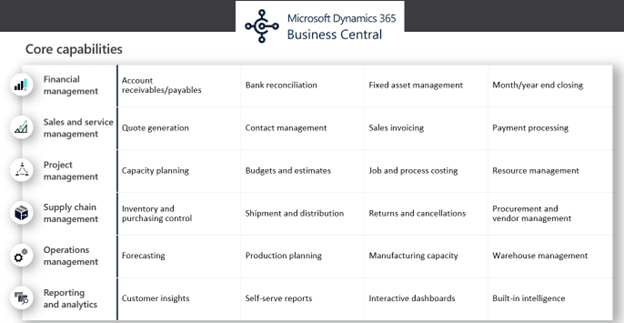Act Now or Risk Your Business!
As of January 10, 2023, Microsoft Great Plains lost mainstream support, and by January 11, 2028, extended support will vanish. What does this mean for your business?
- Security at Stake: Without updates, your system is a ticking time bomb of vulnerabilities.
- Compliance Compromised: No support means falling behind on regulatory changes, risking fines and legal issues.
- Operational Obsolescence: Expect inefficiencies and limitations – a direct threat to your competitive edge.
The Bottom Line: You must safeguard your business’s future. The clock is ticking – don’t wait until it’s too late!
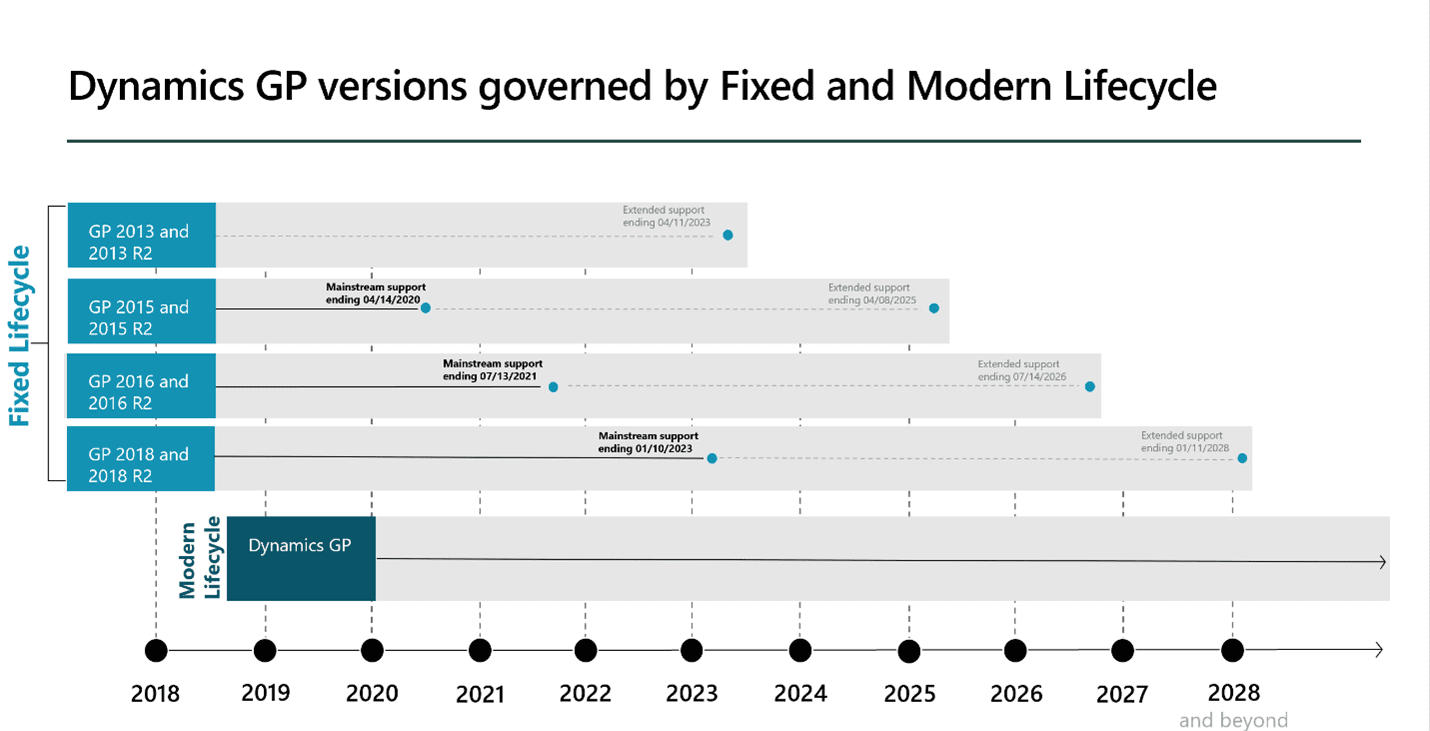
Vox ISM’s Proposal
1 . Fixed Price Migration – $19,000
- Conversion of existing GP licenses to BC for continuation of Microsoft software assurance**
**Launched in February 1, 2023, the “Bridge to the Cloud 2” NCE promotion is here! With this offer, any eligible Dynamics on-premises commercial customers can receive a 40% discount during a 3-year term, applies to Dynamics NAV and GP
Consulting Services: Fixed Price Migration $19,000 CDN
Vox ISM offers a fixed-price migration from Great Plains to Business Central service for clear budgeting and stakeholder commitment. This includes data assessment, system configuration, data migration, user training, and post-launch support. Our set price shows our confidence and experience in completing this project efficiently within the set scope and timeline.
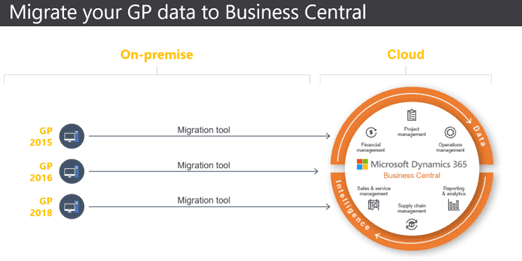
Benefits of Cloud
Cloud Software as a Service (SaaS) offers numerous benefits for businesses using Microsoft Dynamics 365 Business Central. Here’s a list of key advantages:
Reduced IT Costs: Cloud SaaS eliminates the need for in-house servers and other hardware, reducing the capital expenditure on IT infrastructure. It also decreases ongoing costs related to maintenance and upgrades.
Scalability: Businesses can easily scale their operations up or down without significant investments. They can add more users or compute resources as needed, making it ideal for businesses experiencing growth or fluctuating demands.
Accessibility: Business Central in the cloud can be accessed from anywhere, anytime, as long as there is internet connectivity. This promotes remote work and ensures that employees can work efficiently from different locations.
Automatic Updates: The cloud SaaS model ensures that the software is always up to date with the latest features and security updates. This is managed by the service provider, reducing the workload on the business’s IT staff.
Enhanced Security: Cloud providers typically offer robust security measures, including data encryption, secure data centers, and regular security audits. This can be more effective than an in-house security system, especially for small to medium-sized businesses.
Disaster Recovery and Data Backup: In case of a disaster, cloud SaaS provides better resilience. Data is regularly backed up in multiple locations, ensuring that it can be recovered quickly and with minimal loss.
Integration and Customization: Cloud-based Business Central can be easily integrated with other cloud services and applications, offering greater flexibility and customization options to suit specific business needs.
Predictable Costs: With a subscription-based model, costs are predictable, usually billed on a per-user, per-month basis. This aids in budget planning and financial management.
Improved Collaboration: Cloud services facilitate better collaboration among team members, as they can access, share, and work on documents and projects simultaneously, regardless of their location.
Faster Deployment: Cloud-based solutions can be deployed much faster compared to on-premise solutions, enabling businesses to start using the software sooner and reap the benefits of their investment more quickly.
Eco-Friendly: By using shared resources in a cloud environment, businesses can reduce their carbon footprint, contributing to sustainability efforts.
Continuous Support: Most cloud service providers offer continuous support and have service level agreements (SLAs) to ensure high availability and performance.
These benefits make cloud SaaS an attractive option for businesses looking to implement or upgrade to Microsoft Dynamics 365 Business Central.
Business Benefit of Using Business Central vs Great Plains
Comparing Microsoft Dynamics 365 Business Central with Microsoft Dynamics GP (Great Plains) highlights several key business benefits, particularly for companies considering a transition from GP to Business Central or choosing between the two. Here’s a breakdown of the advantages of using Business Central over Great Plains:
Cloud-Based Solution
- Business Central is a native cloud-based solution, offering easy access from anywhere, which supports remote work and flexible business operations.
- Great Plains was originally designed as an on-premises solution, though cloud hosting options are available, it doesn’t offer the same seamless cloud experience as Business Central.
Scalability
- Business Central is highly scalable, accommodating business growth or changes in demand without significant infrastructure changes.
- Great Plains’ scalability can be more challenging, often requiring additional hardware or server capacity.
Integration and Extensibility
- Business Central offers robust integration with other Microsoft products like Office 365, Power BI, and Azure services, and has a growing ecosystem of apps and extensions.
- Great Plains can integrate with other systems but may require more custom development and doesn’t have as extensive a range of add-ons.
User Experience
- Business Central provides a modern, user-friendly interface that is consistent with other Microsoft applications.
- Great Plains has a more traditional interface that might not be as intuitive for users accustomed to modern web applications.
Cost of Ownership
- Business Central typically has a subscription-based pricing model, which can be more predictable and often lower in terms of total cost of ownership.
- Great Plains may involve higher upfront costs due to hardware and licensing, plus ongoing maintenance and upgrade expenses.
Maintenance and Upgrades
- Business Central ensures automatic updates, reducing the need for IT staff to manage upgrades and maintenance.
- Great Plains’ upgrades can be more complex and resource-intensive, often requiring significant planning and downtime.
Data Security and Compliance
- Business Central benefits from Microsoft’s robust security measures and compliance standards.
- Great Plains’ security depends more on the company’s IT infrastructure and practices.
Reporting and Analytics
- Business Central offers advanced analytics and reporting capabilities, especially when integrated with Power BI.
- Great Plains has robust reporting but may not offer as seamless an experience with modern analytics tools.
Future-Proofing
- Business Central is continuously updated with new features and technologies.
- Great Plains is perceived as a legacy system with less frequent updates.
Conclusion
Microsoft Dynamics 365 Business Central is a more forward-looking choice compared to Great Plains, particularly for those seeking a cloud-first approach and integration with the Microsoft ecosystem.
Comparison Chart: Great Plains vs. Business Central
| Feature Category | Great Plains | Business Central |
| Financial Management | ||
| General Ledger | Robust GL capabilities, traditional accounting features. | Advanced GL functions, real-time data and analytics, integration with other Microsoft tools. |
| Accounts Receivable/Payable | Standard AR/AP functionalities. | Enhanced AR/AP management with automation and improved data connectivity. |
| Bank Reconciliation | Basic reconciliation features. | Automated bank feeds, reconciliation tools, and integration with banking services. |
| Reporting | Standard reporting capabilities, requires additional tools for advanced analytics. | Advanced reporting features with Power BI integration, real-time insights. |
| Inventory Management | ||
| Inventory Tracking | Basic tracking of inventory levels, manual updates. | Real-time inventory tracking, automated updates, and predictive analytics. |
| Warehouse Management | Limited warehouse management features. | Advanced warehouse management with barcode scanning, automated workflows. |
| Order Processing | Standard order processing capabilities. | Enhanced order processing with automation, integration with sales and purchasing. |
| Job Costing | ||
| Project Costing | Basic job costing features, manual tracking and reporting. | Comprehensive project management and costing, real-time budget vs. actual tracking. |
| Resource Management | Manual resource allocation and tracking. | Automated resource allocation, scheduling, and utilization tracking. |
| Reporting and Analytics | Basic reporting, often requires manual compilation. Power Bi with some effort. | Advanced analytics, real-time project performance insights, customizable dashboards. Power BI with little effort |
| Upgrades | No upgrades | Free and updated updates |
Business Central Modules Overview