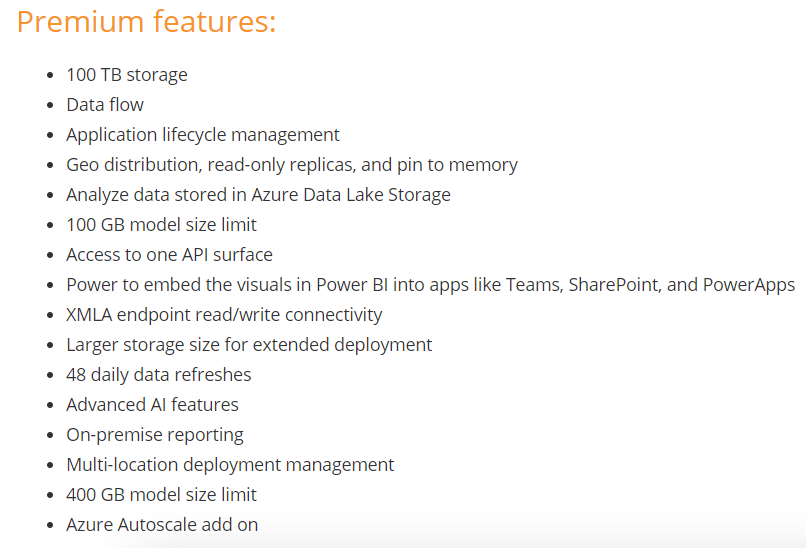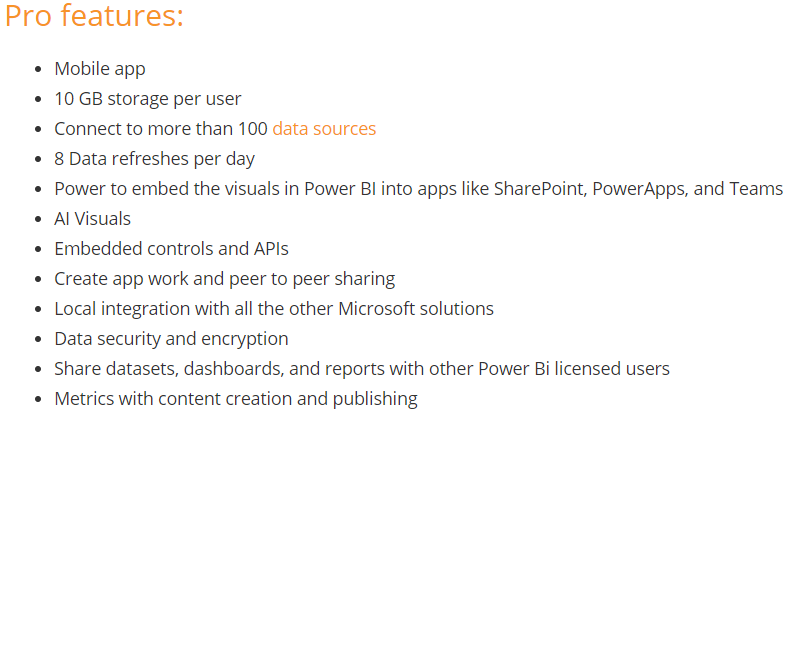There are 3 “kinds” of PowerBI:
- The Free version (included in O365)
- The paid “Pro”
- The paid “Premium” Version
The Free version is included in your Office365 License and you can access it from your O365 Browser page or by going directly to https://app.powerbi.com/home
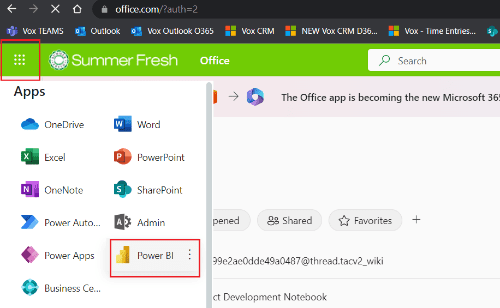
You can also download the Free PowerBI Desktop application onto your PC from here: https://powerbi.microsoft.com/en-us/downloads/
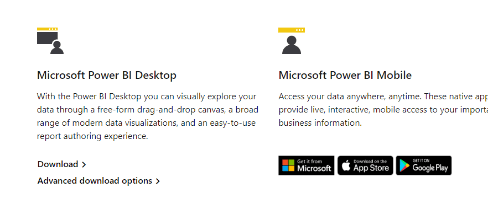
There is a 30-day Free Trial of the Pro version which you can sign-up for from here: https://powerbi.microsoft.com/en-ca/power-bi-pro/
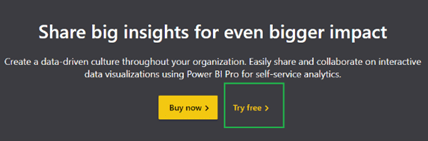
Free v. Pro:
PowerBI free is primarily used to become familiar with Power BI and allows single users to create and publish dashboards and reports for their use. However, you cannot share those reports peer-to-peer or create App workspaces or embed APIs and controls.
The biggest difference between PowerBI Free and PowerBI Pro is that with PowerBI Pro you can share your data, reports, and dashboards with other users who also have a Power BI Pro license. You can also create App workspaces. Both PowerBI Free and PowerBI Pro have a 10 GB data storage limit and individual files for each are capped at 1 GB.
Pro v. Premium:
PowerBI Premium is geared toward Enterprise-level deployments. It is designed to address the challenges of large enterprise deployments and workloads. It enables your organization to use your dedicated capacity and hardware rather than relying on Microsoft’s shared capacity.
If you want to learn more about Power BI and the Power Platform please join us at our First Annual Power Platform Summit! November 15th 1:30PM (EST)