Increase visibility into your projects, sell to capacity, and maximize revenue!
Project Management From Start to Finish
Run your project-based business more productively by increasing visibility into all aspects of your projects. This includes quoting, implementation, resource scheduling, delivery, and evaluation. With the right tools and loads of automation features, once lengthy management processes become simple turnkey solutions. Microsoft has strategically placed single click automation options. Want to quickly generate project estimates for your sales team? No problem. Enter your time for the week by automatically converting your scheduled tasks into time entry records? No problem again. “That’s all fine and dandy, but what about if there’s a hiccup in my project and I need to reschedule 2 months’ worth of activities for my resources?” No problem! Push the delivery date of your delayed WBS and all your ducks automatically fall in line, including resource scheduling.
Project Service Automation Key Features
- Project Quoting with ease
- The Resource Scheduler
- Costs and Billing Tracking
- Reporting
Selling your project
Make it easy for your sales and project managers to collaborate on estimates using templates. As you begin to use the software you can convert projects into a templates. This allows you to turn your familiar projects into quick-loading templates for your sales teams and project managers to use in the future. Now the next time you’re selling a similar deal you can import your project details and estimated costs with 1 button. This Project Service Automation solution also links to Microsoft Project. With its scheduling and management strength, to improve your project planning from estimation to completion.
The Resource Scheduler
Assign the best consultants to each project based on their skills, availability, and interest by unifying resources and scheduling. You can quickly find the most qualified consultants who are available to work on projects, and you can easily see how to better schedule them during the course of each project. To add some ease to the process resources can be automatically picked and scheduled based on the criteria previously mentioned.
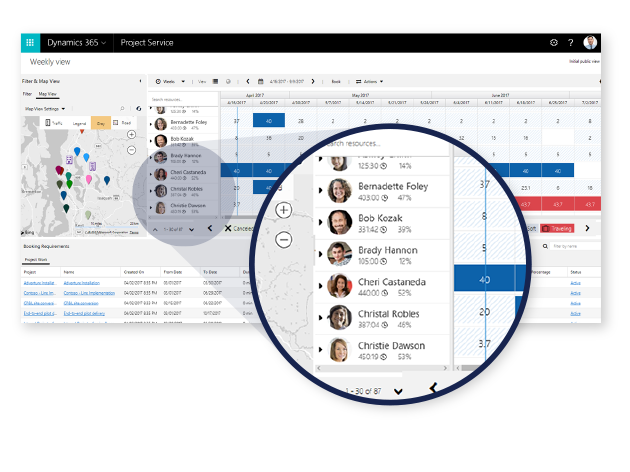
Costs and Billing Tracking
Track your costs by using your Cost Rate, or Bill Rate. View valuable KPI such as Remaining Cost (ETC), Schedule Variance, Estimated Remaining Revenue, and more. As well your resources have access to a simplified Time Entry and Expense Entry forms which are accessible from desktop, web, and mobile apps. Submitting information, assigning it to customers, approving it, and updating the project status are made easier than ever. Automation technology assists configurable process flows that ensure tasks go smoothly at every step.
![]()
Reporting
View your data with strong visuals. See your cost by month, gross margin by month, total sales by month, total hours by month, and utilization by role compared to their target utilization. Gain insights into your project effort with valuable KPI for the project as a whole, as well as with drill-downs by project tasks. Take a look at some of the examples below from our Project Service Automation demo environment.
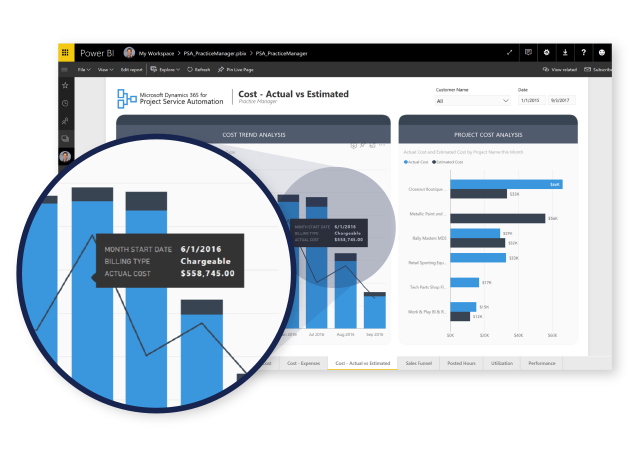
Want to see the software in action?
We’re hosting a free seminar at Microsoft Canada Headquarters in Mississauga, Ontario on January 18. For more information about the event head over to the registration page.
