If you’re implementing a new CRM and you chat with me you’ll quickly realize that I’m quite excitable when I start talking about Microsoft Dynamics 365 and the Office 365 tools and features. As such I tend to get my customers just as excited. That’s when the problems start. I’ll rave about how you can receive word documents in Outlook, edit them and send them right back to contacts without having to download it on your computer first. And how all of these emails are easily tracked in Dynamics 365 thanks to Outlook integration. Then I’ll go on raving about reviewing sales rep activities without their manager having to bug them every Friday to fill out their excel template. Reps hate filling them out by the way, they just want to sell. What about marketing, you ask? Generated leads can be handed off to sales with a seamless and fully automated process in CRM.
So how does getting excited about new features lead to problems? And what does this have to do with rocks?
The story of priorities can be represented by using a jar filled with rocks, pebbles and sand. Each item representing how to obtain a meaningful life. It turns out we can use this same analogy to represent implementing a CRM solution. If you add the critical items (the rocks) first to your CRM system, you will own a functional system. Then you can add the other items that matter (pebbles), and finally add the small items (sand). IMPORTANT – If you add them out of sequence or all at once will result in a failed implementation. The best solution is to take a deep-breath and roll out a step-by-step plan to get the ‘rocks’ in the CRM system first, followed by ‘pebbles’, then finally add the ‘sand’.
With support and feedback from our own sales and marketing teams, as well as our D365 Consultants and from our customers, we have come up with a sales and marketing starter kit. Here’s what you need:
- Your core screens configured for ease-of-use (Accounts, Contacts, Opportunities, Activities, Dashboards)
- Mobility features deployed: App for Outlook, Dynamics 365 for Phones, Unified Client Interface (Hubs!)
- Sales management tools for forecasting, sales performance, and activity management
- A marketing to sales handoff workflow
- Marketing management tools to manage KPI and drive lead generation
Start with the basics (rocks) and let your CRM system grow at your pace and as you grow. Microsoft Dynamics 365 is constantly expanding its features, improving integrations and adding in new tools. When implementing a new CRM solution develop a starter plan with your critical items addressed first. Then work towards your long-term goals and execute these in one step increments. When user adoption is showing promise, and only then, start to add more modules (pebbles and sand).
Start with the rocks.
Join us on September 5 at Microsoft Canada HQ in Mississauga to see Microsoft Dynamics 365 CRM in action!
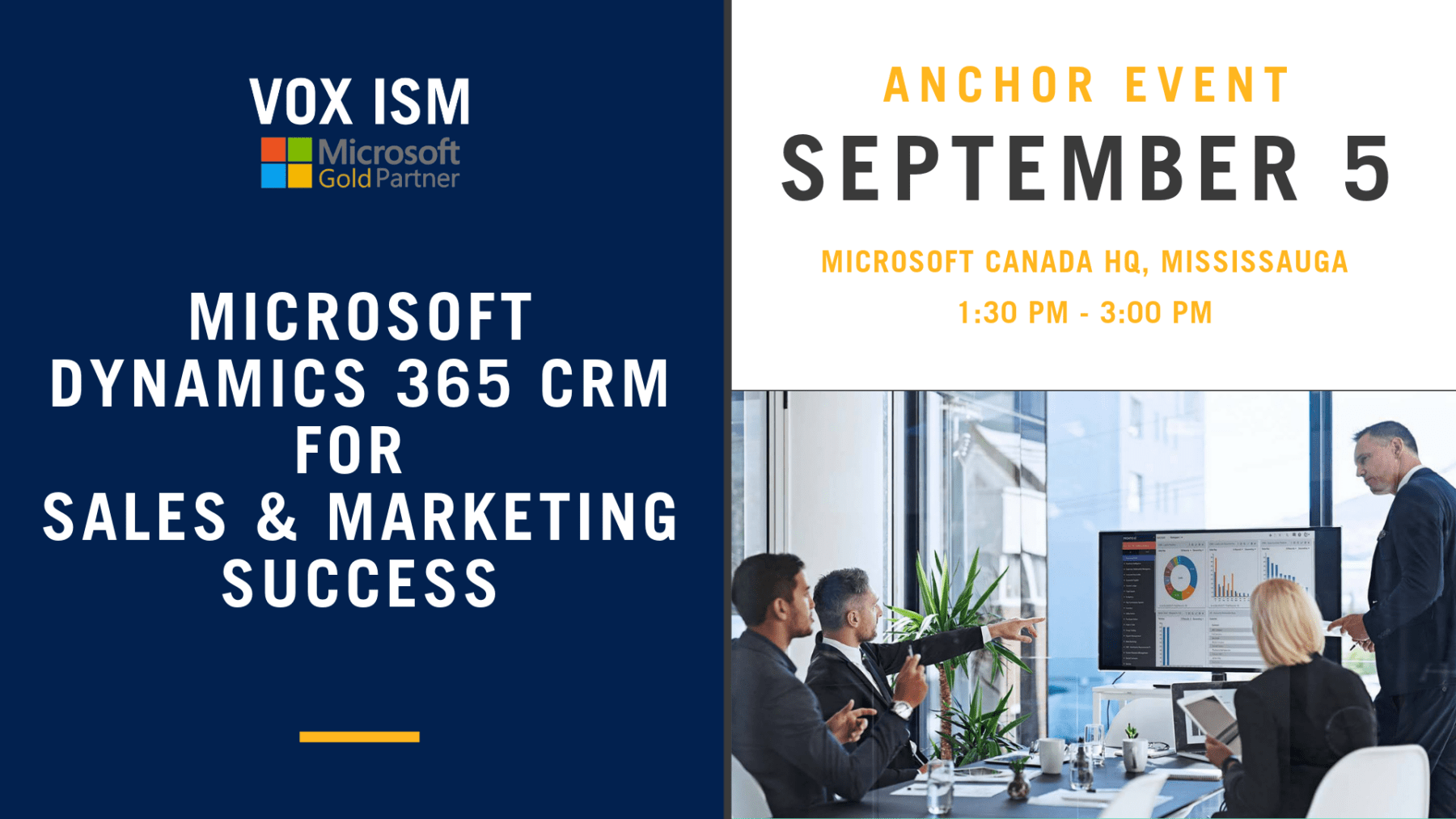
Blog post by Jacob Steinfeld – Dynamics 365 Solution Architect

Jacob Steinfeld is a graduate of the Electronic Media Design program at Langara College in Vancouver, British Columbia, specializing in marketing & user interface design. For the last 3 years, Jacob has been a Dynamics 365 consultant with VOX ISM, supporting our various customers in the manufacturing, distribution, and healthcare industries. Jacob brings his sales and marketing expertise to his customers to aid in the implementation of new CRM systems.
