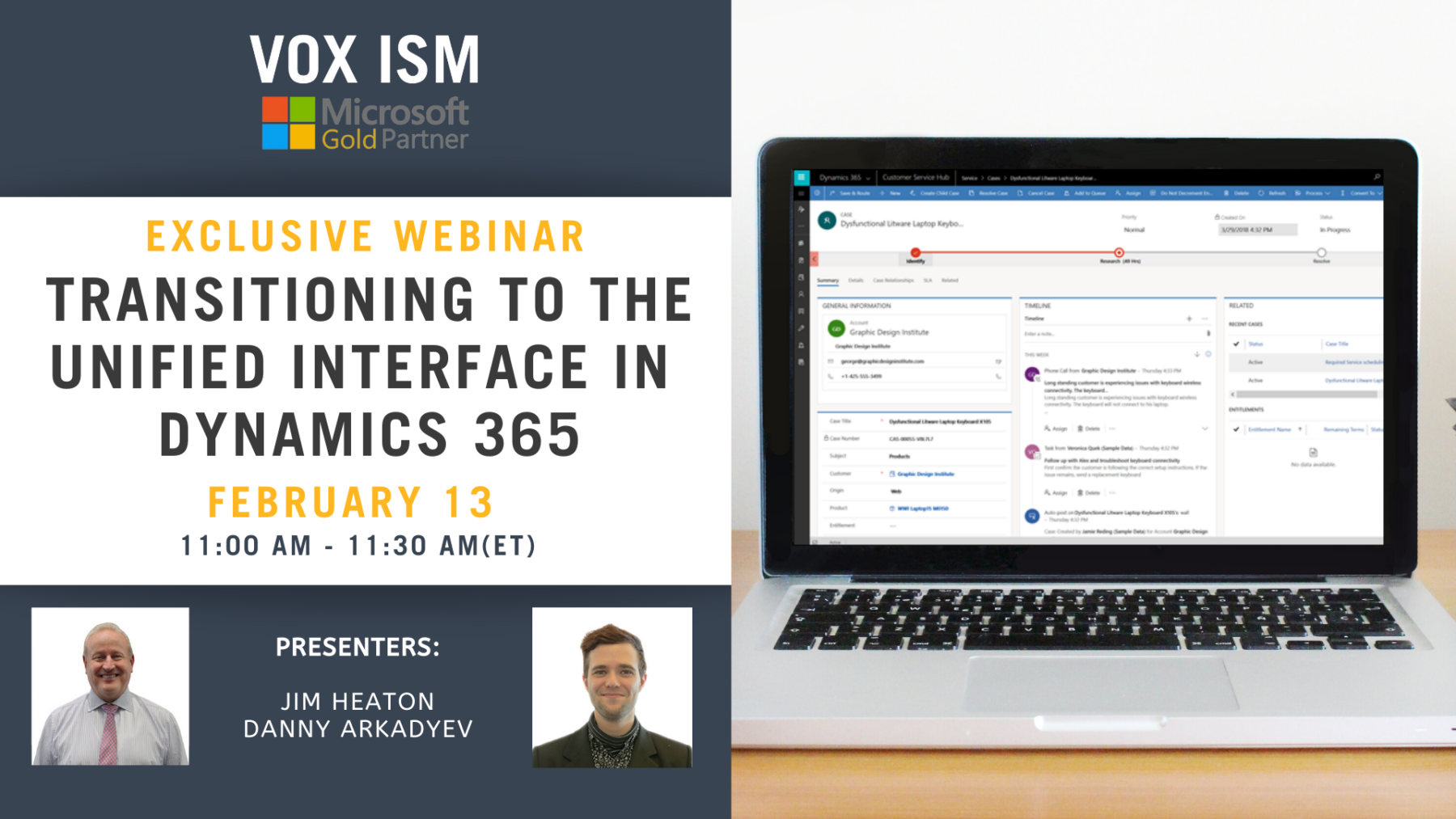Microsoft Dynamics 365 will be removing the legacy web client and transitioning solely to the Unified Interface model in 2020. The all new Unified Interface for Dynamics 365 introduces advanced capabilities that provide an improved experience for all Dynamics 365 Customer Engagement users.
What is the Unified Interface for Dynamics 365?
The Unified Interface is a new user interface for Dynamics 365 that uses a responsive web design to blend the way users access data and interact with Dynamics 365 Customer Engagement features across all devices, browsers and individual applications. A significant benefit of the Dynamics 365 cloud platform is the ability to access and update records from any device, anywhere. Whether you are on a browser, phone, or tablet you will be able to consume similar experiences.
Read more about Unified Interface for Dynamics 365 here: https://docs.microsoft.com/en-us/power-platform/admin/about-unified-interface
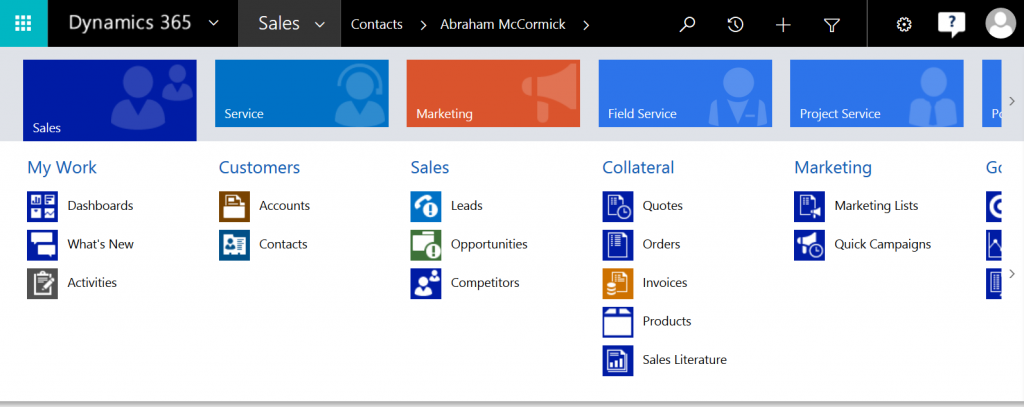
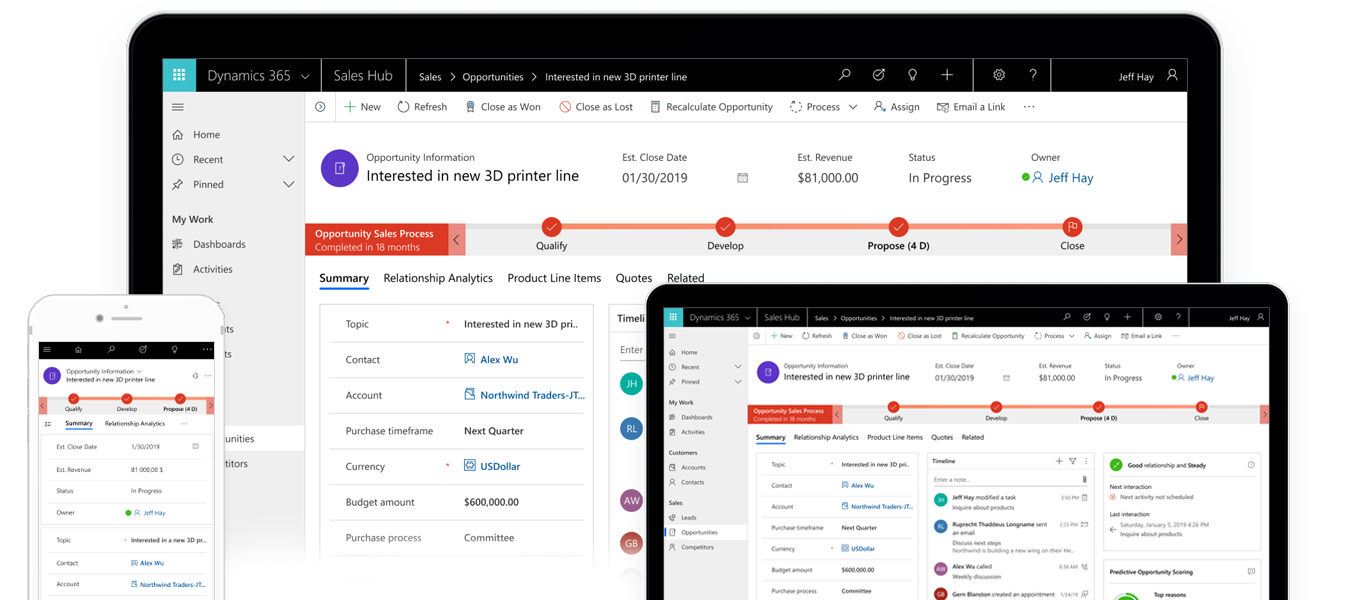
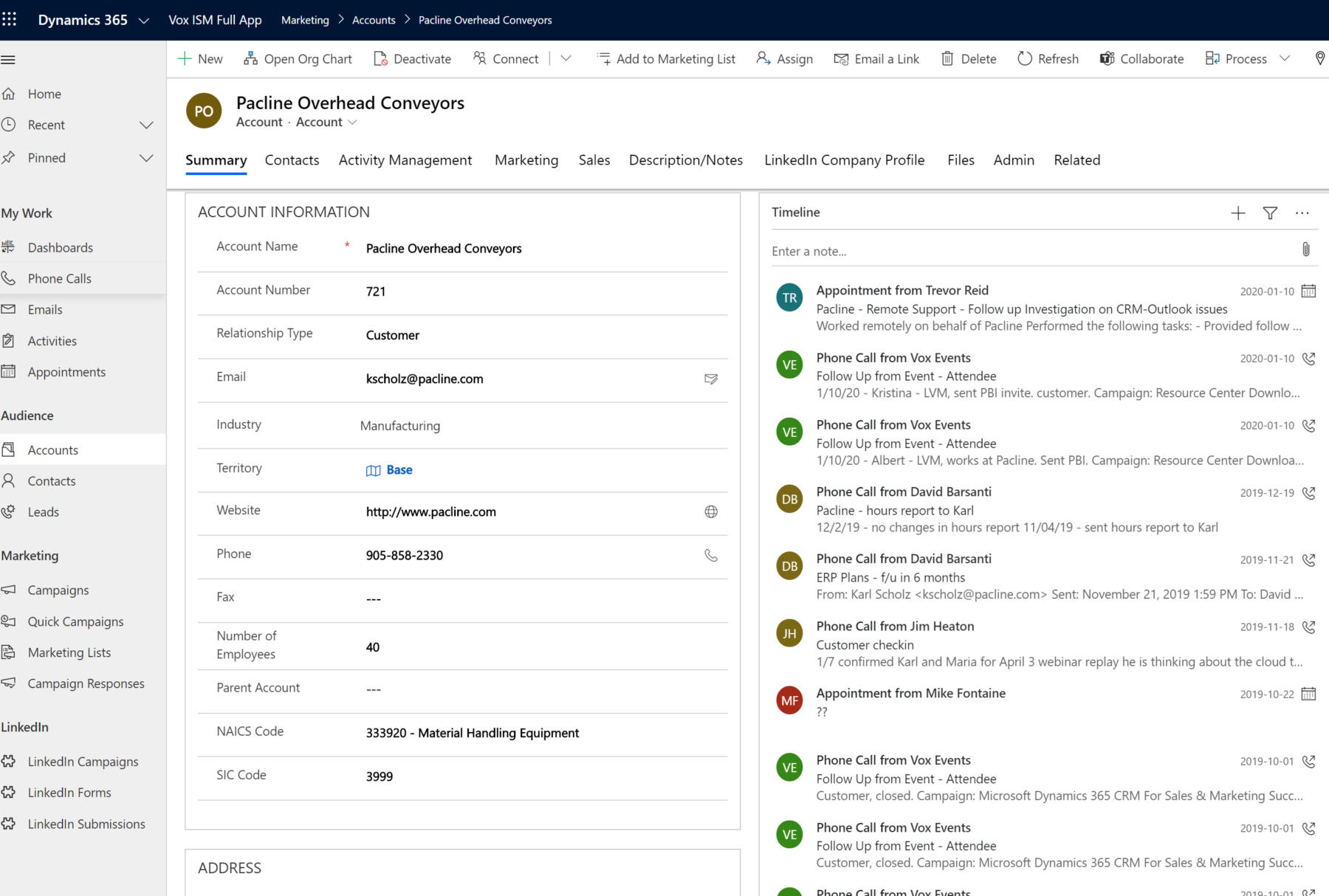
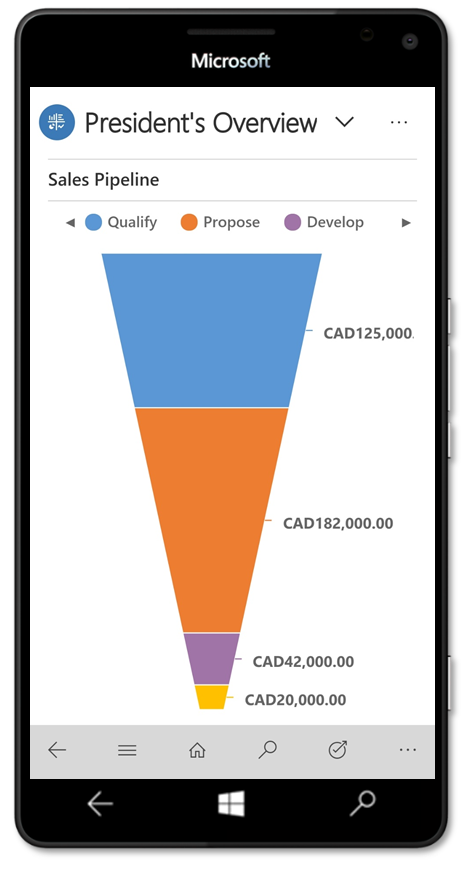
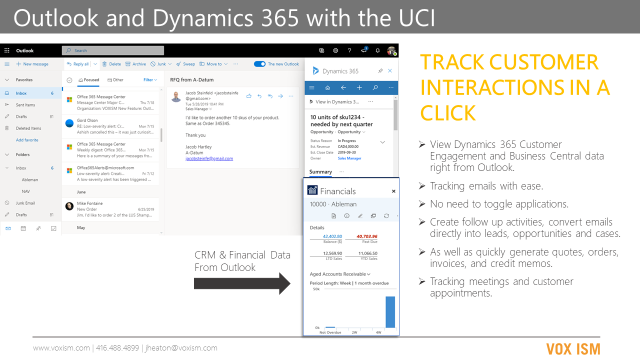
For many who are already using the Unified Interface applications, you are already familiar with these features. You don’t need to worry about the upcoming changes, whereas Dynamics 365 organizations on the standard web client need to plan their next couple of months carefully.
To get a feel for what this service deprecation will entail, join our Dynamics 365 experts for an exclusive webinar discussing this topic on February 13th, at 11:00 am EST.
- Half your charts on the dashboards will disappear and many built-in processes.
- The webinar will focus on the differences between the two interfaces and what considerations must be taken into account when making the mandatory transition.
- For both on-premise and cloud organizations alike, this deprecation will undoubtedly bring business process changes, new user training to leverage the Unified Interfaces, and potential system redesign and redevelopment.
- Although this transition may seem unnerving at first glance, the Unified Interface model for the Dynamics 365 application does come with its own feature set and will provide a more stable, consistent and user-friendly CRM environment.
Once again, to learn more about how your organization can stay ahead of the application cutover, join our Dynamics 365 experts on February 13th, at 11:00 am EST.
We look forward to seeing you there!