Today we released VOX ISM’s Manufacturing App on the Microsoft App Source.
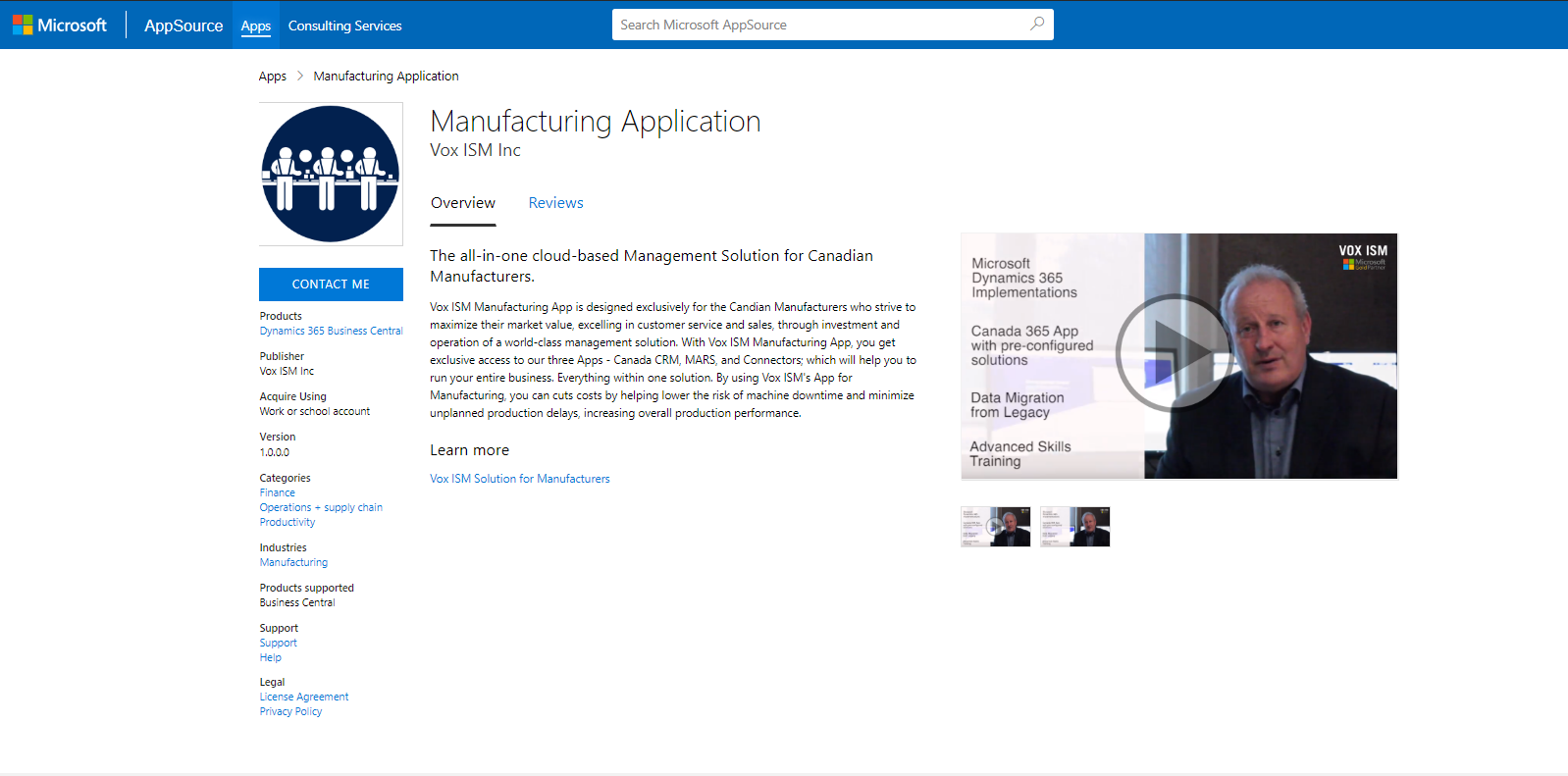
The Manufacturing app is designed to help enhance manufacturing functionality in Microsoft Dynamics Business Central.
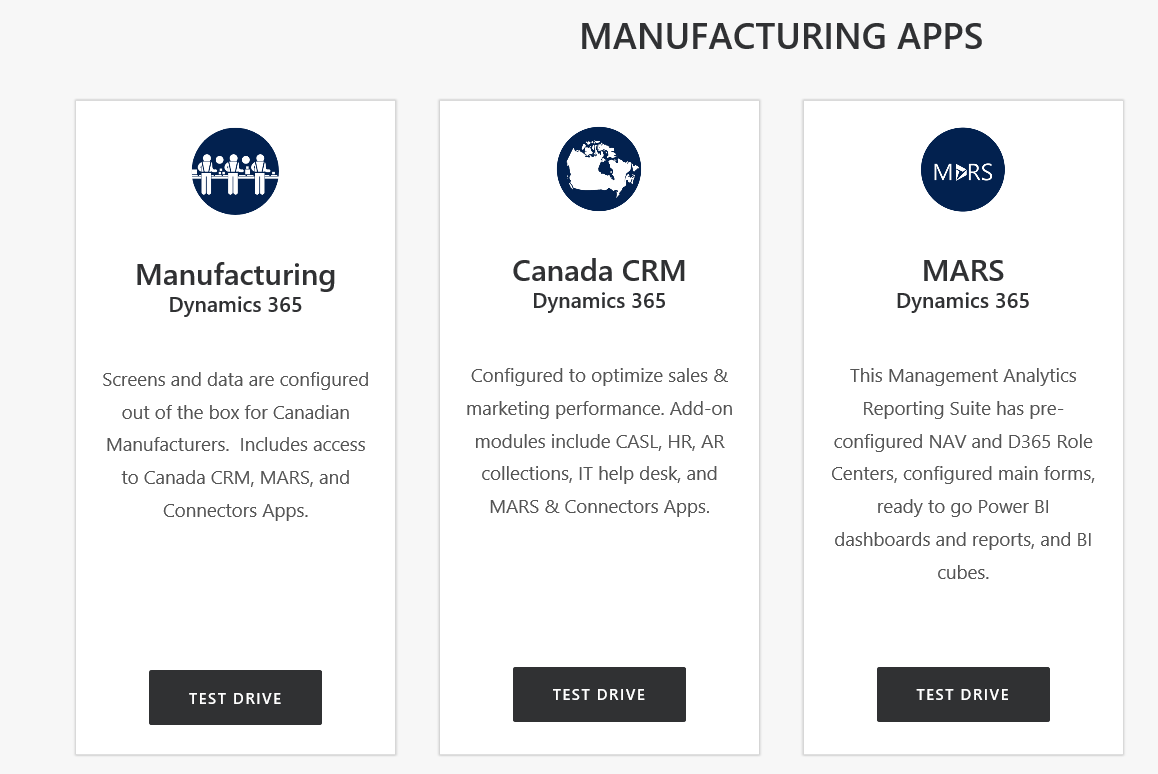
Features List for the VOX ISM’s Manufacturing App
- List Pages
- Sales Order Line
- Master data – copy
- Copy Item Card
- Setup – item template (no presets)
- Make a new Item from an existing (copy)
- Copy Customer Card
- Setup – Customer template (no presets)
- Copy Vendor Card
- Setup – Vendor template (no presets)
- Function – Ability to Over/Under Receive on Purchase Orders
- Function – Ability to ‘Accept All’ toggle on the Planning Worksheet
- Function – Ability to ‘select multiple’ Production Orders to change their status
One of my favourite features is actually one of the simplest. It’s the ability to see the order lines (whether it is a sales order, purchase order, posted order, production).
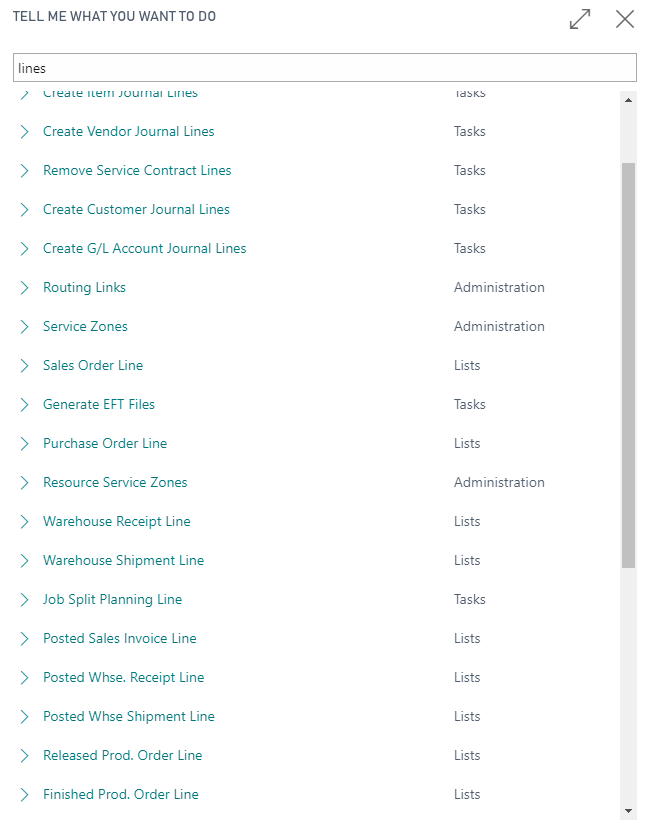
In Microsoft Dynamics Business Central there is no native ability to see what products or items are sold from a list.
This, for example, is just a list of sales orders.
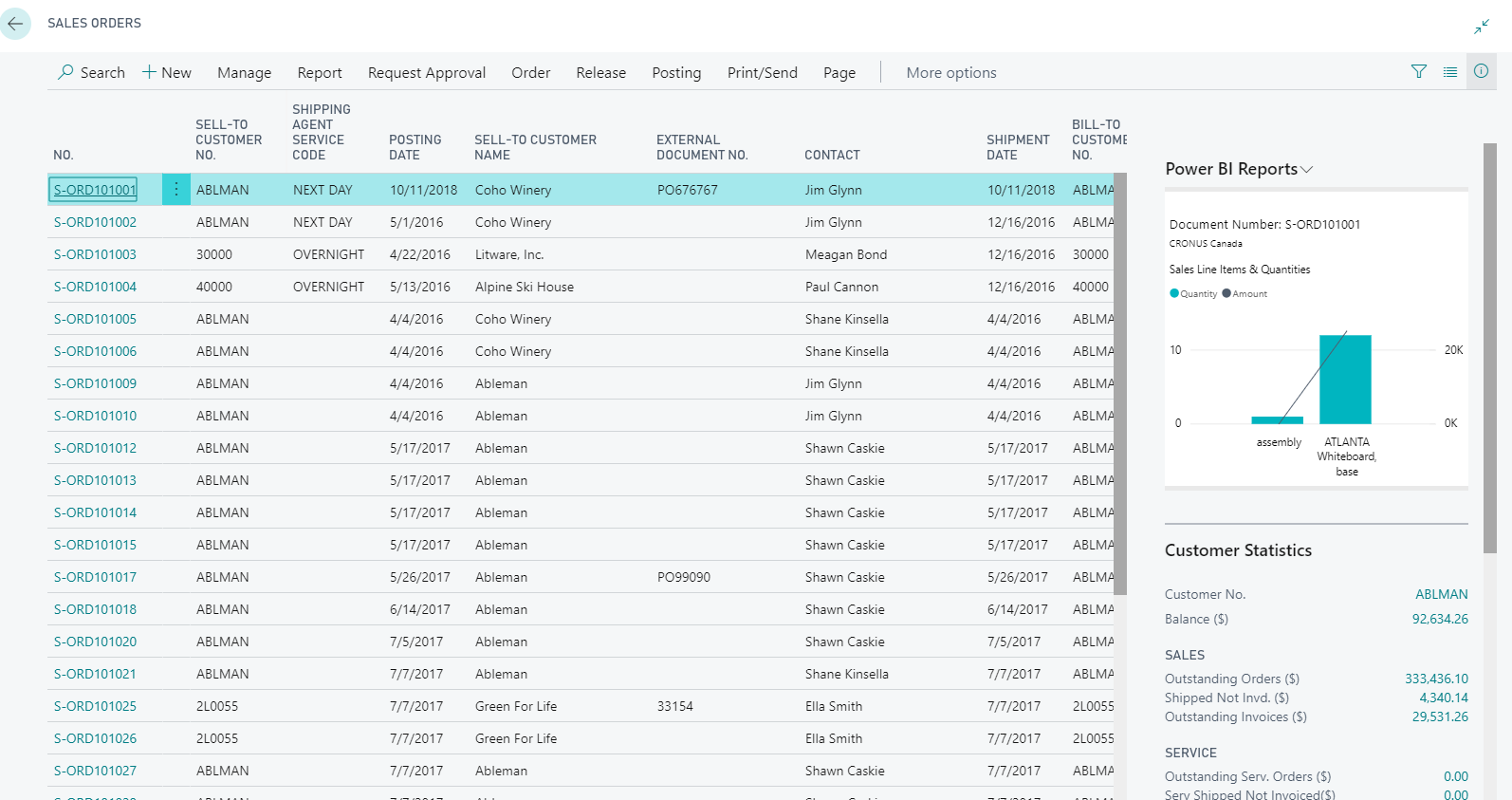
You can add a filter to the page.
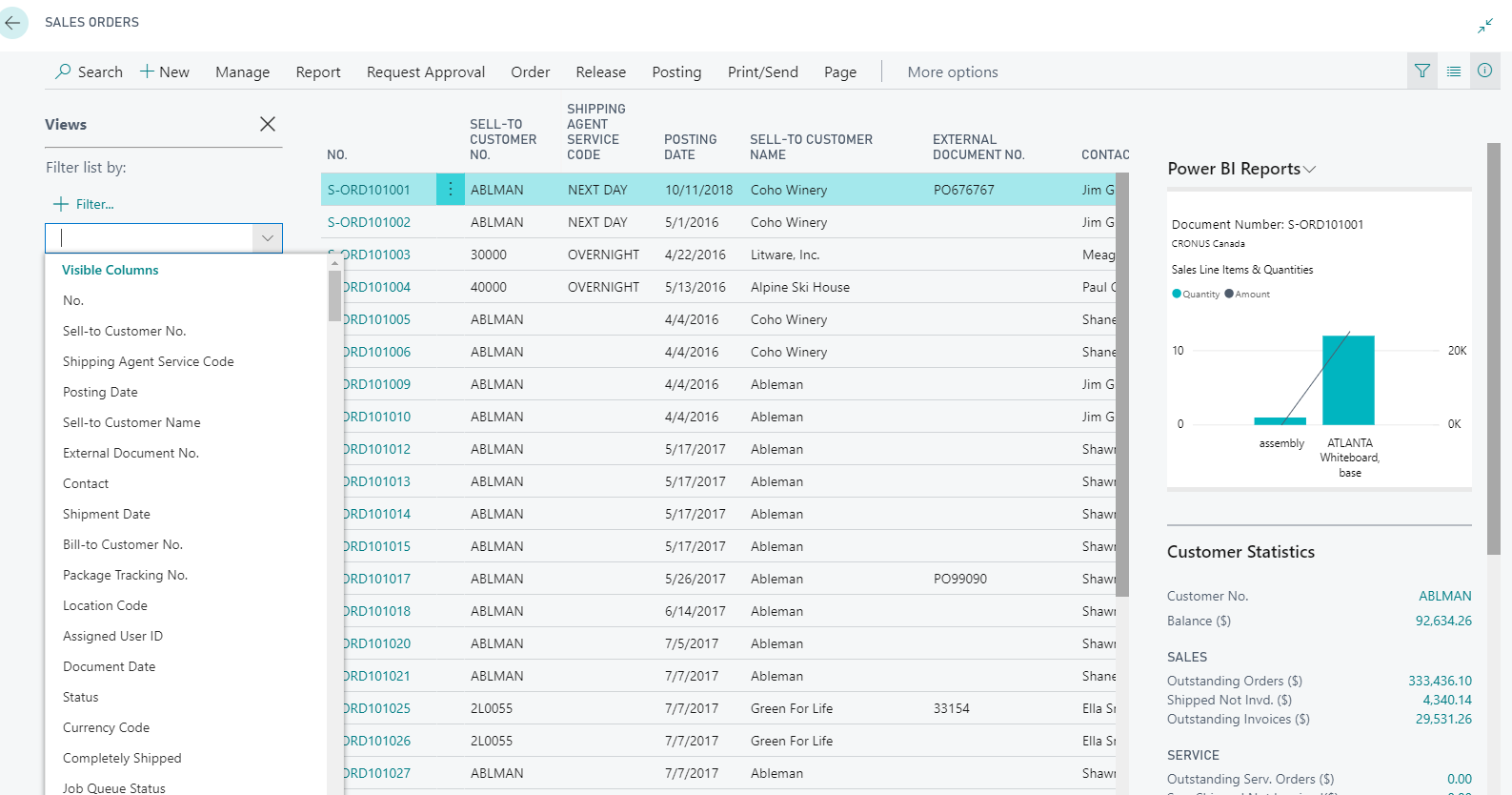
But there is no ability to go down to the line level of the document.
The only way (as a workaround) that you can find items on orders is to go the item master and click on the qty on sales order (or purchase or production).
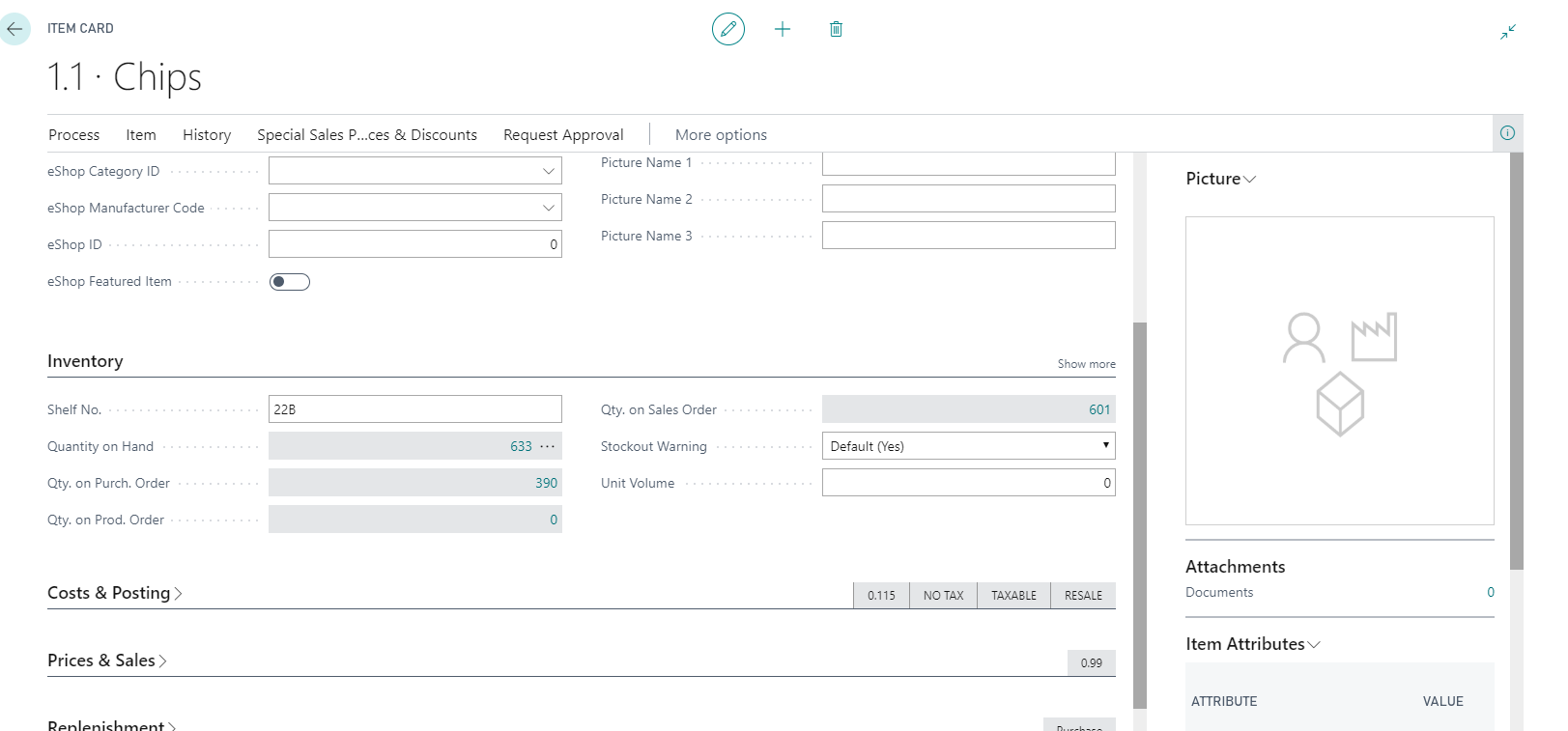
When you click on the 601 this will get you into the sales line list page.
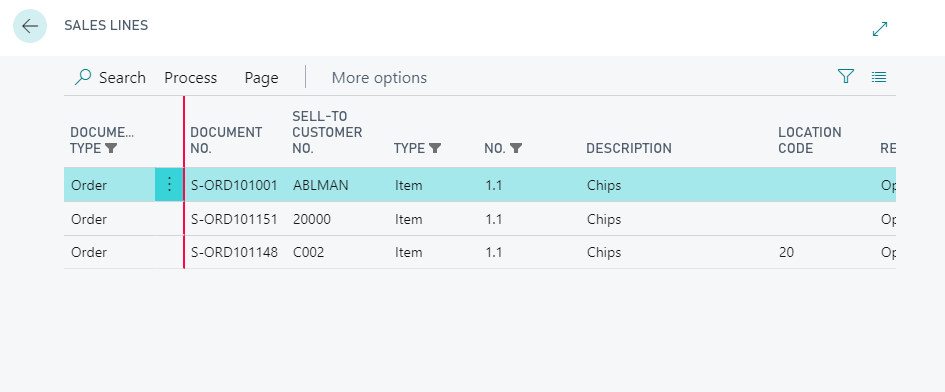
Where you can there click on the filter and clear out the search parameter.
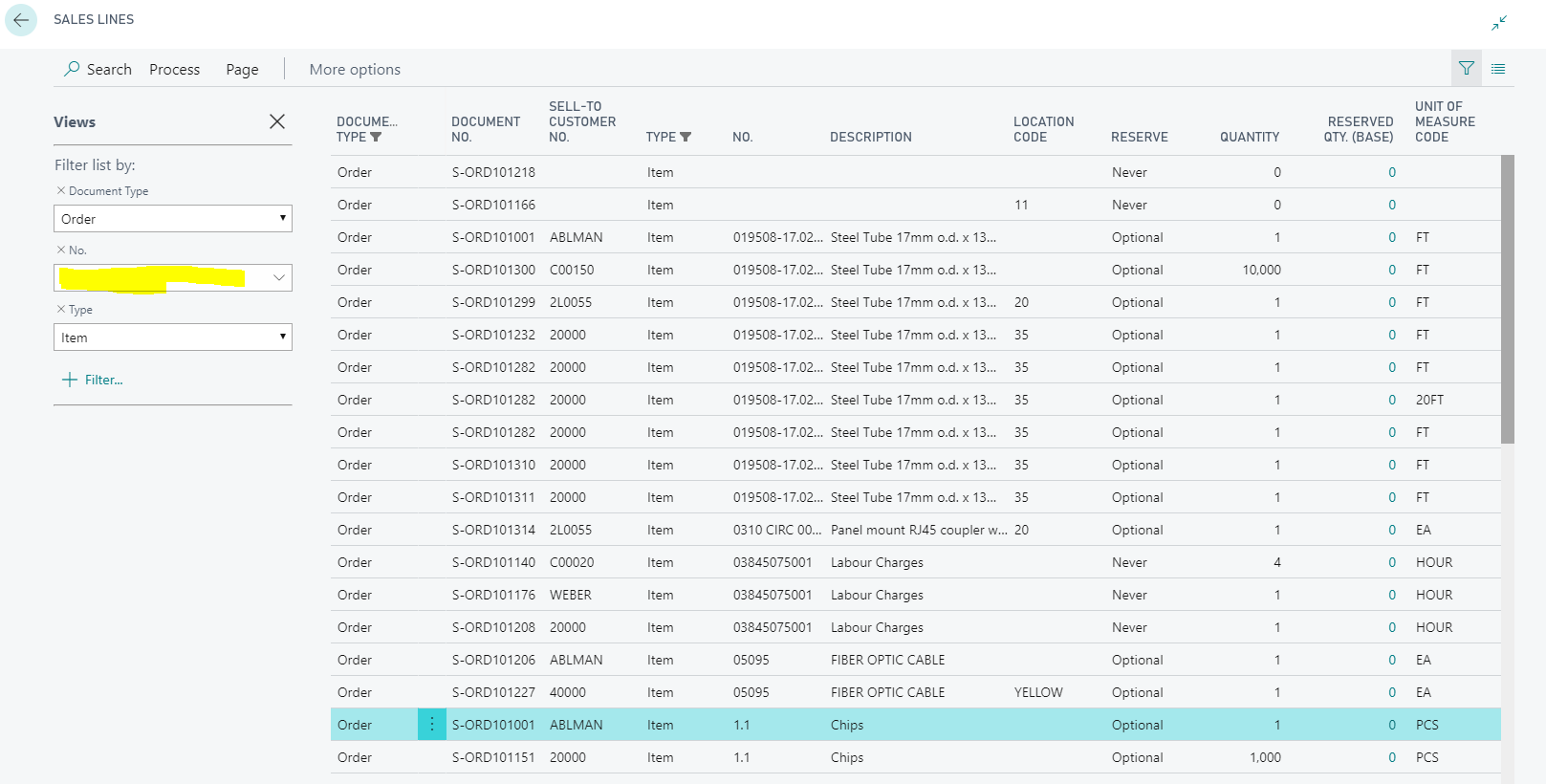
While this trick works for open documents it is very difficult for instance to look up on what packlist the item was shipped.
The only place to easily find this information is going into the item ledger entry and search by sales shipments + the item. Even then it doesn’t give you all of the other information that you might need.
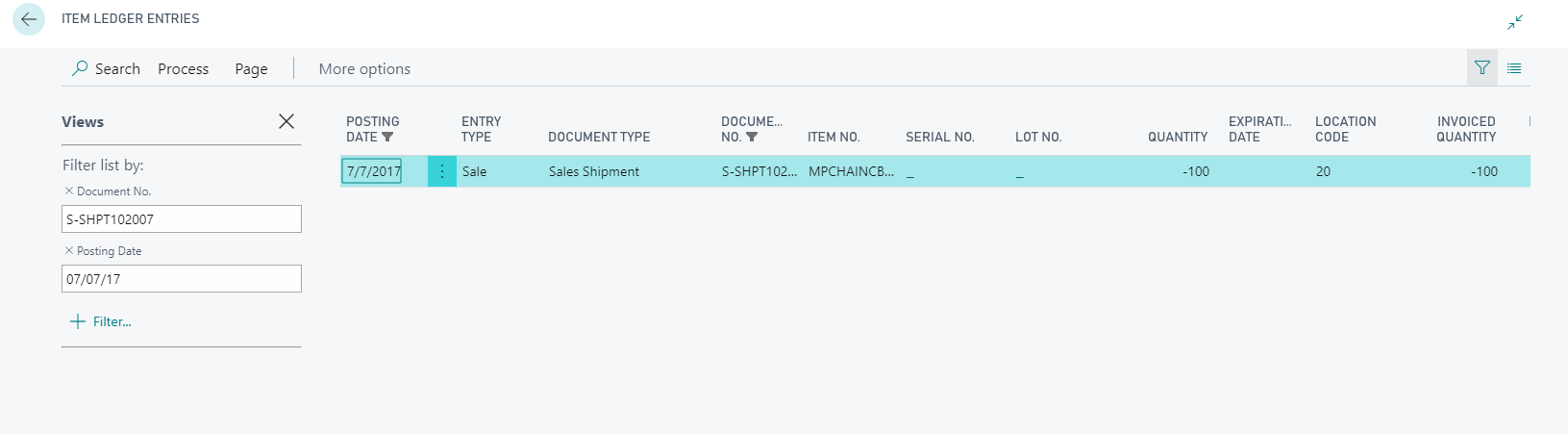
So what we did is expose the lines tables to make searching and reporting easier and faster.

In the case of the shipment lines, you will also find the references to the sales order lines.
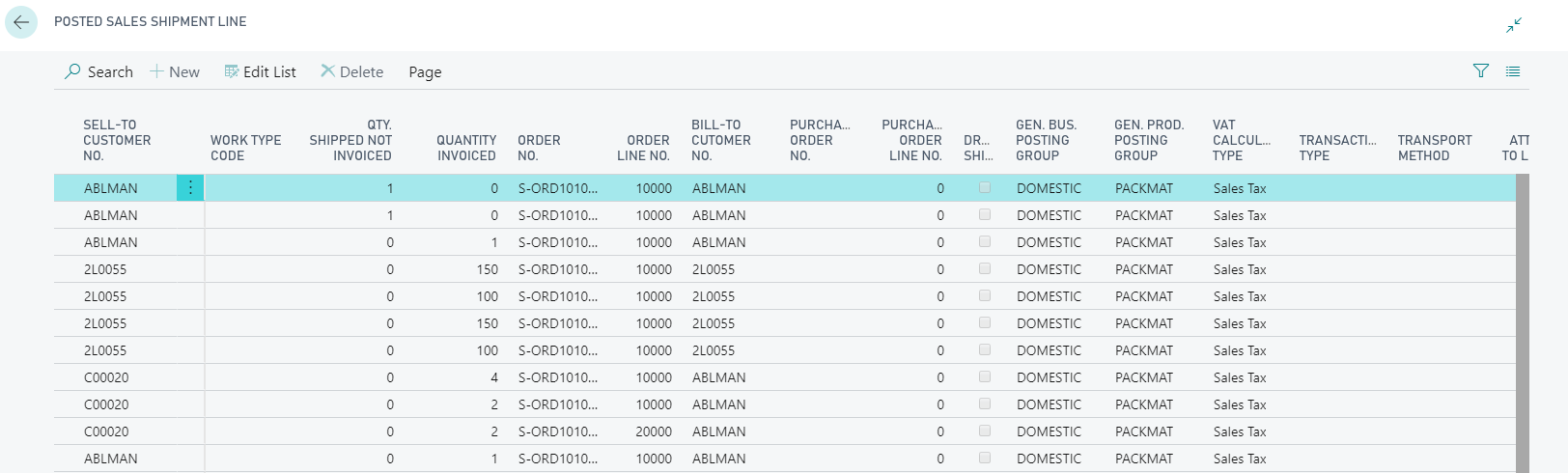
And remember it’s very easy to export to Excel for quick ad-hoc reporting.
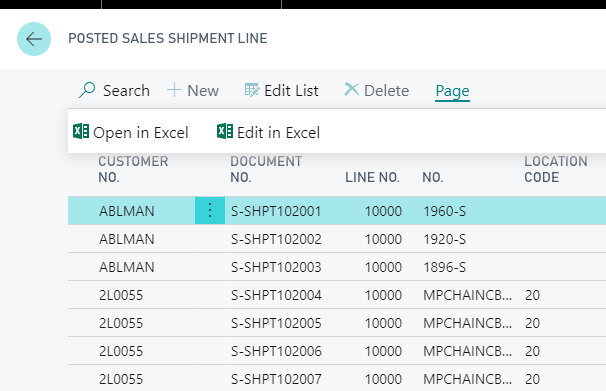
And for Power BI users this information is readily available through the web-services. Allowing you to make complex reports and dashboards.
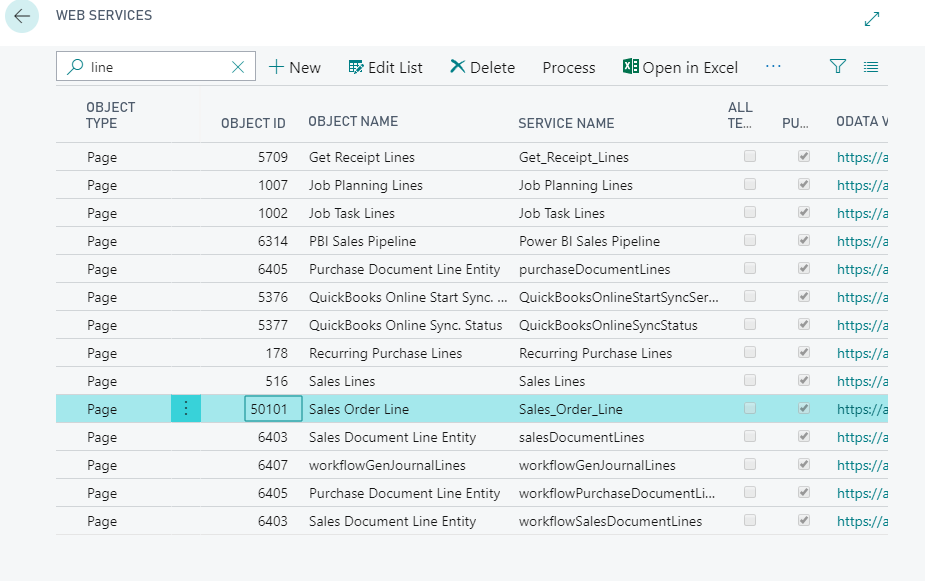
Remember that this works in all areas. Many times, we have had to dig through and match discrepancies between the purchase order, receipt and invoice. Now you can easily sort, filter and identify problems in process or costs.
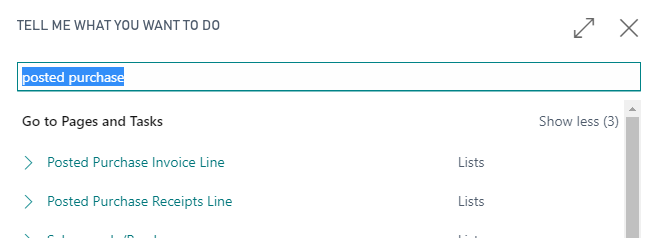
Remember that this is just one of the features that is available within the VOX ISM’s Manufacturing App, designed for people just like you.
If you would like to see this in person come to BMAC 2019.
BMAC – Best Manufacturing Apps Conference. The BMAC is a one-stop experience that brings together Canadian manufacturers and industry experts and keeps them ahead of manufacturing’s digital transformation.
The Best Manufacturing Apps Conference 2019 will be held on May 16, at Microsoft Canada HQ, Mississauga from 1:30 PM – 3:00 PM.
Conference Agenda:
- Microsoft Dynamics 365 Business Central for Manufacturing– What Is New for Canadian Manufacturers in 2019
- 10 BMAC Exhibitors Will Present Their Product in An Allocated Time Slot.
- An Open Exhibit Hall -Visit and Try Out the Software with The Exhibitor That Catches Your Attention.
Blog post by Mike Fontaine – Microsoft Dynamics Solutions Expert

Michael has over 20 years of experience with the Microsoft Dynamics software. Having implemented over 30 business systems and providing spot-consulting to most of our customer base, he is generally seen as the operations control expert; combining the shop floor best practices and theory with extensive product knowledge and technical aptitude. Michael holds an Honors Bachelor of Arts from Wilfred Laurier and has taken APICS courses at Conestoga College. Michael is also certified in MS CRM and ERP presales assessments.
