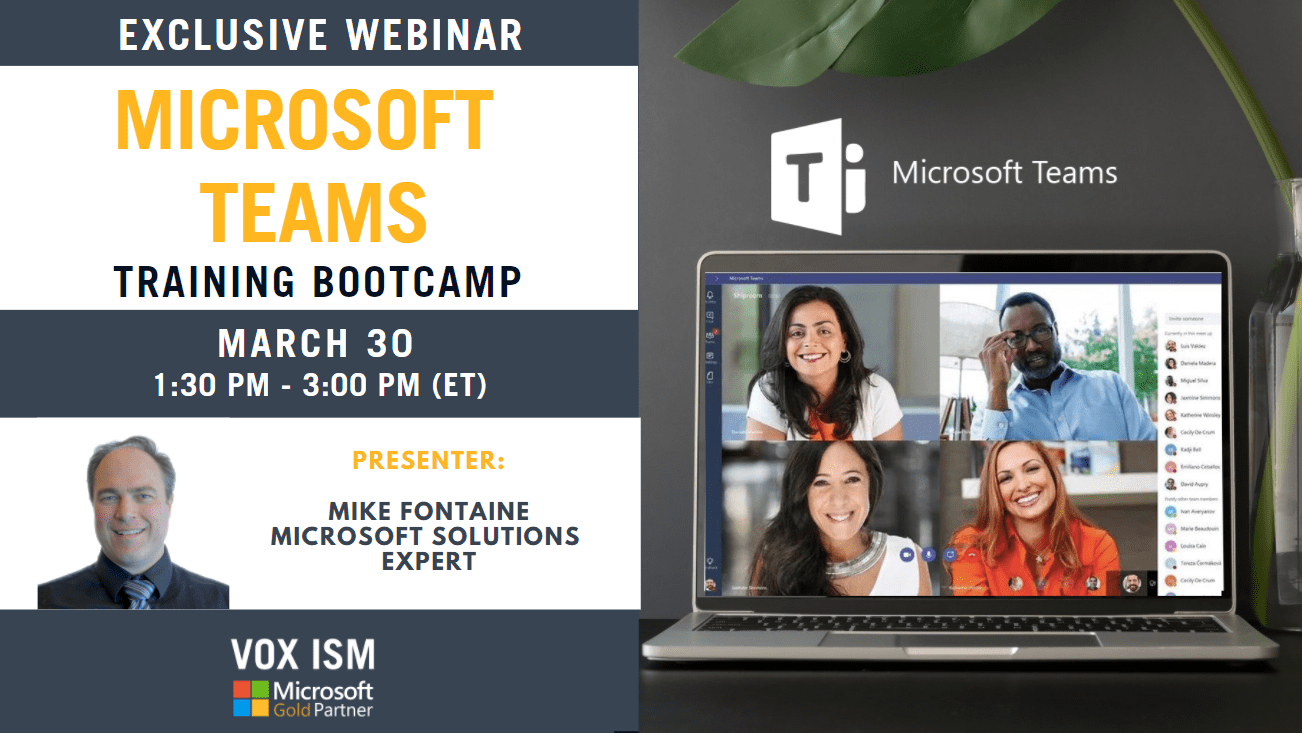2020 was the year work, and learning moved to the cloud. And it’s clear that flexible work is here to stay: According to research conducted for Microsoft’s Work Trend Index, over 80 percent of managers say they expect more flexible work from home policies post-pandemic, and more than 70 percent of employees say they expect to take advantage of them. So we can anticipate some pretty significant changes in the weeks and months to come.
To thrive in this new hybrid world, Canadian businesses need fluid, dynamic, and cloud-powered solutions.
In this blog, we will cover new features coming to Microsoft Teams Meetings.
Dynamic view
Dynamic view intelligently arranges the elements of your meeting for an optimal viewing experience. As people join, turn on the video, start to speak, or present in a meeting, Teams auto-adjusts and personalizes your layout. The dynamic view is rolling out soon.
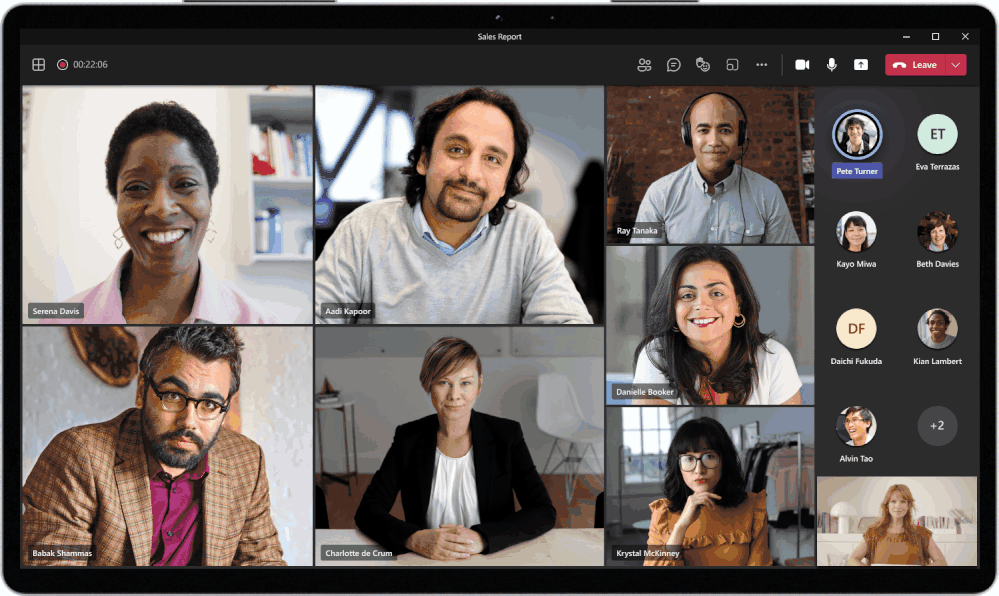
View switcher
The new view switcher in your Teams meeting’s top bar allows you to control how you see the meeting content. You may prefer to interact naturally with your colleagues and without visual distractions using Together mode. With Gallery at the top, all video feeds display at the top of your meeting window, making it easier to have a more natural eye gaze with others. Focus hides all video feeds and fully focuses on the shared content, and Fullscreen can help remove other desktop distractions. View switcher will be available soon.
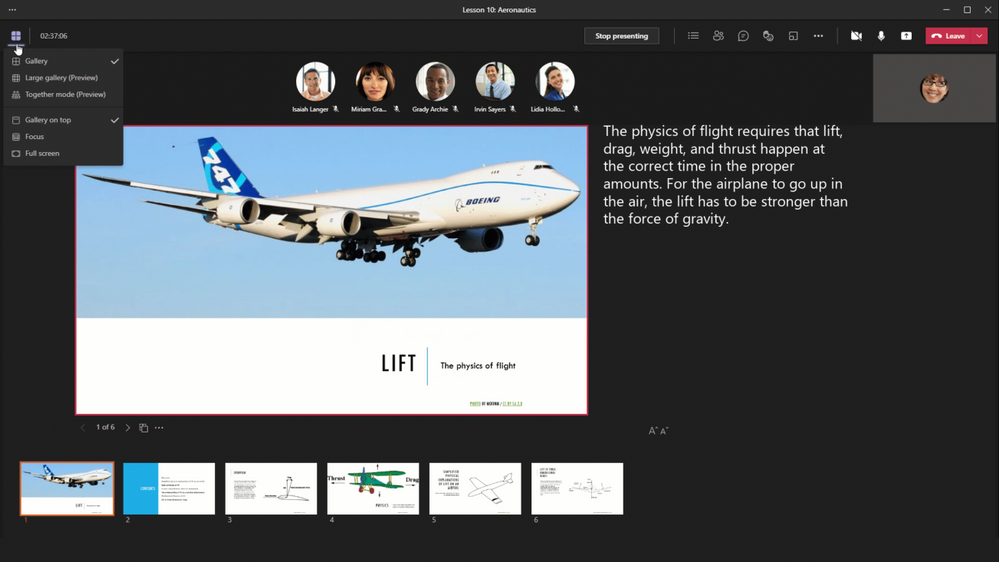
Presenter mode
Use Presenter mode to step up your presentations’ production level and customize how your video feed and content appear to your audience. Our first mode, Standout, show your video feed as a silhouette in front of the shared content. The reporter places content as a visual aid above your shoulder, just like a news story. Side-by-side display your video feed next to your content. Presenter mode will be available soon.
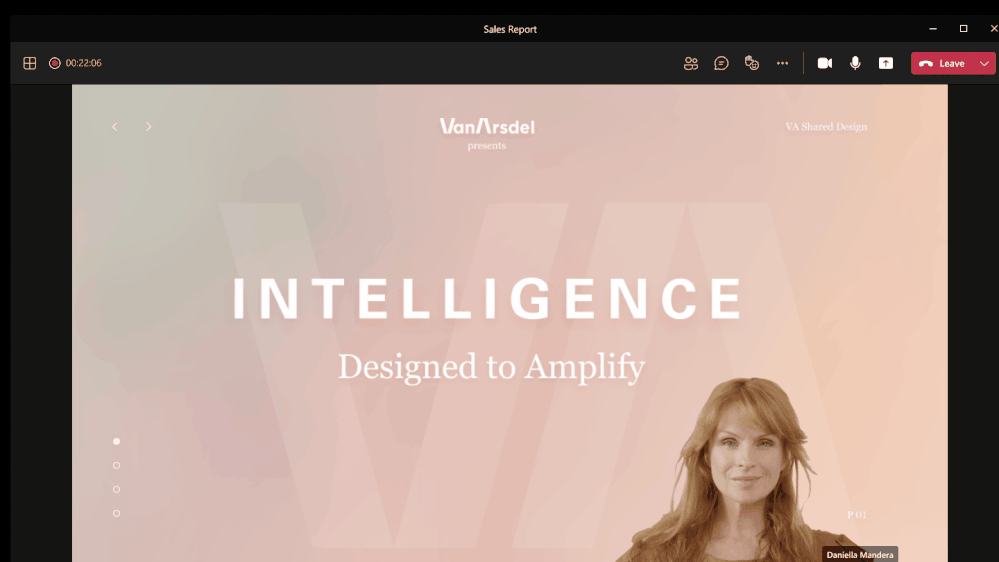
PowerPoint Live in Microsoft Teams
PowerPoint Live in Teams gives presenters control and confidence while providing a more interactive and inclusive experience to your audience. As a presenter, you can now lead meetings with a single view of your notes, slides, meeting chat, and participants. Attendees can also personalize their experience by navigating the content at their own pace or using the screen reader to consume content, allowing people with vision disabilities to follow along with the presentation more easily. PowerPoint Live in Teams is available now.
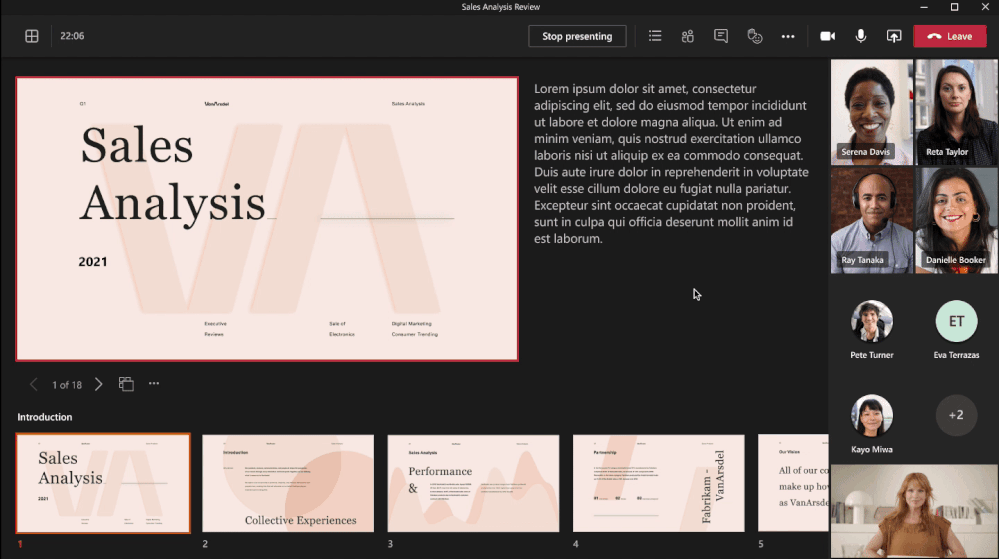
Live Reactions in Microsoft Teams meetings
All attendees can now use emojis to react during a meeting. These reactions help promote inclusivity in meetings and keep things upbeat and interactive. Live Reactions in Microsoft Teams meetings is now available.

Microsoft Teams Training Bootcamp
Join our Microsoft Teams Training Bootcamp on March 30 from 1:30 PM – 3:00 PM (ET) for a unique experience designed to help Canadian organizations connect in a new way and thrive in the face of change.