Best Practices for using Microsoft Copilot with Teams & Power BI
Best Practices for using Copilot with Teams
· How to activate Copilot in Teams and access its features
· How to use Copilot to create and edit documents, presentations, emails, and messages with natural language
· How to use Copilot to summarize and extract key points from long documents, articles, and web pages
· How to use Copilot to generate captions, transcripts, and translations for your video and audio meetings
· How to use Copilot to enhance your communication and collaboration skills with tips and feedback
Best Practices for using Copilot with Power BI
· How to connect Copilot with Power BI using the Copilot API and connectors
· How to use Copilot to create and edit Power BI reports and dashboards with natural language
· How to use Copilot to generate insights and recommendations from your data
· Q&A session
Vox ISM free webinars and seminars - first half of 2018 events schedule

82 free webinars with monthly seminars this year.
Vox ISM offers a free webinar every week, and monthly seminars, on the latest technology to improve your business. This year we are aiming to host 82 free events. As part of our commitment to our customers and the Microsoft user community we research, test, and deploy the latest software offerings from Microsoft and our very own partners. Then at each event we show you how you can use your existing software, or the latest software to increase sales, increase your bottom line, and deliver projects on time and on budget. We will also show you how to increase insights into your operations and take action without waiting for weekly or monthly reports to come through, and we don’t stop there. We also show our customers how easy it can be to upgrade, integrate, and connect all of their operations including sales, service, inventory, account and more, into 1 single solution. Join us at an event this year and bring us your questions, or just lend us your ears and learn about how you yourself can implement better practices that grow your business.
First half of 2018 Calendar. Vox ISM free webinars and seminars – Topics
- Top 10 CRM 2018 Features – NEXT UP February 7 @2pm
- Digitally Transforming the workplace
- Microsoft for Manufacturing
- Securing Government funding for your software implementation
- VISUAL to NAV – What’s the difference?
- Top 10 NAV 2018 Features
- MRP and Master Scheduling with Dynamics NAV
- How to run your HR department out of Microsoft CRM
- Advanced Manufacturing
- Office 365 working with Dynamics 365
- Excel with Excel
- Upgrading to CRM 2018 on-premise or in the cloud
- Jet Reports Express NAV 2018
- Customer Service
- Labour Time Reporting Program in NAV
- Month and Year End Processes
- Project Management in CRM
- Project Management in NAV
- Field Service
- and more…
Using Finance and Operations for Microsoft Dynamics to run your business

Finance and Operations for Microsoft Dynamics 365, Business Edition, is a business application that helps support anyone from small to medium sized businesses perform all their business processes. This new app features integration with office 365 that allows users to do complete tasks more efficiently than ever before. The application features 6 key application areas that help businesses perform their day to day tasks. These areas are financial management, inventory management, sales, purchasing, project management, and reporting and analytics.
6 Key Finance and Operations for Microsoft Features
Financial management allows you to streamline and automate your invoices, leverage vendor discounts or avoid overdue penalties, and improve on your ability to develop, modify and control budgets as an organization.
Inventory management helps increase visibility and efficiency in your supply chain. Out of the box solutions include built-in intelligence to assist you in optimizing your inventory replenishment to avoid shortages and possibly lost sales.
Sales helps manage your entire sales cycle from quote to cash. You can now access sales information right in outlook with the ability to send PDF attachments. Tracking customer interactions including special agreements such as discount structures.
Purchasing offers small to medium sized businesses more automation and security than ever before. With a role based system, you can avoid fraudulent purchases by using approvals at multiple levels. Automating tasks pertaining to vendors boosts efficiency in purchasing and helps ensure that purchases are made at the best possible time.
Project management allows users to monitor and control project progress and costing. You can also optimize usage levels to boost profit by planning both capacity and sales. For small businesses, it is crucial to avoid budget overages. The project management area helps easily build, change, and control budgets.
Finally, the reporting and analytics area of Financial and Operations. Centralized data with incredible integration with office 365 (such as Excel and Outlook), allow for the best decision. Power BI integration offers graphically pleasing dashboards to help you track your business performance in real time.
Try it for free and learn more about it
Vox ISM offers free weekly webinars and seminars on Microsoft’s business solutions. To register for one of these events head over to our events page. Finally, if you wish to try it out for yourself you can sign up for a free trial of Finance and Operations. A Vox ISM representative can you help you set it up, contact us here.
Management Reporting for Canadian Manufacturers in 2017
In Microsoft Dynamics NAV & CRM 2017 there are 47 modules, 12,500+ programs, and 545 standard reports that cover every conceivable topic for the 170,000+ NAV customer around the world. How do I know this? I spent an entire weekend with 3 team members and looked at every report in the system. A very long weekend!
The average Vox ISM Microsoft Manufacturing Customer goes through 5 steps to get the management information they need to run and improve their business:
- Standard reports and forms (Income statement, Balance sheets), and correct forms (13 standard forms such as Purchase orders, order acknowledgements, invoices, checks, etc.)
- Dashboards to give you your key metrics
- The ability to download to Excel to do analysis
- Vox – Business Intelligence (BI) Cubes to do detailed analysis (Sales, Financials, Manufacturing, and Supply Chain.
- And Power BI – where the cool kids play. Also we have just started working with Artificial Intelligence (AI), this will be the story in 2018
This reporting evolution often takes a year to get in place, and leads to many surprises for the customer. The BI brings past mistakes to light, and gives you the data you need to improve your business.
See Below for the evolution of management reporting from a 1985 style income statement to a dashboard in Power BI (available on any device) https://powerbi.microsoft.com/en-us/desktop/
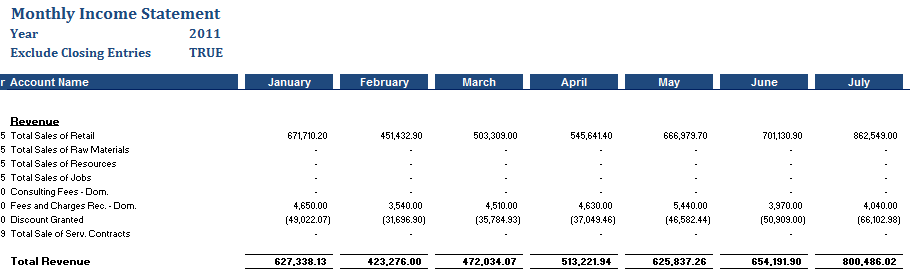

To see Microsoft for Manufacturing Software’s’ Management reporting in action, please join us by registering for the free event below.
“Drive your business with Big Data – Management Reporting”

October 26, 2017 – 1:30 pm EDT – 3:00pm
Delta Hotel
2035 Kennedy Road
Toronto, ON M1T 3G2 Canada
Database Maintenance - Hire a Student
In 2008, our first student came to us from Seneca College in the Marketing Administration Co-op Program. Most of our students are related to our staff and some students use their earnings to pay for their schooling. Upon graduation, the skills that these students learn at Vox ISM, look impressive to their future employers. This summer, we have hired three students to help us in the marketing department to do database maintenance.
What is Database Maintenance?
Database Maintenance is a term we use to describe a set of tasks that both the sales and marketing team perform with the intention to improve their database integrity.
The Value of Database Maintenance
Over time, the database will go through numerous changes. Staff will routinely add data or remove data from CRM records to help increase performance. A database that is accurate will allow the marketing and sales team to reach out faster to their quality leads. It takes time to perform database maintenance – a student can focus on these tasks which lets the rest of the team have more time to call their leads, work on marketing materials, or prepare a quote.
What Can Students do for Database Maintenance?
Each student at Vox ISM contributes at least 10 hours per week and are assigned to help our full-time marketing team. What the students like best about working for Vox ISM, is that they have flexible hours. How? From their home or dorm, they have the ability to log into Microsoft Dynamics CRM remotely using a web browser. This flexibility is especially appreciated when the students are in school and need the day hours to get to their classes and work on their assignments. They can work in the evenings or on weekends. If they want to work on the CRM using the midnight oil, they can. And some of our student owls do.
Top Student Jobs/Assignments
- Constant Contact unsubscribes: Even though we hate to lose any subscriber to our newsletter, it does happen. Constant Contact will give us a weekly list of all unsubscribes. Our student will take this list and update CASL including selecting 'do not allow' bulk emails. This results in having our CRM database matching our Constant Contact database and vice versa.
- Constant Contact blocks: From Constant Contact, we can get a list of all emails that were not delivered. Sometimes the person leaves the organization, or their email is incorrect, or they block us using their Outlook. Our student will take this list and update our CRM database. The student then updates CASL to ‘do not allow’ and makes a note informing us why our newsletter was not received appropriately: bounced or undeliverable. This allows the marketing team the knowledge that they need to ask for the new email next time they reach out to this contact. During this assignment, the student will search for the contact’s LinkedIn page to see if he can determine if the email is incorrect or if the contact has left the organization. For those that left the organization, the student will deactivate the contact in our CRM and then populate a new contact record under their new company.
- Add lists to CRM: When Vox ISM receives a list of companies that are looking for ERP or CRM software, the students will cross-check and try to find the existing account in the CRM accounts and match it to the lead on the acquired list. Obviously some accounts will be new and the student will qualify the lead moving it over to the accounts. Once all leads are cross-checked, we will create phone call activities for the students to work as a team to hunt down these companies in the search engines. They will verify the street address from the website, add contacts, emails and social media that they find from their search.
In summary, if your Dynamics CRM database is corrupt and full of errors, may I suggest you hire a student. Remember, today’s students are tomorrow’s future. Over time, your database will become better; and, in the meantime, the student is learning many skills in which to put on his or her resume upon graduation.
-Linda Heaton
Marketing Lead generation Manager at Vox ISM, Inc.
Labour Time Reporting: Real-time data with Vox ISM
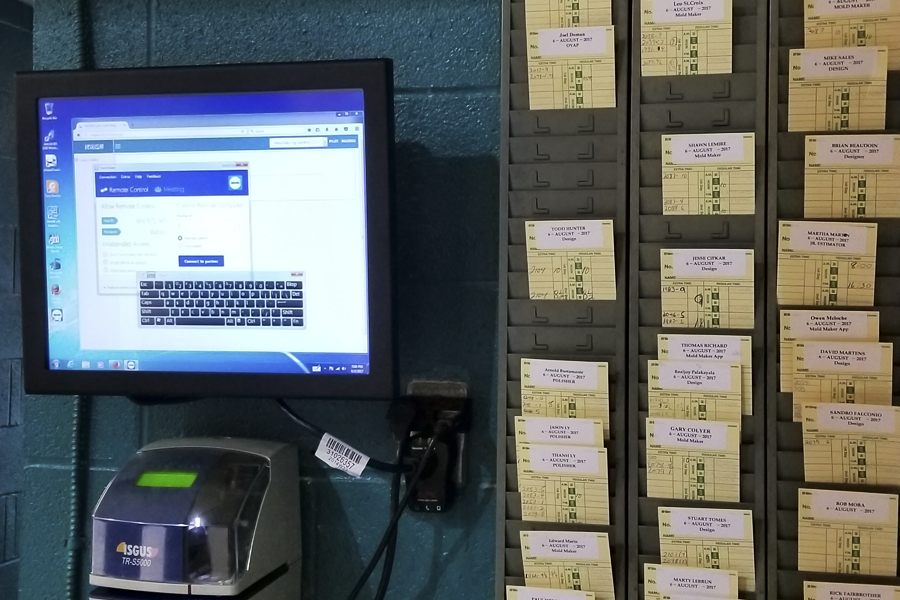
Pictured above: the LTR on the left, replacing the old punch card system on the right.
The Vox ISM Labour Time Reporting (LTR) is a module designed specifically for the NAV platform. It is a browser based application that tracks hours for payroll (HR), jobs, and production orders.
How does it work?
To start their day employees clock in with a scan card (barcode) or by entering their employee number manually into one of the available Windows PCs, tablets, or mobile devices. Employees will then clock in and out of various jobs, and production orders as they navigate their daily shop floor tasks. This process provides HR with the cumulative hours for processing payroll, while providing shop floor managers with real-time insights into their jobs and production orders.
“Before we implemented the LTR we were having time charged to jobs that had been closed for 2 years.” – Vox ISM Windsor customer.
Benefits
Tracking attendance
- Tracks employee attendance hours
- Generates a weekly hours summary for submitting to external payroll
- Applies user defined shifts, breaks, and overtime rules.
- Tracks time spent on indirect tasks and offsite tasks
- Generates Labour Time Reports for monitoring and analyzing employee hours
Shop floor tracking
- Jobs:
- Resource time (employees and machines)
- If an employee works on two or more production jobs concurrently the time is prorated.
- Production Orders:
- Direct labour hours and production quantities
- Work centre time and machine downtime
- Multiple resources tracked to the same production orders simultaneously.
- Concurrently track time to more than one production order.
Other key benefits
- The LTR does not use any NAV licenses
- Real-time updates for costing, tracking, and scheduling
- Reduction of the standard 7% error rate in tracking time for payroll, production and jobs.
- Accurate recording with on screen verification and time sheet approval.
Get Labour Time Reporting now
Are you still manually writing up labour tickets, collecting them, paying someone to sort through and calculate your totals, and crossing your fingers a slip was not lost? All of this only to find out at the end of the month that you went over your budget? Get the real-time information on costing, tracking, and scheduling. Contact Vox ISM for more details.
AI in today's workplace - The evolution of our day-to-day business tools
There is a lot of debate over the impact of AI; some calling for its regulation and others calling for its development. Regardless of Elon Musk’s fear mongering, there will be a lot of change around the way we do work in the next decade. The tools we use will no longer be passive, but intuitive, which creates unlimited potential. The combination of computer intelligence and human intelligence will allow us to do things we never thought possible.
Computers can now generate and come up with solutions to our problems. This all started with scientists programming a computer to play tic-tac-toe and now we have self-driving cars. Humans and robots have a lot to learn from each other. Currently, AI is being used in the fields of medical research, space exploration, and behavioural analysis. It is saving lives, discovering new planets, and on a more superficial level, predicting consumerism.
AI in today's workplace - Microsoft business solutions
In our day-to-day work environment, AI is empowering users across the globe. In Microsoft’s business solutions it provides improved quality of information and ease of access to it. For example, with Microsoft’s CRM/Dynamics 365, the AI powered Relationship Assistant is capable of relationship building by making suggestions to help reps close more deals. It continuously analyzes your vast collection of customer-interaction data, evaluates your activities in relationship to past successes, and provides actionable insights for users to take. For ease-of-access to your data, Cortana, Microsoft’s human-like AI, can be used from any MS device to query specific data from your various Microsoft solutions. “Hey, Cortana what was my average cost per mile by destination?” and instantly Cortana responds with Visuals and data.
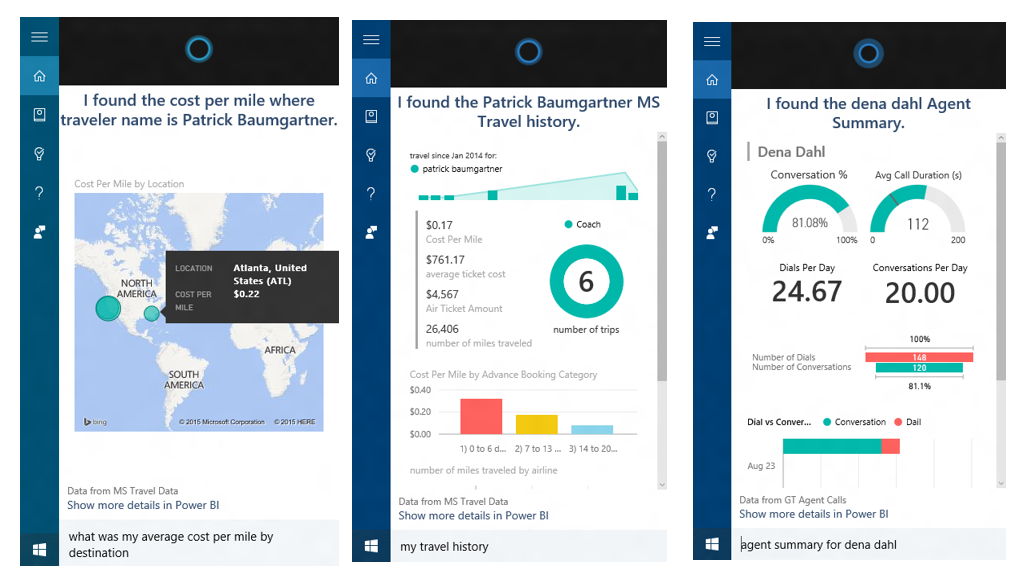
AI in security systems
AI is also being used as a tool to aid cyber security. With cyber-attacks topping the list of the United States’ fastest growing crimes it’s a necessity. Businesses must protect themselves and defend their assets against malicious hackers from the dark web who want to extort their data. AI embedded in security measures are used to identify weaknesses and exploits faster than their human counterparts; closing gaps and building walls to keep hackers out. The reins to security are not being handed over to AI fully, but by providing it as a support tool to cyber security specialists, your data is significantly safer.
AI is the future, there’s no way around it. With it, companies will grow increasingly more efficient, develop more personalized marketing strategies, and provide improved customer service. When integrated with CRM, NAV, and Power BI companies can utilize real-time analytics and data integration features to make better data-driven decisions; a practice being performed at 80% of the Fortune 500 companies. If your company has limited time and resources, the ability to automate could be the difference between success and failure.
Canadian Manufacturing sales up for 3rd straight month!

Yesterday The Toronto Star and Statistics Canada revealed that for the 3rd consecutive month manufacturing sales across Canada were up! The 1.1% increase in Canadian manufacturing sales brings May 2017’s sales to $54.6 billion. This is largely in part to the success of the transportation equipment, and chemical manufacturing industries. Within the subset of the transportation equipment industry is the 2 leading sub industries; motor vehicle and motor vehicle parts. These 2 sub industries represented a 4.2% increase to $11.5 billion in sales.
You can read the original article here at The Toronto Star’s website.
To all our customers in the manufacturing industry, ‘keep up the great work!’
If you’re in the manufacturing industry in Canada and your ERP or CRM software is not empowering you to sell more for the 3rd consecutive month then give us a a call, or join one of our free adult learning webinars. We offer Canadian Manufacturing specific ERP software, advanced skills training, and have local support staff across southern Ontario, including the Windsor region.
Upcoming free Vox ISM webinars
CRM Software – Moving to Microsoft Dynamics CRM 2017
July 25 from 1:30 – 2:15pm | Register here
Microsoft Dynamics NAV (ERP) Project Recovery
July 26 from 1:30 – 2:15pm | Register here
Advanced Manufacturing with Microsoft NAV (ERP)
August 2 from 1:30 – 2:15pm | Register here
Managing Projects and Jobs in Dynamics NAV 2017
Projects and Jobs in Dynamics NAV: The Key to the Bottom Line – Integration of Finance and Operations –
Many times when working with projects we find ourselves wondering “Are we winning or losing?” Often this is because of the disconnect or silos present in our company. Typically Operations is doing what it has to “Get Er’ Done” while Finance is pouring through a multitude of spreadsheets to gather project costs leaving no one with time for Project Management. World Class companies can see in real time where they are at, what are the issues and, in general, are we on target to meet budget and customer deliverables. Microsoft Dynamics helps to achieve this with the unique ability to tie both worlds together.
Projects and Jobs in Dynamics NAV: It’s all about the flow and dissemination of information to all stakeholders
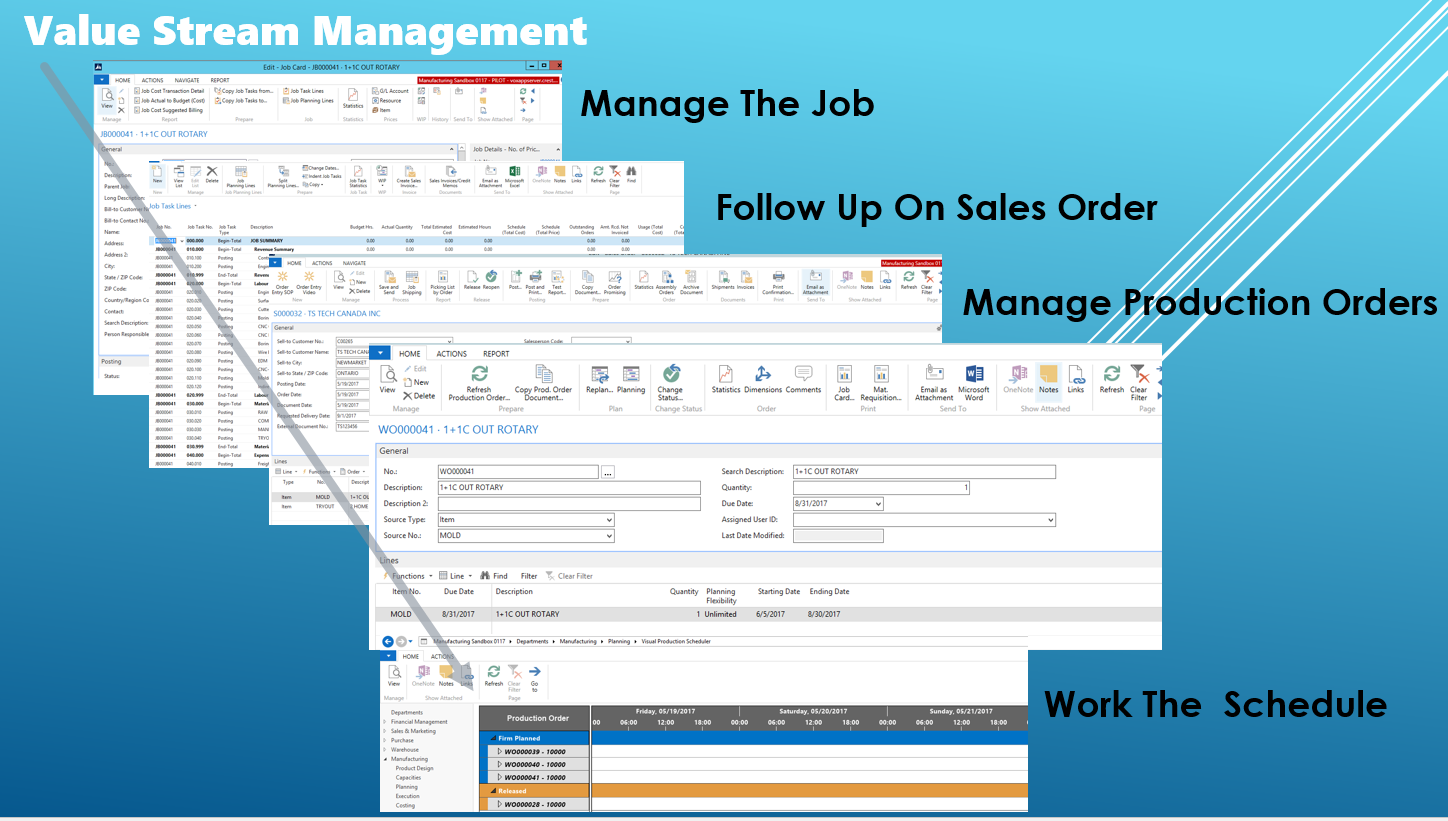
We start with our Sales Quote and flow this information through to the Job, The Sales Order, The Production Order and finally the Schedule thereby creating “One Set of Numbers” for everyone to follow, Gone are the individual spreadsheets, timelines, white boards and post it notes. Dynamics NAV allows for instant feedback and communication company-wide with a couple clicks of the screen at work or on the road or on your phone in front of the Customer.
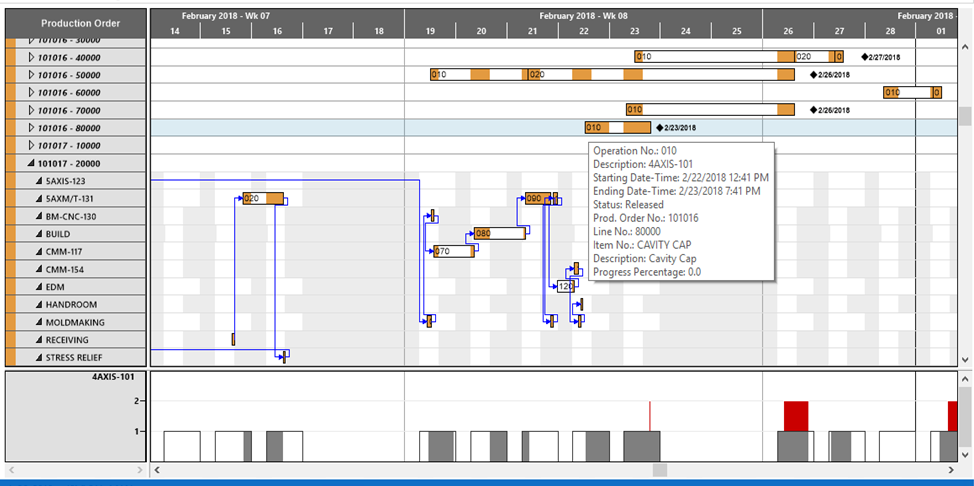
In the day to day hectic life live we do not have time to continually update our spreadsheets or in most cases have access to the data, when the President asks how are we doing on this job people fly into a mad dash to try and create a report that hopefully comes close enough to buy us further time. The result is we spend more time trying to create data rather than manage it so when month end arrives or project conclusion…it is actually the only time that we truly know where we stand and at that point it is too late to do anything. Having the information available in real time in Microsoft Dynamics NAV will help you achieve success and put yourself on track to truly become “World Class”.
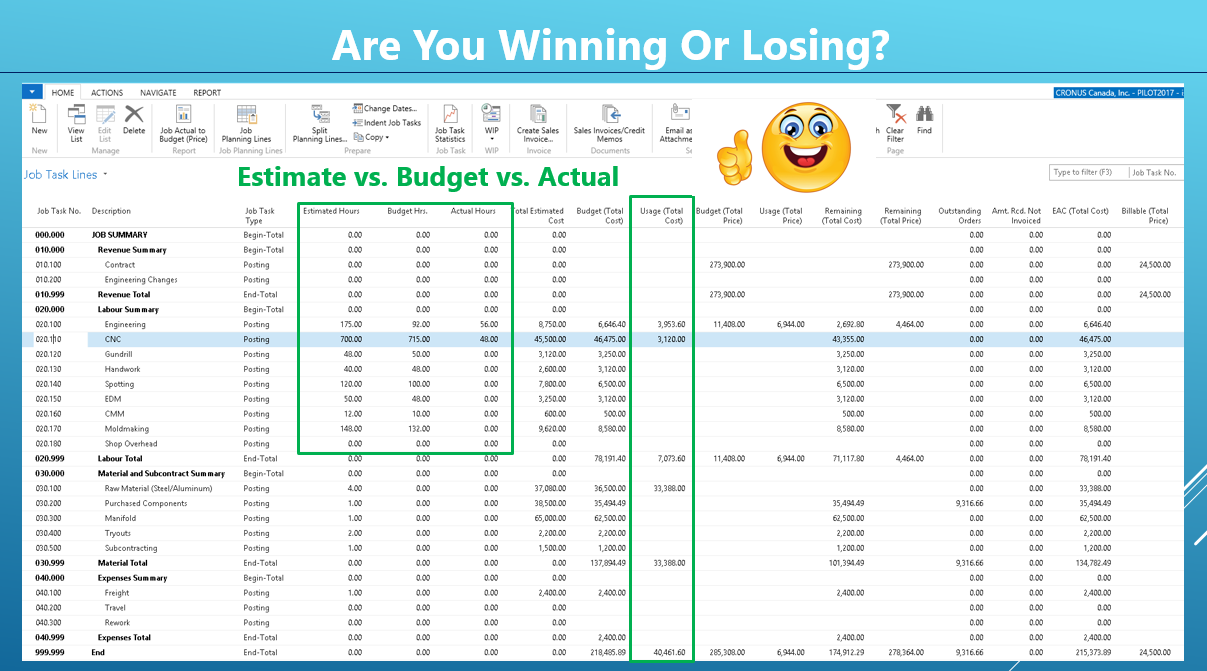
Throw away the White board and Clipboards!
Informed people make informed and wise decisions embrace technology and share the information with everyone, everywhere in real time.

For more information
For more information on Projects and Jobs in Dynamics NAV 2017 contact a Vox ISM representative.
Jet Reports and Dynamics NAV
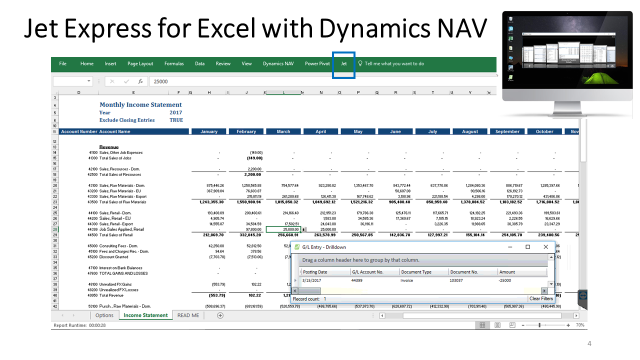
1. What it is:
- Jet Reports provides robust, easy-to-use reporting and Business Intelligence solutions.
- It allows you to create professional looking reports fast and easy.
- Jet Reports is an Add-in to Excel using the power of Excel with the connectivity to your NAV financial database.
2. Important functionality:
- Direct dynamic connection to NAV Financial Database.
- When the data in NAV changes, then within Excel simply hit refresh. Done!
- Also you can drill down to the NAV transaction details.
- Uses the power of Excel:
- Functions. Such as Formatting, Sums, Percentage, Absolute & Relative cell addresses. Etc., and adding comments and analysis.
- The power of Jet Reports is the GL Function.
- The Jet Wizard GL function points to the GL account & period references, and retrieves the balances.
3. Testimonial
- The product keeps evolving and improving greatly.
- It allows users to create awesome reporting, Financial Presentation Quality Reports used for reporting for External Reporting to Banks, Auditors, etc. and Internal Management presentations.
4. Other Reporting Tools
- Typically ERP systems do not have great reporting tools.
- However NAV 2017 now includes basic Balance Sheets & Income Statements, along with the ability to create Account Schedules.
- Furthermore, Jet Reports comes with 32 predefined excel templates to get you started right away.
For more information on using Jet Reports in Dynamics NAV contact a Vox ISM representative.


