Empowering The Mobile Workforce - Mar 7 Webinar
Empower your mobile workforce, gain access to all your Sales, Service, Marketing, and Financial information from any device, anywhere.
Nearly every business today relies on fast and clear communication to set themselves apart from others. Whether it's closing a sale or sending an invoice to an important customer, it is optimal to make that communication sooner rather than later. With the enhanced mobile functionality with Microsoft Dynamics 365, communicating within your business has never been easier. Microsoft Dynamics 365 can run on any device with ease, with an incredible amount of features. Open invoices through outlook, send a quote from your phone, respond to a customer service ticket from your tablet, or looking up a part number in inventory. Do it all from any device, wherever, and whenever you need it.
Mobile Workforce Agenda
- What is "Mobility"?
- How it works and why it is secure
- What you need to enable Mobility
- How it is configured
- Other Considerations
- Q&A
The Power of Microsoft for SMB: SherWeb Accelerate Cloud Summit
On November 13, Vox ISM President Jim Heaton and I attended the SherWeb Accelerate Cloud Summit event in Toronto, Ontario

At Vox ISM, we are committed to staying ahead of the curve, not an easy task in the IT world. The constant changing landscape is offering up more advancements than any one organization can keep up with. That’s why in the software industry we look after each other through dynamics communities, online forums, webinars, and organized events. Each year at Vox ISM we dedicate roughly 1000+ hours of research and development for our employees to expand their wealth of knowledge. That’s why we attended the SherWeb event, to gain more insights on what’s available today from Microsoft for SMB. If you have been following our blog or newsletter then you know right now there’s 3 key areas to focus on; CRM, Power BI, and AI. And the cloud too of course, but that’s been a hot topic for years and if you’re just learning about it now then you are way behind. Don’t worry though, SherWeb and Vox ISM can get you up to speed on the Cloud.
Microsoft for SMB – The day’s events
The event featured many well-known names in the Microsoft industry including Rick McCutcheon, Marie Wiese, Julian Lee, and more. Rick McCutheon, a 20 year CRM vet shared his wisdom on why Microsoft for SMB is growing faster than ever in its history.
“In analyzing Nucleus ROI case studies on CRM the average returns from CRM have increased since 2011, from $5.60 to $8.71 for every dollar spent.”
That is an unprecedented ROI. Sure you can manage your pipeline from a spreadsheet, SMBs have been doing it for years. But do you plan to stay in business for the years to come? With Microsoft’s seamless integration of its products, sales, service and marketing teams are empowered. Active users manage their time better, increase productivity, and close deals sooner. And as an added bonus they build a robust database for your management and analytics teams. With the latest integration that data is instantly connected to Power BI giving your management teams strong visuals, empowering them to make data driven decisions. Take a look at this graph created with Power BI that shows Microsoft Dynamics growth across North America.

Julian Lee spoke about how organizations can be top performers. He pointed out, “Smart businesses do 4 things differently. Drive customer lifetime value, ‘digitize’ Marketing and Sales, optimize operations, and stand out.” Smart businesses use intuitive software, and today that software is available on-premises and in the Cloud from Microsoft. Keep in mind the major shift is heading towards fully operating out of the Cloud. If you need more information on the Cloud you could scour the internet, or simply contact Vox ISM and we, and our CSP partner SherWeb, will get you the information you need.
What does this mean for you, the SMB customer?
It means the shift is coming and early-adopters will gain the competitive advantages. The new tools for sales force automation, marketing integration, LinkedIn lead generation and database growth, analytics and AI, are already here. With Microsoft Office 365 and Dynamics 365, soon to be simply called Microsoft 365, you can get everything from 1 source at an SMB price. A complete, intelligent solution that empowers your organization to achieve more.
Want to know more?
If you want to learn more…
about the new tools available today, and what’s in-store for the future you can do 4 things.
1. Contact a Vox ISM representative
2. Sign up for our newsletter
3. Register for our free webinars
4. Keep up with Vox ISM News (blogs)
Cheers,
Jacob Steinfeld
Vox ISM | CRM Consultant
jsteinfeld@voxism.com
Microsoft and LinkedIn Sales Navigator: Dynamics 365 (CRM) Integration
As many of my readers know, on June 13, 2016, Microsoft Corp. acquired LinkedIn Corporation for $196 per share, valued at $26.2 billion.

This recent deal allows Microsoft to embed LinkedIn in its many existing products including Dynamics 365. At the time, Microsoft CEO, Satya Nadella, knew he had bought a precious social network product. LinkedIn's popularity has skyrocketed over the last decade and has influenced over 500 million subscribers from more than 200 countries to join its network. It is explicit, with 227 million users using LinkedIn monthly and profile details regularly updated, allows companies to empower every person and organization listed on LinkedIn.
Taking selling to a completely new level
In the fourth quarter of this year (2017), Dynamics 365 and Dynamics and LinkedIn Sales Navigator will be integrated together. No more Lead Sales lists or Excel worksheets required. This seamless experience will allow reps to save valuable time. Instead of flipping back and forth between Dynamics 365 (CRM) and LinkedIn Sales Navigator, the Sales Reps can spend more time selling. The LinkedIn Sales Navigator has been available for purchase for some time. It has enhanced its users in many ways by providing the following:
- Highly tailored relationship mapping
- Nurturing Leads in the pipeline
- Making Direct Contact with Decision-Makers
With Microsoft Dynamics 365, the Sales Rep can navigate to any contact or company record directly from their Dynamics CRM having LinkedIn as a side bar with useful information. From this LinkedIn side bar, they can use the data to create, track, and close sales deals faster. Sales Reps can use LinkedIn to research their company leads and their employees. At their fingertips, the rep has data of where these people are working now, their profile (head shot) photo and job titles, and work history directly from within Dynamics. From their CRM, the rep can also gather data from LinkedIn to find out what school their connections went to and what interest groups these people share. From the account records, the rep has a glance at their industry, size, and location.
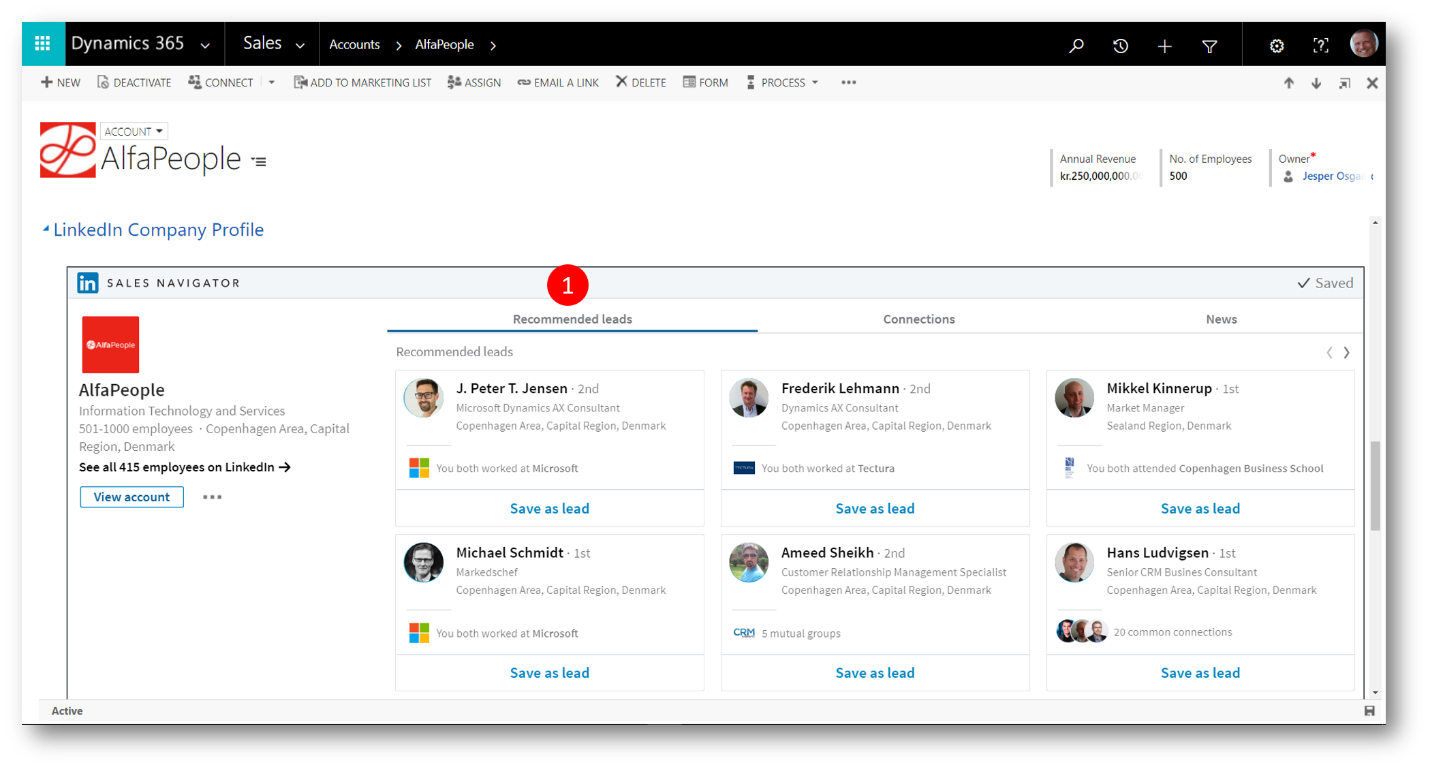
Benefits of the Sales Navigator with CRM Integration
- Sales Reps can prepare before calls to gain insights on the company and contact to have everything readily available.
- Sales Reps can choose to use these Icebreakers interest groups to share experiences and interests to connect to their leads using commonalities.
- The latest industry news feeds keeps the Sales Reps informed.
- Sales Reps can also use LinkedIn’s Recommended Leads and TeamLink with their connections to connect to a network of leads and opportunities.
- Sales Reps can receive Account and Lead Updates including news mentions and job changes when viewing accounts in Dynamics.
- The LinkedIn Sales Navigator widget is useful for saving time and providing accurate data for planning and validating data for marketing campaigns, or planning an annual sales territory.
For further information on installing the CRM Widget for Microsoft Dynamics or implementing Dynamics 365, contact me, Linda Heaton, by phone, 905-840-7477 or by email, linda@voxism.com. At Vox ISM we are here to help you succeed.
References
- LinkedIn Corporation. (October 2017). Sales Navigator: CRM Integration. Use the Sales Navigator CRM widget for Microsoft Dynamics to stay connected. https://gallery.azure.com/artifact/20151001/linkedin.acdbc404-e99f-4c3e-927f-52fa28a6a682.1.0.4/Artifacts/Documents/350754047904-Dynamics20Widget20Tip20Sheet.pdf
- Fortune (April 2017). LinkedIn Claims Half a Billion Users. http://fortune.com/2017/04/24/linkedin-users/
- Microsoft | TechNet (August 2017). Dynamics 365 LinkedIn Integration. https://blogs.technet.microsoft.com/lystavlen/2017/08/04/dynamics-365-linkedin-integration/
Dynamics 365 Mobility with Microsoft Outlook - Nov 1 Webinar
Gain access to all your Sales, Service, Marketing, and Financial information straight from Microsoft Outlook with the Dynamics 365 App for Outlook.
If you're like many people today you use Microsoft Outlook in the office on a regular basis. It is a familiar tool for your everyday communications, scheduling, task and contact management. In 2017, that just scratches the surface for what Microsoft Outlook is capable of doing. With the improved Office 365 and Dynamics 365 integration you can use Outlook to perform your CRM and NAV day-to-day activities too. Manage opportunities, nurture leads, send quotes, create email templates, quickly add sales literature, and more. With Financials you can quickly gain insights into the contact's financial records within your organization, including creating new POs, credit memos, and sales orders right from Outlook. All of these features are part of the same Dynamics 365 App for Outlook. With all features available both online (browser) and for your desktop version of Outlook.
Agenda
- Integration, viewing information from Dynamics 365 within Outlook
- Creating a contact or lead from Outlook
- Tracking from Outlook to Dynamics 365, linking emails to records
- Adding appointments, phone calls and tasks
- Adding email templates, sales literature, and articles to an email
To see what we're talking about check out this short video.
Microsoft Overtakes Salesforce.com - The Forrester Wave
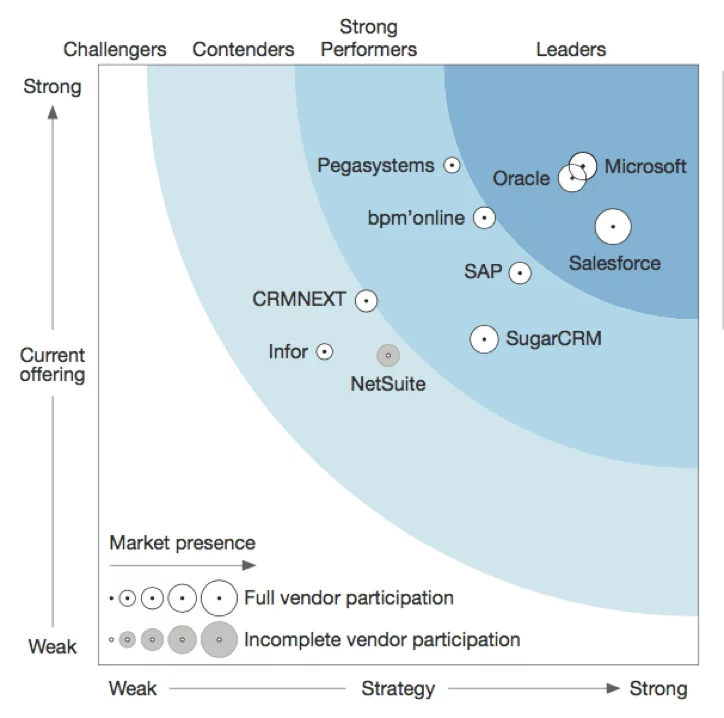
This article was written by Wynand Roos, Co-Founder of The CRM Team, Fourways, Gauteng, South Africa. [1]
Microsoft Overtakes Salesforce.com – Forrester
They’ve led for decades. But things are now fading for Salesforce.com. Global agency Forrester recently put Microsoft ahead in Salesforce.com’s traditional stronghold: sales software[1]. This is a big coup for Microsoft who have been making gains in this area for a long time.
“Microsoft delivers on intelligent seller productivity.” – Forrester 2017 Q2 report
What should worry all Microsoft’s competitors: this latest Forrester Wave is based on Microsoft’s 2016 release. Wait until Forrester assesses Microsoft’s deep integration with LinkedIn – predicted to be a game-changer by many. The seamless flow between Outlook, Dynamics 365 and Sales Navigator (LinkedIn) is going to make it harder for Sales Directors to justify the higher expense of Oracle, SAP or Saleforce.com
The Satya Nadella Treatment
You might ask yourself what has given Microsoft the edge? While they have invested heavily in machine learning/artificial intelligence, and the now famous acquisition of LinkedIn, Forrester put it down to a “heightened focus on seller productivity”.
Sales software has traditionally focused on reporting and analytics. But with deep integration into Outlook, Microsoft has made it possible for sales reps to more productive on the go. Simple things such as not switching between apps has recently been shown to have a massive impact on revenue.
Forrester concludes:
“Microsoft is a best fit for companies looking to capitalize on the productivity gains of their other Microsoft cloud investments” – which is fairly obvious. But interestingly, they go on to say:
“..and those companies that are …looking to disrupt their peers with AI and machine learning”
Sales teams across the globe are already disrupting their competitors with Microsoft’s new Dynamics 365 platform, but ironically, this disruptive ability is already being felt by Microsoft’s own competitors.
If you want to find out more, why not check out: Office 365 & Dynamics 365
[2] John Bruno, The Forrester Wave: Sales Force Automation Solutions, Q2 2017 (Forrester)
Get Microsoft for Manufacturing, Financials, and Sales
To learn more about Microsoft’s ERP and CRM solutions contact a Vox ISM representative.
AI in today's workplace - The evolution of our day-to-day business tools
There is a lot of debate over the impact of AI; some calling for its regulation and others calling for its development. Regardless of Elon Musk’s fear mongering, there will be a lot of change around the way we do work in the next decade. The tools we use will no longer be passive, but intuitive, which creates unlimited potential. The combination of computer intelligence and human intelligence will allow us to do things we never thought possible.
Computers can now generate and come up with solutions to our problems. This all started with scientists programming a computer to play tic-tac-toe and now we have self-driving cars. Humans and robots have a lot to learn from each other. Currently, AI is being used in the fields of medical research, space exploration, and behavioural analysis. It is saving lives, discovering new planets, and on a more superficial level, predicting consumerism.
AI in today's workplace - Microsoft business solutions
In our day-to-day work environment, AI is empowering users across the globe. In Microsoft’s business solutions it provides improved quality of information and ease of access to it. For example, with Microsoft’s CRM/Dynamics 365, the AI powered Relationship Assistant is capable of relationship building by making suggestions to help reps close more deals. It continuously analyzes your vast collection of customer-interaction data, evaluates your activities in relationship to past successes, and provides actionable insights for users to take. For ease-of-access to your data, Cortana, Microsoft’s human-like AI, can be used from any MS device to query specific data from your various Microsoft solutions. “Hey, Cortana what was my average cost per mile by destination?” and instantly Cortana responds with Visuals and data.
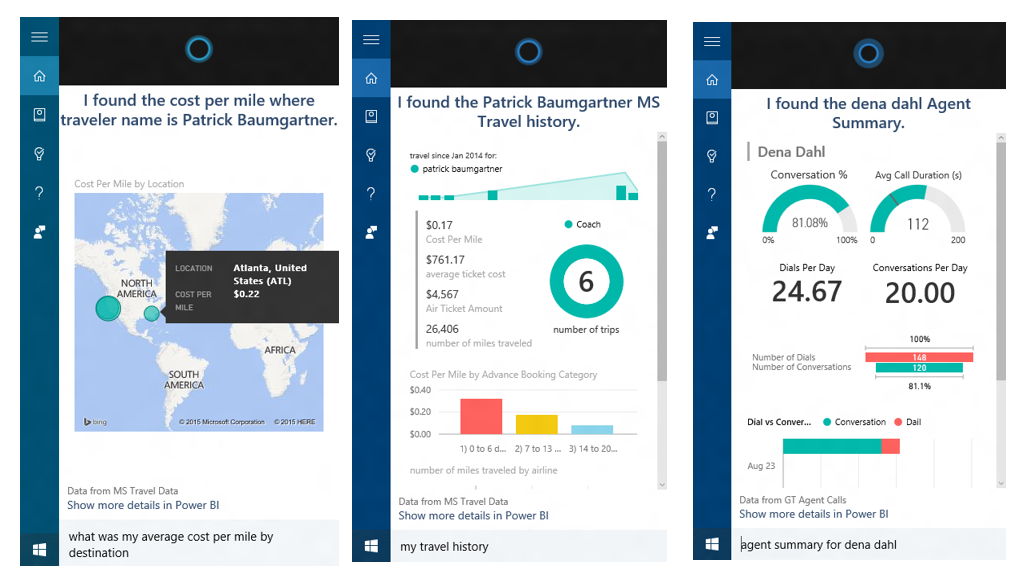
AI in security systems
AI is also being used as a tool to aid cyber security. With cyber-attacks topping the list of the United States’ fastest growing crimes it’s a necessity. Businesses must protect themselves and defend their assets against malicious hackers from the dark web who want to extort their data. AI embedded in security measures are used to identify weaknesses and exploits faster than their human counterparts; closing gaps and building walls to keep hackers out. The reins to security are not being handed over to AI fully, but by providing it as a support tool to cyber security specialists, your data is significantly safer.
AI is the future, there’s no way around it. With it, companies will grow increasingly more efficient, develop more personalized marketing strategies, and provide improved customer service. When integrated with CRM, NAV, and Power BI companies can utilize real-time analytics and data integration features to make better data-driven decisions; a practice being performed at 80% of the Fortune 500 companies. If your company has limited time and resources, the ability to automate could be the difference between success and failure.
Upgrading Dynamics: More smiles, less pain - Sept. 6 Webinar
With the 2017 release Microsoft has created new technology that makes it easy to maintain and update your ERP and CRM.
Upgrading is no longer the painful, teeth-pulling problem as it was in the past for both the Microsoft Dynamics CRM and Dynamics NAV systems. Gone are the days of full-blown system-upgrades with long, costly and unproductive system down-times. In fact, this might be the best reason to upgrade your Dynamics system now, so that you can stay current with the latest technology from Microsoft and the productivity enhancements from the evolving digital office.
The latest trend in the software industry is to eliminate customs and replace them with powerful APP’s and extensions that sit alongside the base code, rather than a customization directly within the code. These tools and techniques improve the overall functionality of the system while making it easy to upgrade to the next version of the software.
Join us on this webinar to learn about:
- How to integrate CRM directly to Dynamics NAV
- How to integrate Dynamics NAV with Office 365
- How to integrate Dynamics NAV and Dynamics CRM to Power BI
- Leverage new Apps
- Microsoft Flow
- Time and Attendance
- OCR
- EFT
- Barcoding
- Leverage Government Grants (COJG) to get a 66% refund on your training dollars$$$$
- Local support with the Vox Customer Care Program.
To learn more on your own you can read about the steps to upgrade NAV here. Register for the webinar to see how easy it is to upgrade now!
7 Ways to increase sales with CRM - Aug 16 Webinar
If I’m a sales manager I want to drive sales by increasing activities and creating standard processes for my sales reps to follow. But how can I get them the software they need and get them to use it? Easy, get Microsoft Dynamics CRM.
With Microsoft Dynamics CRM ease-of-use comes with the software. All of your sales-boosting tools are available straight from Outlook, and from your ANY of your mobile devices. And we mean “any”. Windows, Mac, Android, or IOS, Microsoft CRM works on with all of the above. The new Dynamics 365 for Outlook App empowers both in-house sales reps and road warriors. It provides your reps with access to all of their customer data from the communication tool they’ve already been using for years. Show your users the true value of their software and how they can increase sales with CRM. But a great CRM is about more than just mobility, it's also about collaboration, and integration.
It's also fully integrated.
To increase sales with CRM you need more than just access to your data, you need insights and actionable items. Microsoft offers that by including their various productivity modules into a single, fully integrated system. Increase productivity with activity tracking and the AI powered Relationship Assistant. Increase efficiency with Business Process Flows that guide your reps through a repeatable process. Turn relationships into revenue with Social Selling, and track the value of your marketing initiatives with Campaigns. All this is part of the Microsoft Dynamics CRM solution. Did we mention it is fully integrated to work with your Office 365 products? Becase it is. Draft perfect quotes with MS Word, generate interactive reports with MS Excel, and store your notes in OneNote. Do it all in CRM.
Agenda: 7 ways to increase sales with CRM
- Increase productivity
- Increase efficiency
- Connectivity
- Forecasting and reporting
- Social selling
- Relationship assistant
- Marketing
Microsoft Manufacturing (NAV, CRM, Office365) - December 7 Seminar in Cambridge (ON)
A digital office feeds the business’ appetite for disruption innovation. But the limitation and challenge is the existing information, technology systems and infrastructure.
New ways of working and thinking are required to see collaborative engagement instead of functional pockets of knowledge. Initiatives like replacing servers and IT staff with cloud infrastructure and managed services. This allows the organization to better focus on using systems instead of maintaining them. Other initiatives to allow for collaborating on shared documents in the cloud instead of emailing attachments for someone to revise. Digital services like OCR can boost productivity and younger employees can show the mature staff how to make better use the digital tools and new applications.
Welcome to the new world of Microsoft Manufacturing 2017. At Vox ISM we put the needs of Canadian Manufacturing first, focusing on relevance and productivity and leveraging the Microsoft technology second.
Microsoft Manufacturing 2017 Agenda
- 1:30pm An Introduction to 2017
- Microsoft Dynamics 365 ERP
- Microsoft Dynamics 365 CRM
- Office 365 Integration
- Mobility
- Power BI and Cortana Intelligence
- 2:00pm Software Configured for Manufacturers and Distributors
- 5 Levels of Scheduling
- Time Tracking 7 Shop Data Collection
- Machine Integration
- Configurator
- Business Intelligence and Management Reporting
- Industry Specific Apps
- 3:00pm Government Grants, Funding and Implementation Tools
- COJG Funding
- Customer Portals
- ISO Implementation Tools and Techniques
Microsoft for Manufacturing 2017: NAV, CRM, Office 365 - Sept. 28 Seminar
A digital office feeds the business’ appetite for disruption innovation. But the limitation and challenge is the existing information, technology systems and infrastructure.
New ways of working and thinking are required to see collaborative engagement instead of functional pockets of knowledge. Initiatives like replacing servers and IT staff with cloud infrastructure and managed services. This allows the organization to better focus on using systems instead of maintaining them. Other initiatives to allow for collaborating on shared documents in the cloud instead of emailing attachments for someone to revise. Digital services like OCR can boost productivity and younger employees can show the mature staff how to make better use the digital tools and new applications.
Welcome to the new world of Microsoft for Manufacturing 2017. At Vox ISM we put the needs of Canadian Manufacturing first, focusing on relevance and productivity and leveraging the Microsoft technology second.
Agenda
- 1:30pm An Introduction to 2017
- Microsoft Dynamics 365 ERP
- Microsoft Dynamics 365 CRM
- Office 365 Integration
- Mobility
- Power BI and Cortana Intelligence
- 2:00pm Software Configured for Manufacturers and Distributors
- 5 Levels of Scheduling
- Time Tracking 7 Shop Data Collection
- Machine Integration
- Configurator
- Business Intelligence and Management Reporting
- Industry Specific Apps
- 3:00pm Government Grants, Funding and Implementation Tools
- COJG Funding
- Customer Portals
- ISO Implementation Tools and Techniques
