Business Process Flows is a tool in Dynamics CRM that has been around for years. It provides organizations with the framework to guide sales reps throughout the sales process and help them close deals.
The typical sales process includes 4 stages; Qualify, Develop, Propose, and Close. Throughout each of those stages Users are presented with a checklist of information they need to gather, or actions they need to take in order to nurture the sale. In order to move on from stage to stage users must first complete the checklist laid out before them. By providing a repeatable guide, and combining it with automated processes sales reps are able to close deals faster than ever.
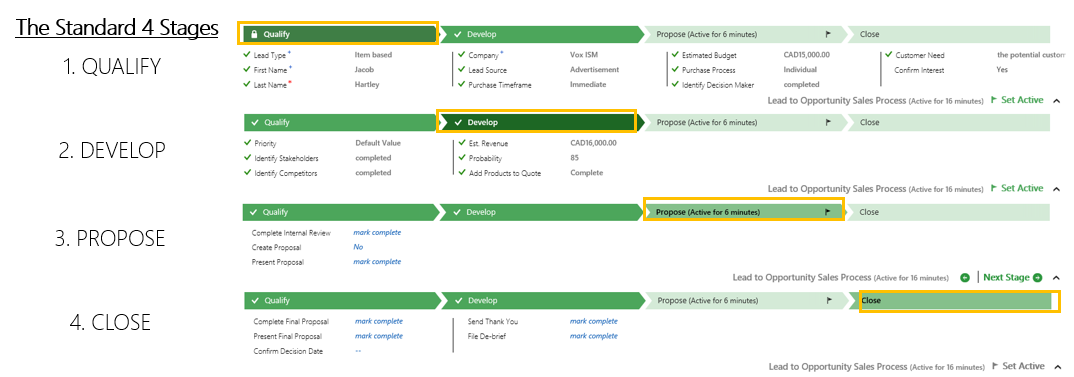
It’s important to know that Business Process Flows are not just for the Sales Users. They are also available to help you guide your Customer Service, Field Service and Project Management teams. You can call it your advanced approach to implementing Standard Operating Procedures.
The new and improved Business Process Flow Designer
Business Process Flows have been around in CRM for years. With Microsoft Dynamics 365 they’ve taken their old familiar tool and given it new life. With the introduction of workflows, validations, and a new visual designer, anybody can create them without the help of a programmer. The introduction of workflows means that when users follow along with the Business Process Flow, activities and collateral can be automatically generated. This saves users time and keeps them on the right path towards the organizations desired outcome.
The new visual Business Process Flow Designer
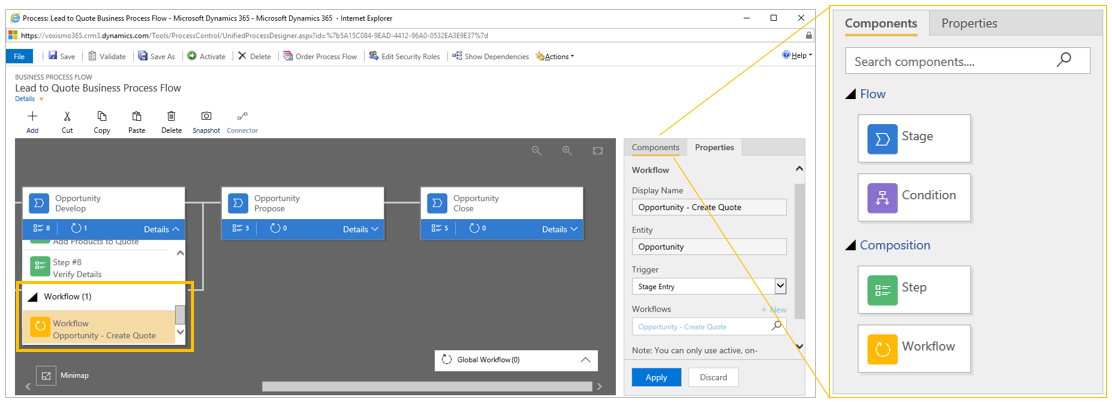
Business Process Flow in action!
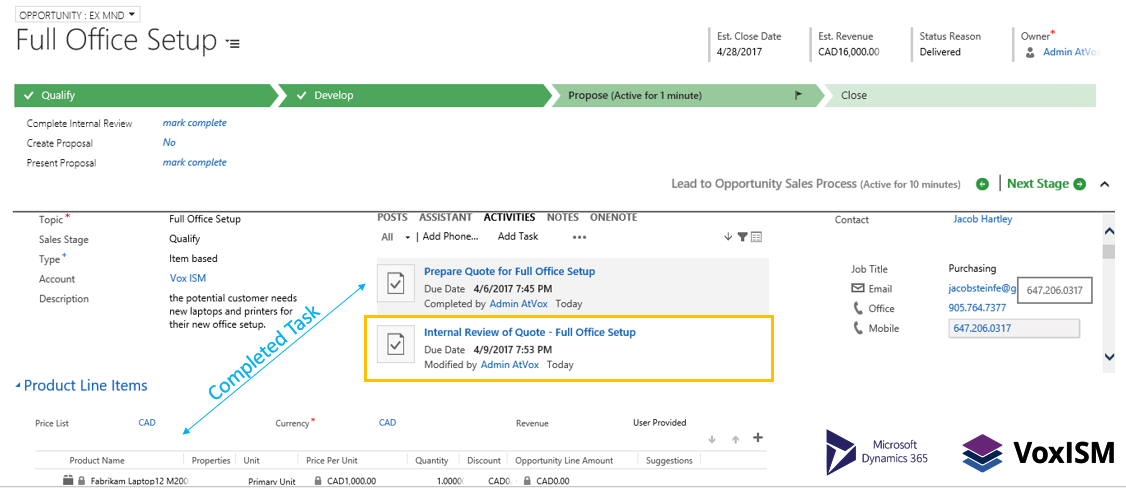
When all is said and done your users will have completed the sales cycle and orders will be ready for placing. A successful sale!
To learn more about Business Process Flows
- Mobile Capabilities
- Getting started straight from an email in Outlook
- Power BI
- Government grants
- And more…
Download the full Vox ISM Business Process Flow Presentation April 5, or reach out to a Vox ISM representative.
